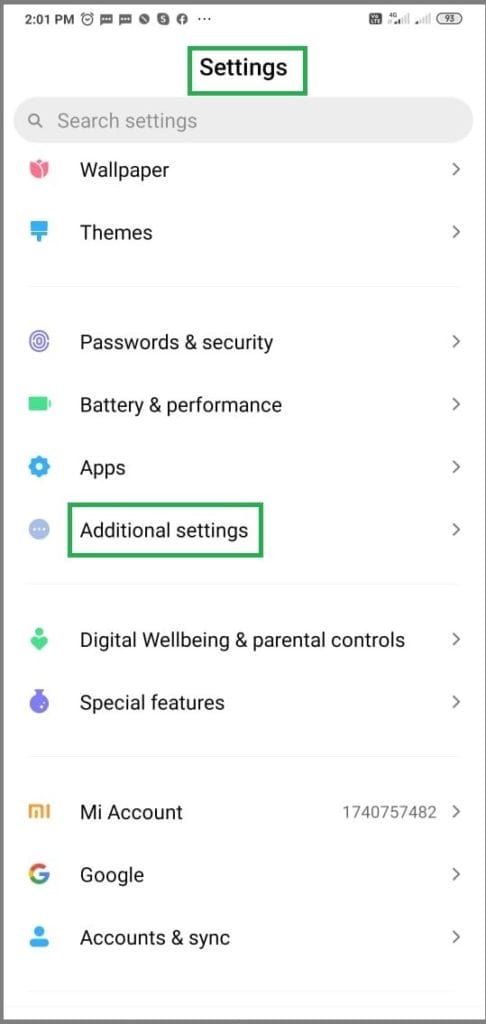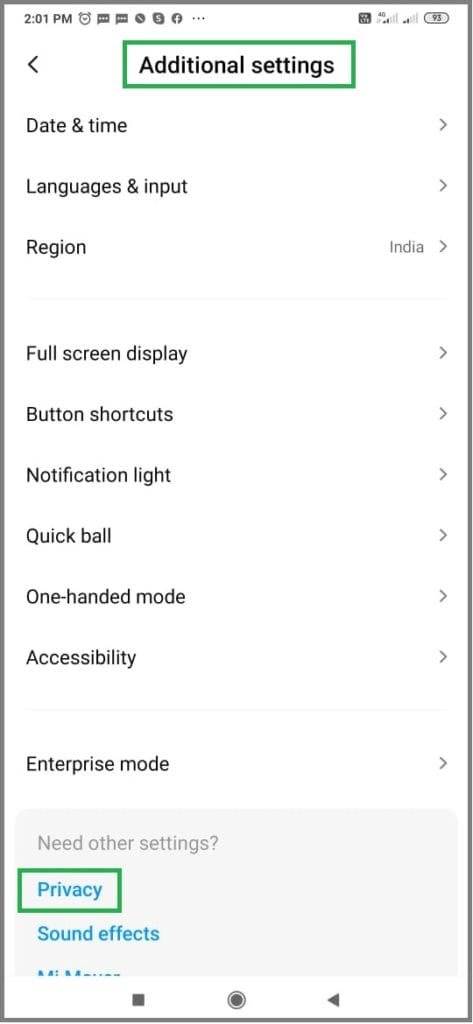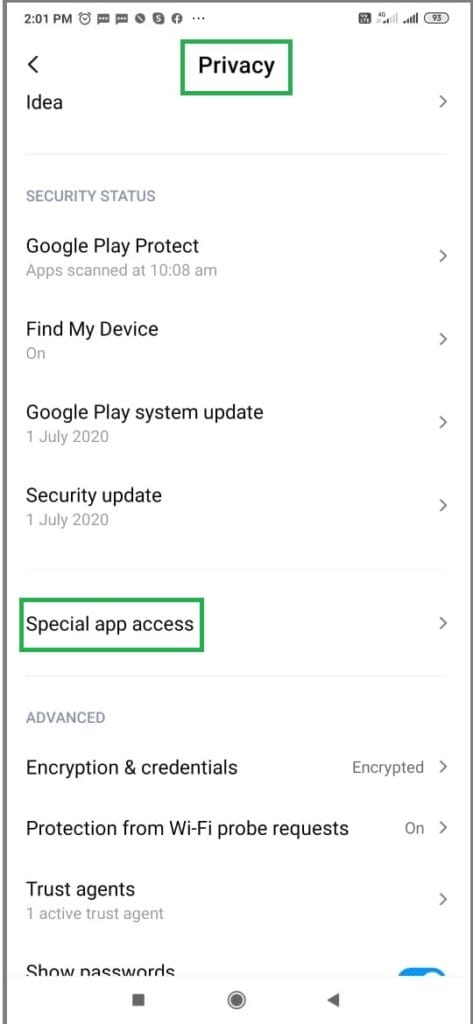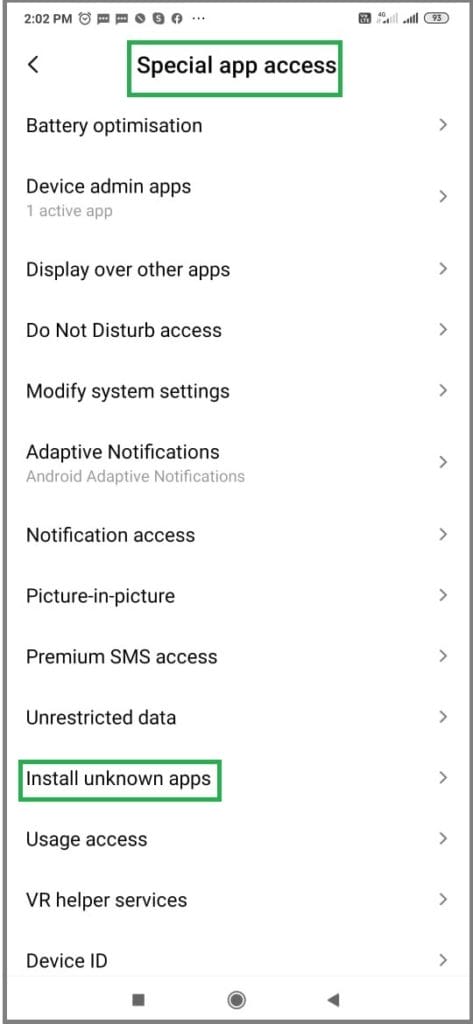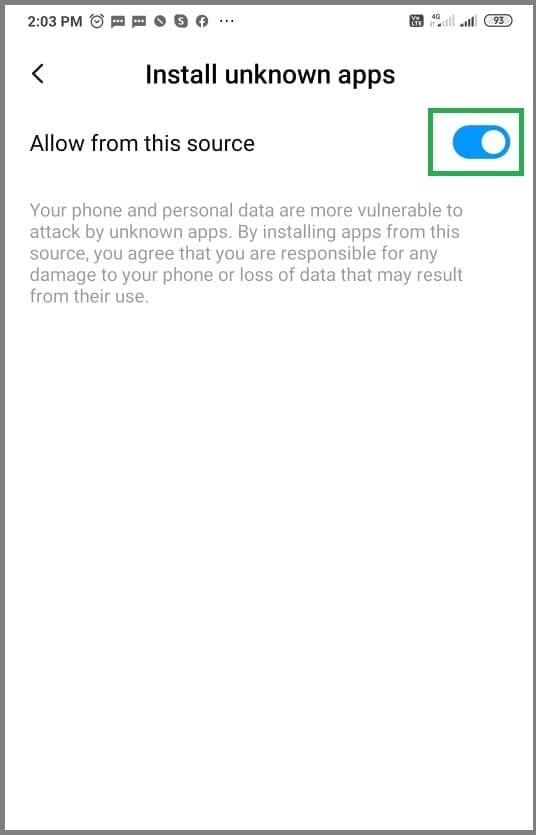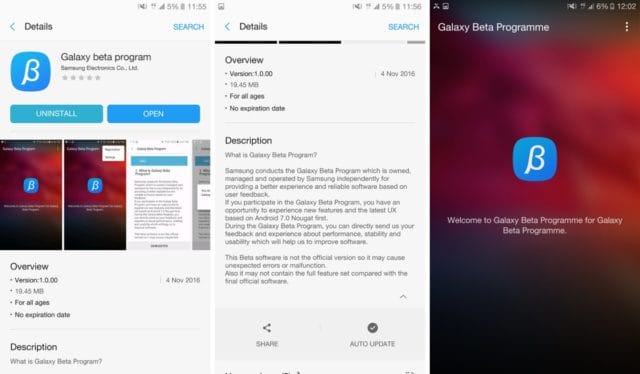Now, the time is gone when people have to pay for having a subscription of any of the applications in order to watch their favorite TV shows or web series or favorite sports like IPL matches. The Modified APK or you can say, the hacked version of the original APK of almost all of the paid apps is available in the market.
The APKs are easily available for downloading from any of the websites. But, many people face a problem while installing that APK in their devices.
In this article, I am going to tell you how you can install any of MOD APK in your Android devices. weather it is a Hotstar Mod APK, Thop TV Mod APK, Oreo MOD APK, Spotify Mod APK or any of the other.
There is a step by step guide below which will help you. So let us begin.
How to install Any Mod APK on Android Mobile
There is not a rocket science behind this. Just follow the steps mentioned below:
- First of all, you need to change your Android mobile settings to let you install this third party apk on your phone, just by enabling the option displayed as “install unknown apps” in your mobile.
- Go to the setting option in your phone and navigat5e as:
Settings> Additional Settings> Privacy> Special app access> Install unknown apps.
- Download the Mod APK of any application in your mobile from a link available on Google. (because these APK are not available in Google play store). Clicking on the Google link will let you download the Mod apk.
- Now go to the apk location on your phone and click on it.
- Tap to install the apk. The installation process begins and would get complete in a few seconds.
Now, boom! you are all set and can enjoy the features of the Application free of cost.
How to Install Mod APK on Your PC
First of all, you need to install an Android emulator on your PC. A variety of Android emulators are available on Google like NoxPlayer, BlueStacks, Genymotion etc. You can use anyone you like.
So, let’s start! Follow the steps below:
- Download Android Emulator “BlueStacks” latest version 4 on your device.
- Login using your Google account and finish setting up BlueStacks on your device.
- Download the Mod apk from the Google link.
- Now, navigate to the location of apk.
- Right-click on the apk and choose “Open with BlueStacks apk installer”.
- The installation process begins. and a shortcut will appear on your screen.
- Finish the launching process by clicking on this shortcut.
How to install Any Mod APK on IOS?
Installing third-party apps on Android is quite easy But when it comes to IOS/Window devices, then it seems somewhat difficult. But don’t worry, again I am here to help you 🙂
First of all, We need to download any of the tweaked apps on IOS. This is a type of Appstore which contains other third-party apps and tweaks. Software Tweaking enhances the functionality of an app.
There are many third-party apps using which we can download any of the hacked APKs on our IOS mobile phone. TuTu app is one of those. It is a perfect substitute for the Apple store that allows you to install hacked APKs in your IOS device.
Step by step guide to Install Mod APK on IOS:
- First of all, Back up all the files before starting installing Tutu app for a safe side.
- Make sure you do have the latest version of the Safari browser. From there, Open the tutuapp.vip on this browser.
- Wait for loading this page. Then click on the big size button “Download Now“.
- A pop-up will appear before you stating “Tutuapp.com would like to install tutu app helper regular version.”
- Hit the “Install” button.
- The installation of the Tutu app will finish now. A shortcut of Tutu will appear on your screen. Don’t hit that shortcut right now.
- Go to the settings and navigate as:
Settings > General settings > Device Management (Or “Profiles & Device Management” if you have a beta version of IOS) > Distribution: Winner Media Co. Ltd.
- Choose to “Trust” the developer.
- After the above settings are done properly, Now you are free to explore and install any of the Mod Apk on your IOS mobile device available in the Tutu app store.
Final Words
If you are an Android user like me or an IOS user and want to enjoy paid features of any App free of cost then you need to install Mod APK of that particular app in your device. In this article, I have explained the process of installing that mod APK step by step.
Hopefully, this information will help you. If you have any questions or face any issue while installing that APK, then please let me know by writing in the comment section.
Also, share it with your friends if you like this information so that they can also take benefit from it. If you want information on any of the other topics then please share in the comment section.