Have you heard about the most popular and running application for transferring files like photos, videos, music, contacts and apps etc? I guess surely you have the answer of my question because I am talking about the app which is the revolutionary invention over the traditional methods of transferring files. Now come to the point and no more confusion, I am going to discuss about Shareit, the fastest and most commonly used application for transferring files.
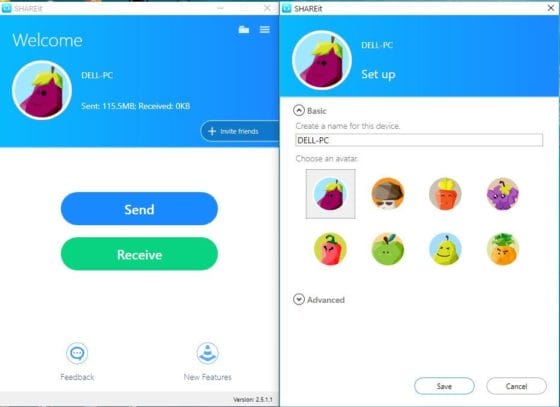
The origin of Shareit happened in China in June 2012. Initially it was known as anyshare. The credit of launching Shareit goes to Lenovo. Shareit available in 39 languages like English, French, Russian, Arabic and app Chinese etc. Shareit is the free of cost for transferring data through a Wi-Fi connection. You can easily move your files such as photos, videos, music contacts etc using Shareit.
Key Features of Shareit:
Before installing any app I think you would like to know about the features of a particular app because there are many apps available but we have to choose the right one for right functioning. Here take a look on the key features of Shareit which are not beatable by any other similar app:
Connectivity Within Seconds:
Shareit is the most fastest app and take seconds to connect. For using it set up a account and you can also invite your friends for installing this through Bluetooth, Zero traffic and QR Code etc. You can connect 4 and 5 devices at a time and its speed is 20 time faster than the others.
Transfer Data Among Multiple Devices:
At the time of changing your phone and want to share files with your close ones you need Shareit. The most amazing feature of this app is that it can migrate your data between Smartphone/tablets and computer. Most of the operating systems such as Android, iPhone and Windows phones are compatible for data sharing through Shareit.
Creates Own Wireless Connection:
The another impressive feature of share it is that you do not need a general Wi-Fi connection or Bluetooth for sharing files. Shareit works through its own direct wireless connection. All the two devices should have Shareit for sharing data.
Who Can Use Shareit:
All the users of Android Phones, Tablets, iPhone, iPad and even windows PCs can use it. In today’s fast and busy life Shareit is the best-est way for sharing files.
How To Download Shareit For Laptop And Window Phones:
After knowing the amazing features of Shareit everyone would like to know that which steps you should follow for downloading this app for your laptop. Here are some easy steps to be followed:
- Firstly go to the official website of shareitforpc.online.
- For getting .exe file download, first click on the “Free Download Tab” and then click on “Download for Windows”.
- After downloading open the file in download location and its time to agree the terms and conditions.
By follow you can download Shareit for your laptop and window phones. Enjoy the latest features of Shareit with fastest data transferring process..
Although there are many options for sharing files like Bluetooth and USB drives etc but I think Shareit is the best medium for transferring files. Bluetooth is not so useful as it can’t give you the fast speed just like Shareit on the other hand the main drawback of USB drives is that they can transfer your file to the another device. After observing the drawbacks of Bluetooth and USB drives, Shareit was developed for overcoming all the difficulties in sharing data.
Now its time to know your opinion. I think this description will surely help you for knowing more about Shareit. If you can provide more information, share with me.
See Related Article: Alternative of Shareit




