Among all the software that you know and use for downloading the videos from different websites, I bet you haven’t heard about this application. Let me tell you this has a lot of features and tools to use in downloading videos from different social sites and other websites. Video Keeper 6.2.0 is free to download.
The actual developer of the software is AceThinker Ltd. Video Keeper can be downloaded is 63.3 MB in size. As I have been using this software on my PC and this is totally free of virus and I didn’t find any issue while using it. The program belongs to Multimedia Tools.
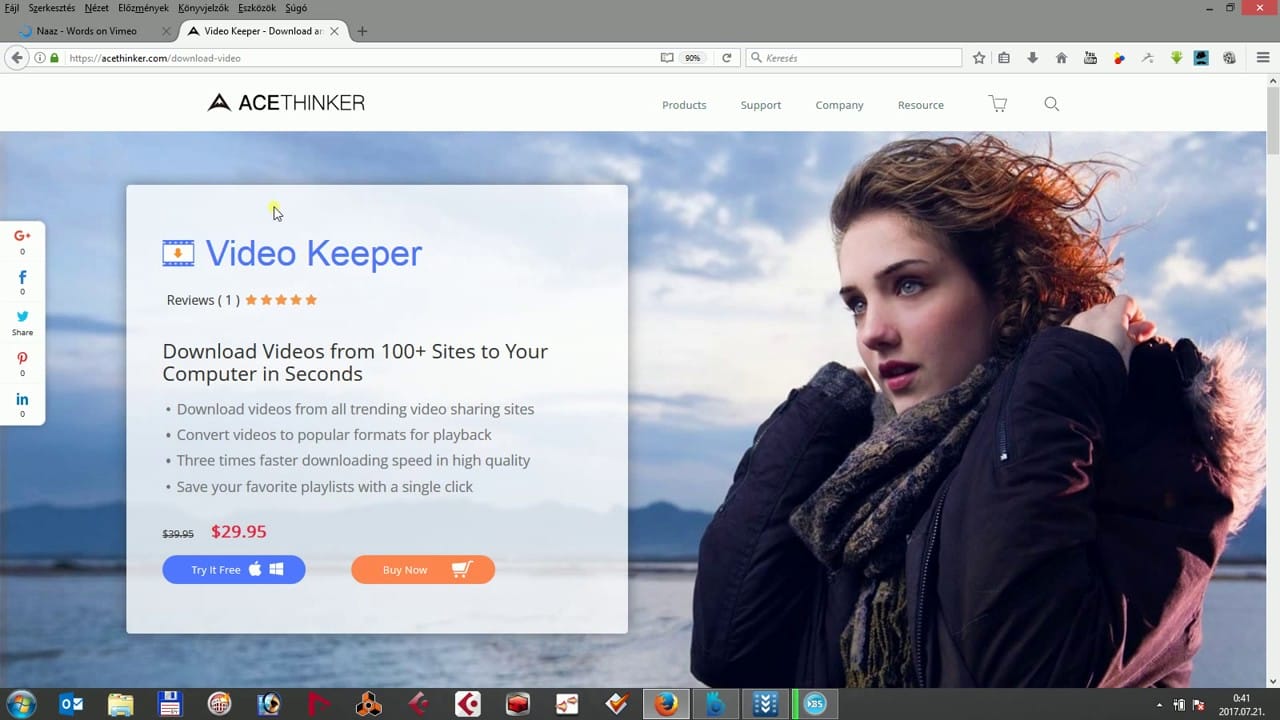
Download Video Keeper for PC
If you are looking for the software and you can’t find it to download for pc. Well for that follow the steps
- Click on this link to download software
- This link mentioned above, it will take you to the location where you can get the software
- It has a cost that is mentioned on the site
- Install it and complete the payment procedure
- Once all done, you are good to go.
Download Videos from 100+ Video Sharing Sites
This video downloader software allows you to download videos from lots of trending video-sharing sites, including YouTube, Vimeo, Dailymotion, Facebook, TED, Metacafe, Lynda, Veoh, MyVideo, Break, VEVO, and many more
SD, HD, and even 4K videos can be smoothly downloaded. You can easily and quickly save TV shows, movies, video tutorials, music videos, and more for offline access or playback on mobile devices.
Additionally, you can download YouTube channels and whole playlists, which means that you can save all the videos in the playlist at one time with a single click, just you need to start the download and set back tight till it finishes. You don’t need to give commands for every single video to download
Download Multiple Videos on YouTube?
Are you still looking for a downloader? You can try AceThinker Video Keeper, you can download Video from All Popular Websites. I am using it up to now. I use it to download the playlist from YouTube.
I used to use online downloaders, however, there are a lot of restrictions. I don’t see any problems so far. It’s easy to use. You can try it out now. Save YouTube playlist with a single click. Three times faster downloading speed in high quality
Download Online Videos in Seconds
Search for application or software to download videos online, taking too many steps to install that and again so many processes to just download a single video. By using a video keeper, it will be just a matter of seconds when you download your videos and save them for later. This gonna save your time for sure
Convert Video to Any Formats
Video Keeper also works as a video converter. Convert videos to popular formats for play anywhere effortlessly with no limitations or quality loss. Within this application, you can manage the quality of the video which you are looking to download
Supported video formats include MP4, AVI, MOV, WMV, FLV, MKV, 3GP, ASF, and more. Additionally, you can optimize video presets for iPhone, iPad, Apple TV, Android phones, tablets, PSP, PS3, Xbox, and more.
This tool provides a way for you to download videos with the best settings for a better playback experience. With this program, you can play and enjoy your downloaded videos anywhere you like.
Enjoy Video Right Away
Now you can download online videos three times faster than ever before! AceThinker Video Keeper is equipped with a multi-threading feature that lets the downloading process make full use of your entire bandwidth.
Because of this feature, you can save your favorite videos as quickly as possible. Additionally, you can download multiple videos simultaneously, and adding up to five videos in the download queue will not affect the downloading speed for each one
Another functional feature is that you can pause or continue the download at any time. It is very handy to resume an interrupted download because you do not need to look for the video again.
Get it Offline
Once you have installed this program, launch your web browser and visit the video clip you want to download for offline access. Click the Download button displayed in the top right corner to save the video clip, or copy and paste the video link to download the video via URL.
After the video files have been downloaded, you will find them under the Finished tab. You are now free to play, manage, or convert them to the desired formats.
User Reviews
Roberta
“Changing the format of the videos to fit my requirements no matter where I download them from is exactly what I needed.”
Frank
“I tested other tools of this kind and nothing is close to the quality and features this has. It’s a very good tool which is worth the money.”
Patrick
“Have recommended this to my friends and acquaintances because it’s that good! The price is also very nice ;)”
Derick
“Do you remember those bloody webinars that are actually filled with useful stuff but you can’t download them to watch them again and make notes? Well, there’s no need to film your PC screen with a camera anymore. This downloader will do the trick from now on.”
Frequently Asked Questions | Video Keeper
Q: Can I try before deciding to buy?
A: Yes, The trial versions normally have very few functional differences compared to the registered versions in Video Keeper
Q: Can you save videos from Tumblr?
A: Yes, you can use Video keeper to download from there
Q: How do I download multiple videos on YouTube?
A: You can use Video keeper to download multiple videos at a time
Last Words
That is all for this post, hope you liked it and got some information that you were looking for. Also, this is not for free but you can get the free version for a limited time. Once you check the trial version if you like it, then buy it if not then don’t bother and save money. Tell us your experience if you have used Video Keeper software if not ask any query in the comment section below.


