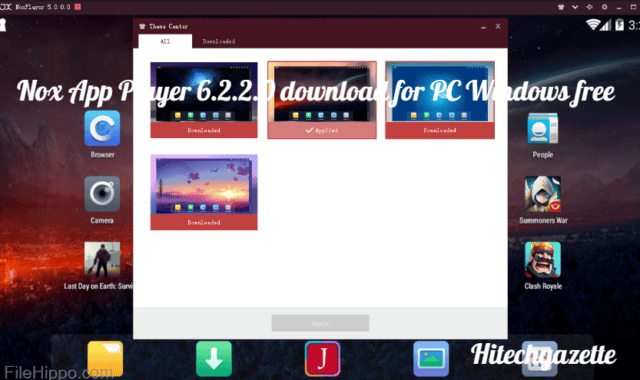After I wrote about SafeShare in one of my previous posts, I got to know about yet another option – Viewpure.
So, I thought – WHY NOT COMPARE BOTH?
Just like SafeShare, Viewpure can:
✅Remove inappropriate ads and comments showing at the end of every YouTube video.
✅Remove unwanted video recommendations.
✅Provide better-filtered results with a cleaner user interface.
✅Provide URL in a simplistic form.
To be honest, I can go ON & ON. But I’ve to do my job.
And at the moment, it is to find the major difference between SafeShare and Viewpure.
Let’s get started:

Safeshare vs ViewPure: User Interface
Whenever a user opens a website, the first thing he/she does is look at it – The User Interface.
How either of the video streaming platforms looks.
If you ask me, which one is the eye candy, then out of these two options, Safe share is definitely gonna be my choice.
In terms of the main USP, Safeshare offers most of its value in its dashboard.
And on the other hand, ViewPure is widely popular because of its navigation.
When using Safeshare, you might get lost within its features.
But that’s not the case with ViewPure. It’s quite user-friendly for people of all ages. V
If I have to describe their interface in few words, I would describe Safeshare as a feature-rich online platform and ViewPure is a simple platform with easy-to-use navigation.
SafeShare vs ViewPure: Features
SAFESHARE
In terms of features. SafeShare lets you:
✅Access YouTube videos without any distraction.
✅Trim and share every YouTube or Vimeo video at your disposal.
✅Use it as a much safer YouTube alternative for kids. If you use YouTube regularly, you might already be aware that YouTube sometimes showcases many vulgar ads.
And you don’t want your kids to see all that at a younger age.
Further, you can use SafeShare to use its features like:
✅Creating short URLs
✅First safe views
✅Granule Permissions
✅Unlimited usage.
If you want to know more about its features, you can refer to my previous post where I have reviewed SafeShare thoroughly.
VIEWPURE
Out of the two options. When you look at view pure for the first time, you might think of it as a hard pill to swallow.
But there is a saying, “Never judge a book by its cover.”
Unlike SafeShare, this one is dedicated to teachers, Social influencer homeschoolers, professors, and parents.
And I have said this before, I will say this again ViewPure comes with a rather simple user interface that lets you access YouTube videos in three different ways:
✅Using the purify button.
✅Manually adding the YouTube URL.
✅Or adding a particular search term.
That’s it.
You’ll get all the results you had asked for.
SafeShare vs ViewPure: Pricing
SAFESHARE
Features like custom short URL past safe, use permissions and unlimited usage does not come for free.
These are some of the many features that you need to unlock with its premium subscription plan.
The monthly Premium plan comes at $4.99 and if you’re looking for some discount, you can purchase its yearly plan at $49.99.
If before buying either of the two plans, you want to give its premium features a try, I would recommend you to go for its week free trial plan.
You can test all these features. If you think it is useful for you in the long run, then purchase the yearly plan right away.
VIEWPURE
If you are an individual user you can opt for its forever free account at $0.
Yeah, ZERO dollars.
I am not kidding.
But as always, there is a catch.
In the free plan, the number of videos you can watch or download is limited.
So, if you want to remove this limitation, you can go for its Pro Plan.
If you try to buy its monthly subscription, it will cost you $4.95/month.
And its yearly plan costs b you b nothing more than $49.50 post year.
At last, if you are a school or District, then you can opt for its school and district plan that lets you access the pro plan in all of your school or a couple of schools in your district.
Well, at the moment, it is running a coronavirus sale.
At just rupees $64.50 per month, you can get this plan for everyone.
Final Verdict
What’s my decision?
Which one’s better in this Safeshare vs Viewpure battle?
To be quite honest, I never liked Viewpure. I’ve always felt something off about it.
And recently I discovered, It doesn’t have an active SSL certificate which means any online transaction you do at Viewpure isn’t safe for you.
Who would want that?
No one, RIGHT?
So, I would still recommend you to stick with Safeshare until I find some other YouTube Alternative.
That’s all for now.
If by chance I missed any particular point to add, then do let me know about it in the comments section below.