AMD worked with the VESA Electronics Standards Association to add support for the DisplayPort 1.2a standard and later adaptive sync of HDMI, which they then used for their FreeSync technology.
Brief introduction to FreeSync
AMD Freesync is based on Liquid-crystal display. To know more about liquid-crystal technology you can visit here.
With AMD FreeSync, you won’t get screen tearing or visual latency, which you usually get with V-SYNC enabled. You won’t be able to get the V-SYNC connected stutter and input lag either!
However, to take advantage of the benefits of AMD FreeSync technology, users will need a FreeSync-compatible monitor and a FreeSync-compatible AMD card. You can also use NVIDIA graphics cards (RTX 20-series, GTX 10-series, GTX 16-series) with G-SYNC compatible FreeSync monitors.
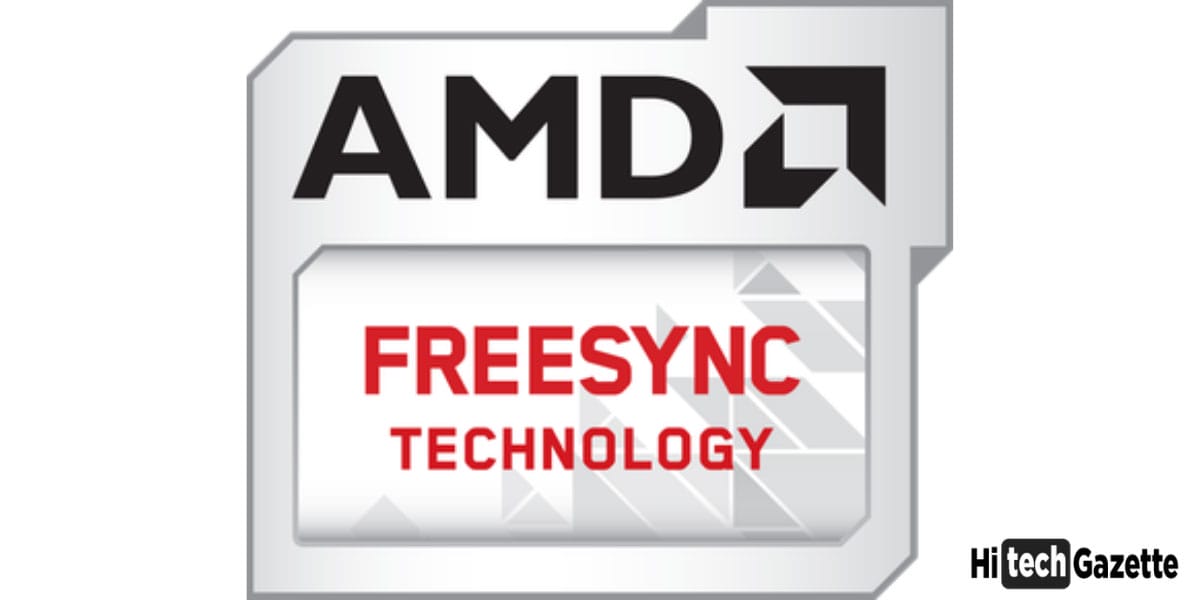
What Does AMD FreeSync Do?
To understand how it works and what it does, you need to know how a monitor and a graphic card create an image to communicate with each other.
In short, the GPU presents the frames and sends them to the display, which then refreshes those frames a certain number of times (60 times if it is a 60Hz monitor, etc.) to create images.
However, sometimes the GPU will send additional frames for display while the monitor is still displaying the previous refresh cycle. You can get rid of screen tearing by enabling the V-SYNC option in your video game settings.
V-SYNC forces the Graphics Processing Units (GPU) to wait until the monitor is ready to display the next frame, thus eliminating screen tearing.
As a result, it introduces additional input lag, and if the card cannot render the frame before the next refresh, it will be displayed again, which causes the screen to stutter. Finally, you are choosing between input lag (V-SYNC ON) or screen tear and no screen tear at the cost of low input lag (V-SYNC OFF).
This is where GPU and performance work in perfect harmony within a certain refresh rate range in FreeSync.
What Do You Need To Run FreeSync?
To use any form of FreeSync you need a PC with a FreeSync-certified display and an AMD graphics card or APU. Alternatively, you can pair a FreeSync display with the Xbox One A/One X (no PlayStations).
For PC gamers, your system will require a DisplayPort, (which also works on USB-C) or an HDMI connection, as well as compatible Radeon software graphics drivers. Graphics supported are all AMD GPUs, including third-party branded ones from 2012 (Radeon HD 7000) and any AMD Ryzen-series APU.
To use FreeSync on a PC monitor, you must turn it on in the AMD Radeon Settings software.
For FreeSync TV, you must enter its game mode by entering the Settings menu.
FreeSync Laptop
Some laptops running AMD Graphics have a built-in FreeSync display. In addition, any laptop with an RX500-series GPU supports external FreeSync monitors.
FreeSync TV
Samsung has dozens of TVs with FreeSync. Of course, you can pair these displays with a PC, but they mainly target the Xbox One S or Xbox One X with those that both also support FreeSync. You turn on the FreeSync function of a TV by activating the game mode in your settings menu.

Final Words
If you are looking for a technology that will be useful well into the future, it is the best choice.
With AMD FreeSync technology, users need to have a FreeSync-compatible monitor and a FreeSync-compatible AMD card.
Frequently Asked Questions
What is FreeSync?
It is a type of adaptive synchronization technology for LCDs. This helps eliminate screen tearing, stuttering, and judgment by synchronizing the monitor’s refresh rate with the framerate from the GPU (a graphics card’s processing unit).
What is FreeSync and G Sync?
Released in 2015, it is a standard developed by AMD, an adaptive synchronization technology for liquid-crystal displays, similar to G-Sync. The aim is to reduce screen tearing and stuttering triggered by the monitor which is not in sync with the material frame rate.
Do I need FreeSync?
If you already have an AMD GPU, or you’re building (or buying) a new mid-range for high-end gaming computers that will have an AMD GPU, then a Freesync monitor will be worth it for you. You’ll want to look for a FreeSync monitor that will work as widely as possible at a range of refresh rates. To buy freesync monitor you can visit the official site of AMD here.
Can you use FreeSync with Nvidia?
From mid-January 2019 all Nvidia drivers have included G-Sync support for select FreeSync monitors. Even if you do not have a supported monitor, you will probably be able to toggle G-Sync after installing the latest driver.
Is FreeSync better than 144 Hz?
Freesync allows the monitor to dynamically change the refresh rate and thus reduce bizarre step changes, smoothing the gameplay. The higher refresh rate of 144 Hz allows more frames to be displayed and thus gives the player more opportunity to interact with the game.
Does FreeSync increase FPS?
It optimizes the monitor’s refresh rate to the average framerate of the game you’re playing, almost completely destroying tearing.
Is AMD FreeSync Worth It?
If you already have an AMD card, it is worth to get a FreeSync monitor. Also, if you play graphics-intensive games that stress your GPU like any AAA game, then it is probably worth it. Especially if you are in the 48 to 75 frames per second range.




