Vertical sync or say it VSync! If you want to run high loaded video games smoothly, VSync is a mechanism that synchronize your video games with monitors and GPUs.
Now just imagine, You have brought a expansive gaming PC or gaming console invested tones of money in every particular thing which we needed, from Graphic cards to expansive games like GTA, Shadow warrior, Mafia and many more.
Everything is set up and you start to play your game then suddenly the graphics ‘tear apart’ making your gameplay and your mood turn off. I am sorry to make you feel bad but this happens with most of the gamers.
Those teared colored strips raise our anger now how to resolve this problem? Now, that’s where we introduce you to Vertical Sync.
In this article, I will cover everything about VSync and it’s uses and other important things which a gamer should know. Let’s take a long drive to this amazing journey of VSync.
Although there are not of many new technology which are introduced in market but VSync remains the most popular option for many people.
Vertical Sync or VSync – What is it ?
It is a technology which helps player to play efficiently by adjusting the frame rate of the game. VSync synchronize the frame rate of a game accordingly .
Not only this, It also enhance the refresh rate of the gaming monitor. The Developers design this technology in order to cure Screen tearing in one GO.
Now you may wonder Why Tearing happen in our PC? It happens when the refresh rate of our computer doesn’t sync with the frame per second. This technology was first introduced by GPU.
In screen tearing, it also happens when your graphic doesn’t align effectively. It sometimes looks like the image is split into parts. Given below is a pic to make more clear how Screen tearing look like.

Now some people says that their screen tearing only take place during their fast motion or during the time they encounter any enemy, Why? Yeah this happens with most of people, it is because the frame rate changes higher than the refresh rate of your computer and it takes time for your PC to cope up with that problem.
You will face this problem mainly in the games which requires more movement and the game happens to have vertical image element like big buildings, wall, forest or trees. You will notice the screen tearing by seeing the irregular pattern of the change in particular object.
Gamers basically called it ‘Glitches‘ and the more Glitches will definitely ruin your mood to play that game.
Should I Turn VSync On?
When games is having high frame rate (top most graphic quality), this is not necessary that your gaming laptop could adjust with your vertical images.
Check out this image and then I will elaborate that in what condition, you must enable the feature “VSync – ON”
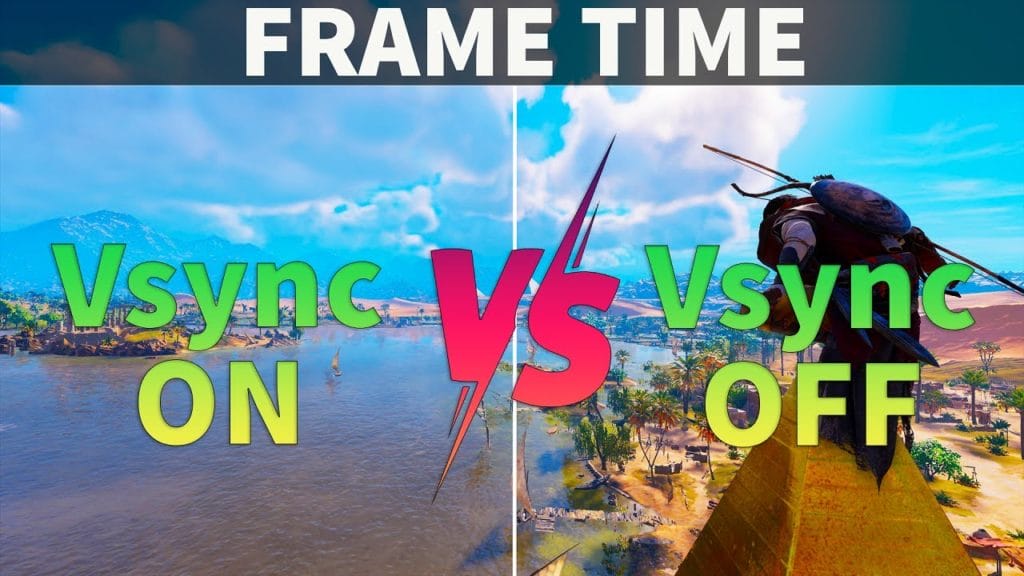
Enabling Vsync lower down the quality of images but you can play game fluently and it works best if glitches (screen tearing) ruin your mood otherwise keep it disable! (As simple as that)
How to Cure Screen tearing?
Now, there is the work of VSync starts, Before telling the whole working process of this, Can you tell me one thing?
Whenever you start a game in the video setting option there is a unique option of VSync or ‘Vertical sync’. Yes, this is tge same VSync we’re talking about.
Enabling this option in your PC, you’ll get few advantages such as –
Firstly With the help of Graphic Card, it put a certain limit in the output of the frame rate to the Monitor’s refresh rate. It will help to ignore high FPS which isn’t in the control of your monitor.
Now, what actually VSync do is to protect the GPU from doing anything and allowing him to display only till the monitor acquire enough and nothing more is allowed to do for monitor.
With the 2 combination of page flipping and double buffering, Now if you enable the VSync, no more Tearing will take place.
To get better understanding, You can check out this video too –
Is VSync helpful for gamers?
Now the big question arises here that is it really helpful? Does your game works better now?
I personally perform the same thing to check whether it works or not but it surely does. If you are someone who is tired of their PC, can’t provide a stable FPS and your game lags number of times, you should try it. Although this only works in Screen tearing and nothing else.
Now don’t sit there to think that your other gaming problems will get cured because of VSync. You’ll not be able to improve your brightness or resolution with VSync.
What is the requirements to have VSync ?
So, particularly you don’t need to buy much things for VSync. It is made to work on all kinds of Monitor. But you surely need a Graphic Card that is able to support it rightly.
The latest PCs in the market support VSync very well. For a very long time, Nvidia and AMD are providing their users to enable this features for all games.
But if you desire to enable this feature in particular game you can also do it. Just go in Settings and Enables VSync from there.
Are there any disadvantages in using VSync ?
VSync is made for syncing of your frame rate and refresh rate so that tearing of display wouldn’t take place. However, during the whole process, thus application lower your frame rate to meet a point in Refresh rate so that the tearing doesn’t happen.
The lower frame rate will definitely effect your game by lagging so much. As a games, a high FPS is all I want and I am sure you too. So enabling this option may led to some unpleasant gaming experience for you.
Therefore, if you love to play any special game I recommend you to not to enable VSync but it also furthermore depends upon your computer. Mainly many people doesn’t feel lagging at all and many does.
Conclusion
To summarize all, if you have a good budget you can go for using a VSync according to your graphic card. If all goes well, there will be no Screen Tearing for you at all.
Sometimes, it doesn’t work with most of the games so we recommend you to turn it of.
Tell me in the Comment section whether you find this article helpful or not. Do you need a article on the alternatives of VSync? Let us know.
Frequently asked questions | VSync
1. Is VSync worth it or not?
If uses are according to your monitor and everything goes fine, that’s great and if you are legging or fed up with your screen tearing while playing your favorite game, enable VSync from Game Settings.
2. Why is VSync so bad?
VSync align with your Monitor, sync the refresh rate and Frame rate to go in one pace. So, if your frame rate is high it may go down and produce the Mouse lagging, system lagging which will further effect your game.
3. Can VSync increase FPS?
No, the only work of VSync is to improve your screen tearing and not to increase FPS. But! But! But! If your FPS is high than Monitor refresh rate then it will further make your FPS low.
Do you want ways to increase your FPS? If yes, let us know in a comment section or follow us on whatsapp where we promise you to deliver solution of your problem with in 24 hours.
4. Should I Turn On VSync?
If you are facing issues like screen tearing, you must enable vsync feature but it may cause your mouse legging too but giving it a try is 100% worth.
Please let us know if this article was helpful to you or not?



