Reverse video search is a process where you use a video (or a part of it) as the search query, instead of text. In the following guide, I’ll explain how to execute a reverse video search in 4 simple steps. By the end of it, you will be able to execute a reverse video search all by yourself. Let’s get started –
What is Reverse Video Search?
Simply put, reverse video search identifies the source or similar content using an existing video. Just as reverse image search identifies the origin, alternate sizes, or similar images, reverse video search provides in-depth information about the video, such as its source, related content, and sometimes even the original creator.
This tool is beneficial for various reasons. For example, journalists can use it to verify the authenticity of a news clip; companies can locate unauthorized uses of their content, or everyday users can find the original video from a clip they found interesting.
Tools For Performing a Reverse Video Search
Several platforms facilitate reverse video search, each with its unique features. Here are a few notable ones:
- Google Images: Google provides an easy-to-use platform to perform reverse video searches by using keyframes or snapshots from the video.
- Berify: Berify specializes in tracking where your images and videos are used online. It uses image identification technology.
- InVID: This is a handy plugin for filmmakers and journalists geared toward verifying videos, particularly on social media.
Step-by-Step Guide to Execute a Reverse Video Search
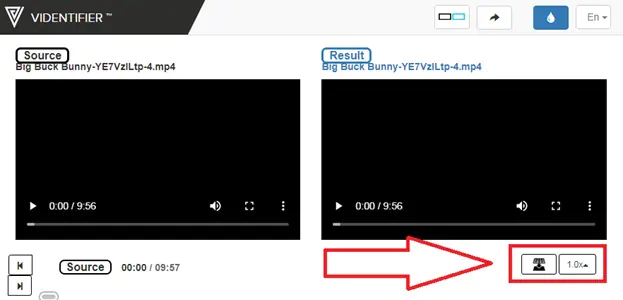
Let’s consider Google Images for this example, given its universal accessibility:
- Capture a Keyframe: Take a screenshot of your video’s critical scene (keyframe). This image will serve as the reference for the search.
- Visit Google Images: Open Google Images in your browser and click on the camera icon in the search bar.
- Upload Your Image: You can paste the URL or upload the image from your device.
- Search: Once the image is uploaded or the URL is entered, click “Search by image“
Google will then return results that match the image, including similar or related videos.
Tips and Best Practices For Effective Reverse Video Searches
- Use Clear Images: The clearer and higher quality your reference image is, the more accurate the results will be.
- Use Descriptive Scenes: Choosing a screenshot with unique or identifiable features will provide more direct results.
- Experiment With Multiple Tools: Different tools have different capabilities. If you can’t find your desired results with one, try another.
How to Analyze and Utilize the Reverse Video Search Results
Here’s a simple guide on how to do it:
- Identify similar or recurring themes: After performing a reverse video search, look at the presented results carefully. Do you notice common trends, such as recurring domain or author names? These might lead to the original video source or similar content.
- Checking for content misuse: If you are a content creator, this technique can be beneficial to tracking unauthorized uses of your videos. Look for misuse of your content by identifying where else on the web your video appears.
- Analyze video details: If the reverse video search engine you are using provides details like meta-data, take time to analyze them. This information can help you understand how the video is used, how viewers perceive it, and which key tags are associated.
- Utilize the data: It’s time to utilize the findings once you’ve garnered all this information. You could consider addressing unauthorized usage of your content, improving your meta-data based on popular tags, or even formulating content strategies based on the popularity of the video.
To get the most out of reverse video search results, it’s necessary to understand what you are looking for and analyze the data carefully. It’s more than just locating the source; it can be a powerful tool to protect and enhance your content.
Conclusion
Well, there you have it – executing a reverse video search! It may seem pretty straightforward, but it becomes a breeze with practice.
The considerable takeaway?
After learning and practicing the 4 steps of reverse video search, you now have a powerful tool at your fingertips. No more getting lost while trying to find the origins of a video clip or being clueless about its source!
FAQs About Reverse Video Search
Q: Can I perform a reverse video search with any video?
A: Yes, as long as you can capture a clear, detailed image from the video.
Q: Does reverse video search work with animations or cartoons?
A: Many databases catalog animations and cartoons, and a unique frame could deliver effective results.




