Football 2025 is bringing enhanced realism and control customization to the gaming experience, allowing you to tailor your playstyle for maximum precision and comfort.
Whether you’re attacking or defending, having the right camera and controller settings can make all the difference in your performance.
This article provides optimal settings for gameplay, providing insights into effective configurations derived directly from different player preferences.
5 Best Sites to Download eFootball 2024 Database
Controller Settings: Old-School Meets Efficiency
To begin, personalized controller adjustments allow players to operate with comfort and agility. Here are some notable changes you can make:
Modified Button Mapping
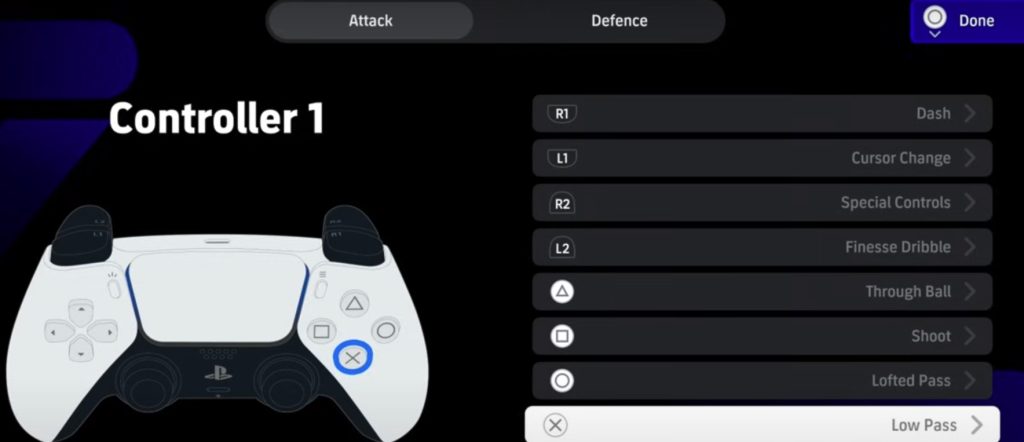
- Dash Button: Positioned on R1 instead of the default R2, this adjustment enhances hand ergonomics and allows faster reactions.
- Special Controls: Moved to R2, pairing efficiently with the dash button switch.
- Classic Layout: Emulates the old-school Pro Evolution Soccer controller mapping:
- Through Ball: Triangle
- Shoot: Square
- Lofted Pass: Circle
- Low Pass: X
Defensive Customizations
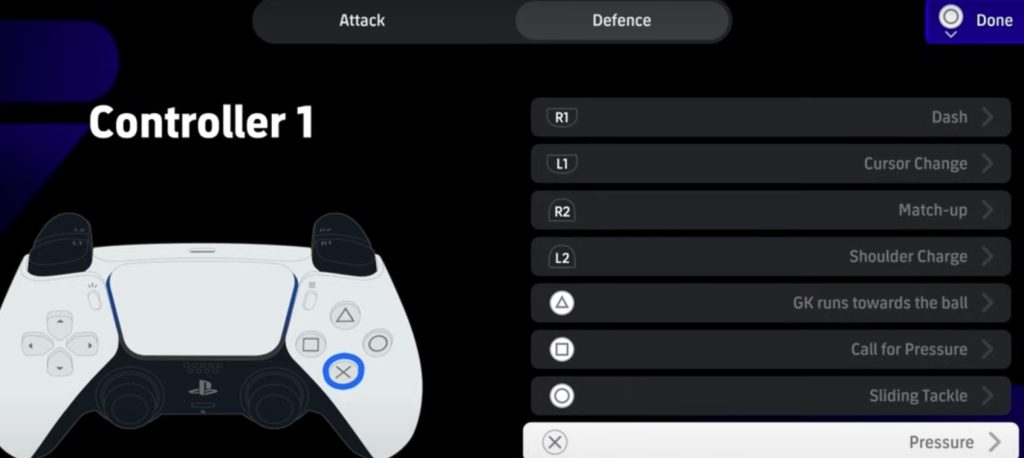
Defense controls have been optimized for ease of use:
- Match-Up: Assigned to R2 for quicker access using the middle finger.
- Shoulder Charges: Placed on L2 for better control during physical duels.
- Goalkeeper Controls: Triangle for engaging runs toward the ball.
- Pressure and Slide Tackles: Pressure assigned to X and sliding tackles to Circle.
Advanced Manual Control Features
The “smart assist” feature in eFootball 2025 should ideally remain deactivated.
Semi-auto settings blend automation with manual control, allowing more deliberate player switches in key moments.
When attacking, the cursor’s automatic selection ensures seamless gameplay, while manual switching is preferred for defense, preventing unwanted interference from AI.
Precision Settings for Enhanced Gameplay
To refine control further, consider adjusting the following:
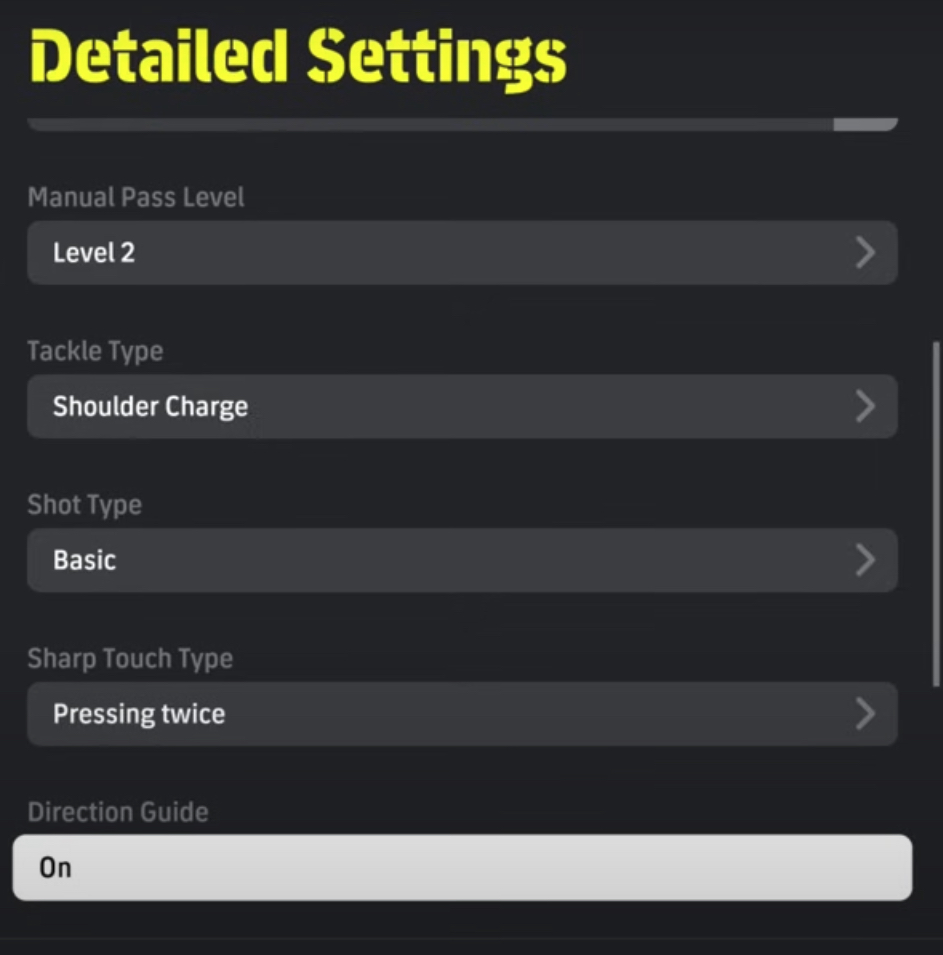
- Manual Cursor Settings:
Activate Player Name Display above the selected player for easier identification, particularly when using unfamiliar players.- Cursor Change Type: Opt for Player Oriented for better focus on the controlled player rather than ball positioning.
- Pass Assist Levels:
- Level 2 strikes an ideal balance between manual and assisted passing, providing flexibility. If experiencing delays or lag, switch temporarily to Level 1 for added AI support.
- Tackle Type:
Shoulder charges are preferred over standing tackles, ensuring robust defensive maneuvers without incurring unnecessary loss of possession. - Shot Type:
Choose the Basic setting, allowing quick responses with a double press for sharp touches. - Direction Guide:
Activating the direction guide can help newer players make more accurate passes and shots by visually displaying their aim direction. Advanced players may choose to deactivate this feature.
Camera Settings for Strategic Visibility
The right camera perspective enhances visibility across the pitch, enabling better tracking of players and situations. A custom configuration offers the balance needed:
- Zoom: Set to 0 for a small, close field of view.
- Height: Adjust to 10, giving a balanced perspective that includes enough of the pitch while retaining sufficient detail.
- Angle: Keep at 0 for a neutral, well-rounded view that assists in both close duels and sweeping passes.
Using this setup provides a comprehensive visual advantage, improving anticipation, tactical planning, and execution of plays.
Controller Grip and Handling
While custom button layouts assist in gameplay, having a proper grip on the controller is equally important. This recommended technique ensures smooth button interaction:
- Thumbs rest on the analog sticks, providing total control over player movements.
- Index Fingers hover over the R1 and L1 buttons for easy firing and switching.
- Middle Fingers are utilized for back buttons like R2 or L2 when needed for more advanced controls.
This grip guarantees comfort and accuracy, allowing players to focus on intense gameplay without sacrificing speed or precision.
Why These Settings Work?
After extensive testing, this configuration has proven effective in various competitive modes:
- Optimal camera settings allow tactical adjustments and spotting of crucial openings.
- The controller mapping eases strain during prolonged play, enhancing reaction times for both new and veteran players.
- Assistance levels and manual switches reduce frustrating AI interruptions, ultimately giving control back to the player.
These settings have helped players achieve outstanding results, including top division rankings and private tournament wins.
Final Thoughts
Fine-tuning your controller and camera settings is an essential step for excelling in Football 2025.
While default configurations work well, personalized adjustments provide the edge needed to master your gameplay. Try implementing these settings to see measurable improvements in your performance.
If you found this guide helpful, be sure to share your experiences with these settings below.




