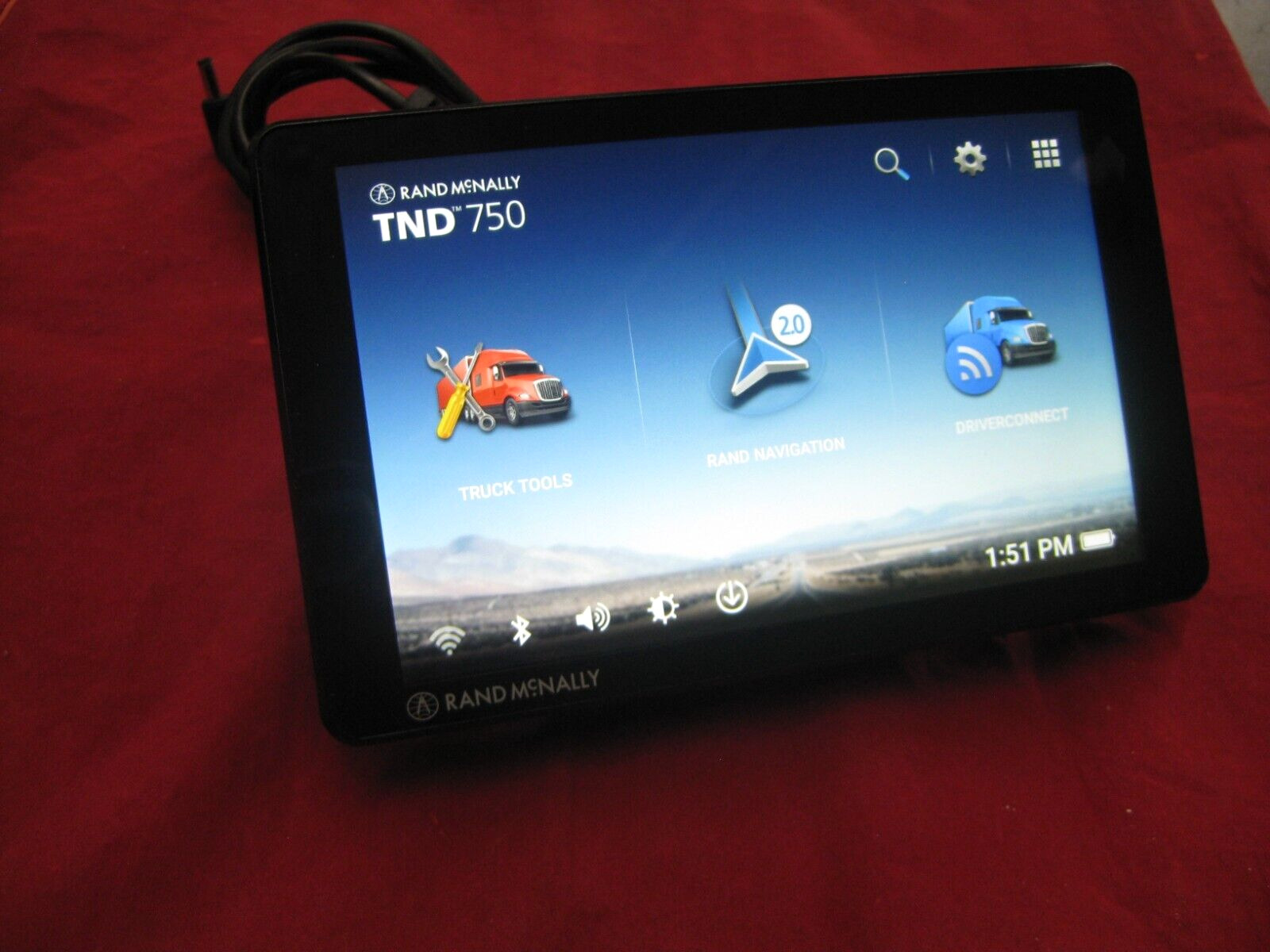Frostpunk 2 is rated as unsupported on the Steam Deck, but that doesn’t mean it’s unplayable.
Technically, you can’t play it on your Steam Deck but if you manage to tweak the right settings, here’s how to play Frostpunk 2 on it with the best performance.
Initial Setup
- Default Settings Check: TSR Upscaling: Ensure TSR upscaling is turned on with the game initially locked at 40 FPS.
Graphics Settings Optimization
| Setting Category | Specific Setting | Recommendation | Benefit |
|---|---|---|---|
| TSR Upscaling Mode | Performance Mode | Keep on | Stabilizes frame rate during busy gameplay |
| Shadow Quality | Lower Shadow Quality | Reduce | Mitigates performance hits |
| Textures | Lower Texture Quality | Reduce | Provides a smoother gameplay experience |
| Effects | Motion Blur | Turn off | Provides smoother gameplay experience |
| Effects | Depth of Field | Disable | Boosts performance |
Camera Zoom and Frame Rates
| Camera Action | Effect on Frame Rate | Recommendation |
|---|---|---|
| Zooming In | Significant FPS drops (as low as 29 FPS) | Avoid for detailed views |
| Zooming Out | Maintains frame rate above 30 FPS | Avoid detailed views |
Battery Life Management
| Setting | Battery Life | Recommendation |
|---|---|---|
| Default Settings with TSR Upscaling | 1.5 to 2 hours | – |
| Frame Rate Adjustment | Marginally extended | Lower to 30 FPS or 24 FPS |
Controls Setup
| Control Element | Setup | Function |
|---|---|---|
| Steam Input Layout | Valve’s official layout | Works well despite no native controller support |
| Trackpad | Use as mouse | Navigate cursor |
| Right Trigger | Set as left click | Select and interact |
| Right Joystick | Map navigation | Move around the game map |
Expected Performance
Do not expect to hit 60 FPS. Even with reduced settings, aiming for a consistent 30 FPS without significant visual quality tradeoffs is the more realistic option.
Final Notes
- Be Prepared for Compromises:
- FPS dips are expected, especially during intensive scenes. Stay zoomed out when performance is critical.
- Adjusting settings and getting used to the input layout can enhance playability.
- Future Optimizations:
- Keep an eye out for future updates and patches that might improve performance on the Steam Deck along with the official support Steam Deck support for Frostpunk 2.
While Frostpunk 2 on the Steam Deck requires some compromises in graphics settings and handling occasional FPS dips, it remains a playable and enjoyable experience if you’re willing to tweak these settings and manage your expectations.