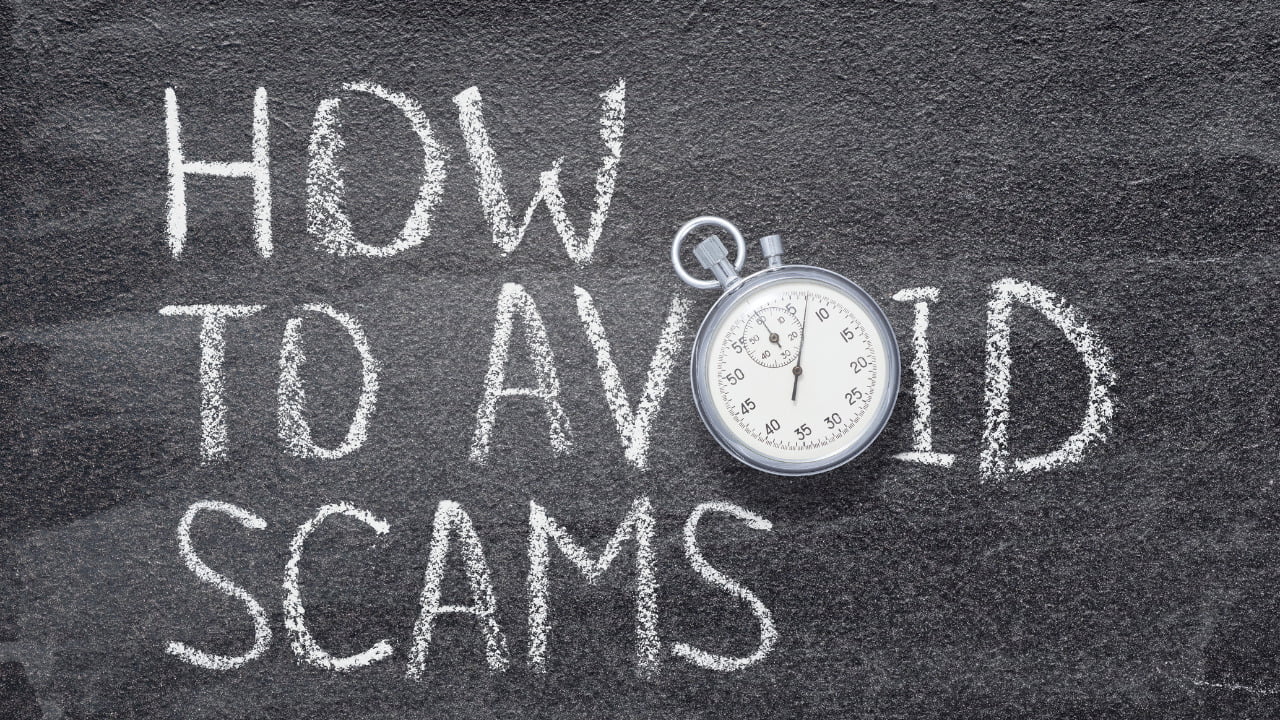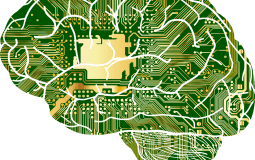Ever since Apple launched Apple Vision Pro, I’ve seen many confused between this and Meta Quest Pro.
Although Meta Quest Pro is much cheaper, how does fair against the recently launched Apple Vision Pro? Let’s find out this together –
Apple Vision Pro Overview
The Apple Vision Pro is a compact pair of glasses that Apple describes as their first spatial computer offering a unique spatial way to navigate, interact, and enjoy the content.
It comes with a custom micro-OLED display, a 3D camera, Spatial Audio, and a dual-chip system, incorporating advanced technology and design for an immersive user experience. Now, let’s take a list of features that Apple Vision Pro has to offer:
Apple Vision Pro Features

Some of the key features of the Apple Vision Pro include:
- Apple Ecosystem Integration: Being an Apple device, the Vision Pro seamlessly integrates with other Apple products such as iPhone, iPad, and Mac. This allows you to access your favorite apps and games, and share your experiences across connected devices.
- Wide Content Library: The Apple Vision Pro offers a broad range of content, including popular games, movies, and educational resources. This gives you a wide variety of experiences to choose from for entertainment, learning, and skill development.
- Innovative Controllers: The well-designed controllers not only look cool but provide a natural and accurate way to interact with your virtual world. Their ergonomic design makes them comfortable to use during long sessions as well.
Apple Vision Pro Pros. and Cons.
| Pros | Cons |
|---|---|
| Seamless integration with Apple ecosystem | May require an Apple device for full functionality |
| High-resolution display offering excellent visuals | The price could be higher, as with many Apple products |
| Ergonomically designed controllers for comfortable use | Potential limited compatibility with non-Apple products |
| Comprehensive content library with diverse options |
Why Choose Apple Vision Pro?
If you’re already invested in the Apple ecosystem with devices like the Macbook, iPhone, and Apple Watch, it’s a perfect choice for you to go ahead and purchase Apple Vision Pro.
Moreover, without an interconnected device, the Apple Vision Pro is too expensive to recommend.
Meta Quest Pro Overview
After looking at Apple Vision Pro’s features, let’s shift our focus to its competition – the Meta Quest Pro.
Made by Meta (formerly Facebook), this VR headset delivers a top-tier virtual reality experience to users around the world. Let’s take a look at a list of features that Meta Quest Pro has to offer:
Standout Features

Here are some features that make the Meta Quest Pro stand apart:
- Standalone Device: One of the significant advantages of the Meta Quest Pro is that it’s a standalone device. This means that it doesn’t need to be tethered to a computer or console – you can use it right out of the box, anywhere, anytime.
- Immersive Audio: The Quest Pro comes equipped with an advanced spatial audio system. This means you’ll hear sounds in VR like they’re happening beside or behind you, making your gaming experience much more immersive.
- Wide Selection of Games: With Quest Pro, you have access to an extensive and ever-growing library of games and apps from the Meta Quest Store. This means, there’s something to cater to everyone’s interests.
Meta Quest Pro Pros. and Cons.
| Pros | Cons |
|---|---|
| Standalone device, able to operate independently of other hardware | Could have limitations in processing power compared to tethered devices |
| Spatial audio system for immersive VR experience | May require a Facebook account for access |
| Wide variety of games and apps in the built-in library | The content library could still be outpaced by larger platforms |
| Excellent tracking for responsive gameplay |
Why Choose Meta Quest Pro?
I believe the Meta Quest Pro is the best alternative to the Apple Vision Pro, particularly when it comes to value.
It’s much more affordable, which is a big deal for many when looking for quality VR experiences without a hefty price tag. The Meta Quest Pro also stands out because you don’t need any other devices to use it, it has a great selection of games and apps, and it’s designed with VR in mind.
For these reasons, I find the Meta Quest Pro to be the better choice for you.
Apple Vision Pro vs Meta Quest Pro: Side-By-Side Comparison
Here’s a Head-to-Head Comparison between Apple Vision Pro and Meta Quest Pro:
| Feature Category | Apple Vision Pro | Meta Quest Pro |
|---|---|---|
| Design | Sleek, and modern with an appealing look and feel | User-friendly, secure, and comfortable with a tech-savvy look |
| Display | High-resolution display for crystal-clear visuals | High-resolution display for an immersive visual experience |
| Motion Tracking | Advanced motion tracking sensors for accurate interactions | Efficient tracking system to translate movements into VR |
| Unique Feature | Seamless integration with the Apple ecosystem | A standalone device doesn’t need to be tethered to a PC or console |
| Audio | Standard audio experience | Advanced spatial audio system for immersive VR experience |
| Controller | Ergonomically designed for comfortable use | Standard controllers included |
| Content Library | Wide range of apps, games, movies, and educational content | Access to a vast and ever-growing library of games and apps |
| Price | $3,499 | $999.99 |
Apple Vision Pro vs Meta Quest Pro: Final Verdict
In comparing the Apple Vision Pro and Meta Quest Pro, I recommend the latter due to its affordability.
The Meta Quest Pro offers a quality VR experience with a wide range of games and applications at a lower cost than the Apple Vision Pro.
Despite the early excitement around Apple’s augmented reality advancements, they are more on the expensive side. Unlike Apple, the Meta Quest Pro doesn’t limit you to a specific ecosystem and offers a more versatile and financially accessible option.
So, if you’ve always wanted to try out VR, the Meta Quest Pro is a great option for exploring your favorite apps and games. Moreover, if you have the budget and are already invested in the Apple ecosystem, the Apple Vision Pro might be the way to go. Additionally, if you’ve got a PS5, here’s how you can connect it with your Apple Vision Pro for an immersive gaming experience.