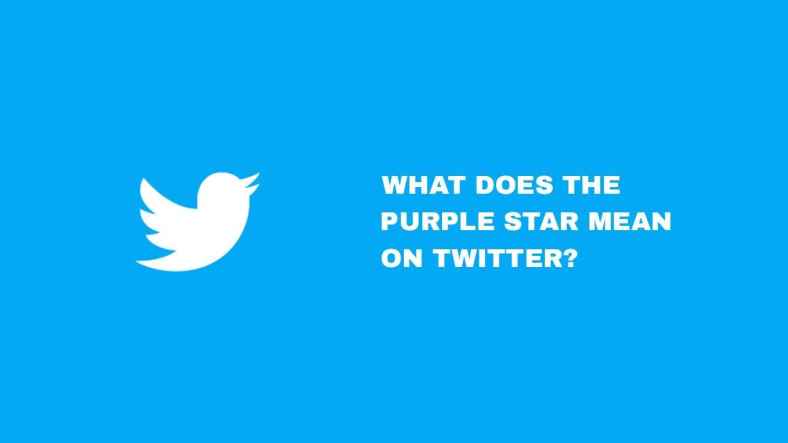Do you sometimes get friend requests or messages you don’t want?
To be honest, when you choose to ignore a friend request, it means you do not want to be friends with them on Snapchat, or you just don’t want to receive spam stories for the sake of Snapchat streaks.
But what if you wanna do that without hurting their feelings? Well, it’s possible if you know how to manage the ‘ignored Snapchatters’ list instead of directly blocking them on Snapchat.
Here’s how you can do that –

How to Ignore Someone on Snapchat
Follow these step-by-step processes for different scenarios:
Ignoring a Friend Request
- Notification: You’ll receive a notification when someone adds you on Snapchat.
- Friend Requests: Navigate to the “Add Friends” section on the profile screen by tapping your Bitmoji or the ghost icon at the top.
- Added Me: Tap on “Added Me”. Here, you’ll see a list of people who have sent you friend requests.
- Ignore Request: You can “Add” or “Ignore” next to each name. By pressing “Ignore”, you effectively decline their friend request without blocking them. The user isn’t informed that you’ve ignored their request, and you can always go back and accept the request later if you change your mind.
Blocking or Removing a Friend
If someone is already a friend but you wish to ignore them:
Blocking
- Access Friends List: Go to your friends list by swiping right from the camera screen.
- Find User: Search for or scroll to the user you wish to block.
- More Options: Tap and hold the user’s name, then tap “More” in the pop-up menu.
- Block: Choose “Block” to prevent them from sending you snaps and messages and viewing your stories.
Removing
- Access Friends List: Similar to blocking, begin by accessing your friends list.
- Find User: Locate the friend you want to remove.
- More Options: Tap and hold on to their name, then tap “More”.
- Remove Friend: Select “Remove Friend”. This action will remove them from your friends list but they won’t be notified of this change.
Muting Stories or Notifications

If you don’t want to completely remove or block someone but wish to ignore their content:
Mute Stories
- Access Story: Find their story in the Stories section.
- Tap and Hold: Press and hold their Bitmoji or profile icon.
- Mute Story: Select “Mute Story” from the menu. Their story will move to the bottom, and new notifications won’t actively alert you.
Mute Notifications
- Chat Screen: Go to your chat with the person.
- User Profile: Tap their Bitmoji or name at the top to open their profile.
- Tap on the Three Dots: And select “Message Notifications”.
- Silence Notifications: You can either mute notifications for a certain period or indefinitely.
How to Find Your Ignored Snapchatters List
To find your list of ignored Snapchatters on the Snapchat app, follow these steps:
- Open the Snapchat app on your smartphone.
- Tap on your profile picture/avatar to access your profile.
- Tap on the ‘Add Friends’ icon, which is located at the top-right corner of the screen.
- Once you are in the ‘Add Friends’ section, tap on the settings icon (three vertical dots) at the top-right corner of the screen.
- From the menu that appears, select ‘Ignored from Added Me’ to see a list of the friend requests you have ignored.
In case you want to undo the ignore action for a particular user, simply tap ‘Accept’ next to their profile name, which will effectively add them to your friends list.
How to Unignore Someone on Snapchat
If you want to rollback the changes you’ve made to your Snapchat friend list, here’s how you can remove your friends from the block or mute list:
If You Ignored a Friend Request
- Open Snapchat: Launch the Snapchat app on your smartphone.
- Go to Your Profile: Tap on your profile icon at the top left corner of the screen.
- Access ‘Add Friends’: Tap on the “Add Friends” option. This is where you find new friend requests and suggestions.
- Find ‘Ignored Requests’: If Snapchat has a specific section for ignored requests, it would be accessible here or within the settings menu from the ‘Add Friends’ page. Note that as of my last update, Snapchat does not directly offer a list labeled “Ignored Requests” accessible to users. If you recall the username of the person you ignored, you can search for them manually.
- Search for the Username: Use the search bar at the top of the ‘Add Friends’ screen to type in the username of the person you previously ignored.
- Send a Friend Request: Once you find the correct user, tap on “Add” next to their username to send a new friend request.
Unblock Someone
If you’ve blocked someone instead of just ignoring their friend request and you wish to unblock and add them:
- Go to Your Profile: Tap on your profile icon.
- Open Settings: Tap on the gear icon in the top-right corner to access settings.
- Scroll to ‘Blocked’ List: In the settings menu, scroll down until you find the “Blocked” section.
- Unblock: Find the person’s name in the list and tap “Unblock” next to their name.
- Add as Friend: After unblocking, you’ll need to add them as a friend by either sending a friend request from the ‘Add Friends’ section or asking them to send you a request.
Differences Between Ignoring and Blocking
Ignoring is a softer way to manage who can interact with you on Snapchat, typically applied to friend requests or messages, allowing for potential future communication.
Blocking is a definitive action that cuts off all interaction through Snapchat, removing the person from your Friends list and making your account invisible to them until you decide to unblock them.
Choosing between ignoring and blocking depends on the level of interaction you’re comfortable having with the other person on Snapchat.
How to Check if You’ve Been Ignored
Determining if you’ve been ignored, particularly in digital communication, can often be challenging as it involves indirect signs. Here’s what you could consider:
- Lack of Response: One of the most apparent signs that you’ve been ignored is a lack of response to your messages. If someone usually replies quickly but has suddenly started taking a lot longer or stopped replying altogether, it could be a sign that they’re ignoring you.
- Behavior Change: If the person’s behavior towards you has changed drastically and they hardly acknowledge your presence or words, that could indicate they’re intentionally ignoring you.
- Emotional Reaction: Ignoring can often trigger the “Scarcity Principle” – a psychological reaction when we feel we’re losing something or someone, which makes us value them even more.