Are you baffled about the Purple Star you see on Twitter?
Wish you could change its color? You’re not alone.
This guide will explain what the star means and if you can give it a new color. To make this understand, I’ll make this Twitter feature clear for you.
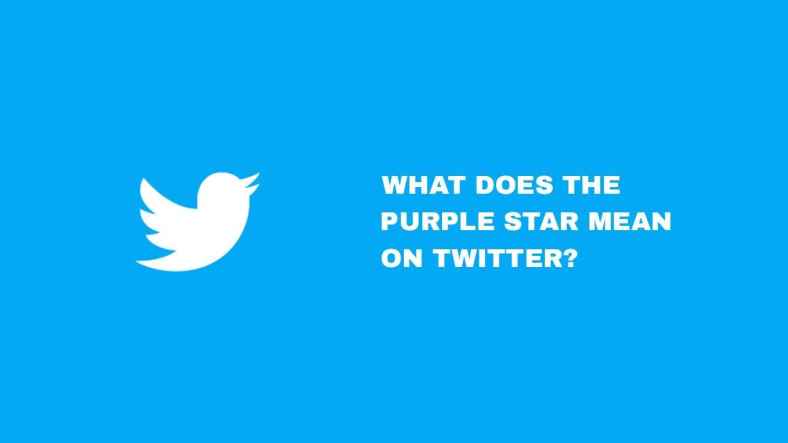
What is a Purple Star on Twitter?
The purple star on Twitter, often seen next to tweets or handles, is primarily associated with Twitter’s “Super Follow” feature.
This feature allows creators and influencers to monetize their content by providing exclusive paid content to their ‘Super Followers.’
The purple star signifies that the user has a ‘Super Follow‘ status and has access to this exclusive content.
How does it enhance user Experience?
The purple star enhances the user experience in several ways. Firstly, it allows users to identify and support their favorite creators by subscribing to their exclusive content.
Secondly, it provides easy visual identification of premium or special content in the feed.
Purple Star on Twitter and its Uses
Looking at how the purple star is employed on Twitter, it’s mainly used in two scenarios:
- Categorizing Super Followers: Users who subscribe to a creator’s Super Follow feature are designated with a purple star. This helps the creator or influencer identify and interact more intimately with their premium subscribers.
- Highlighting Exclusive Tweets: When Super Follow-enabled creators post exclusive content, these tweets will feature the purple star in the subscribers’ feed. This makes it easy for Super Followers to spot content they have specially paid for, ensuring users get value for their subscriptions.
Can You Change the Color of the Purple Star?

As we dive deeper into Twitter’s customization options, a frequently asked question emerges – “Can you change the color of the Purple Star?” As of writing this article, Twitter does not offer options to alter the color of the purple star.
The company has maintained a fixed color, purple, to establish a consistent visual cue for their Super Follow feature across all user interfaces. This helps to avoid confusion and maintains ease of recognition for special content across its platform.
However, like many other social platforms, Twitter consistently works on updates that include new features and improvements.
So, while customization for the star isn’t available now, it doesn’t rule out the possibility of such options in future updates.
In-App Customization Alternatives for Twitter
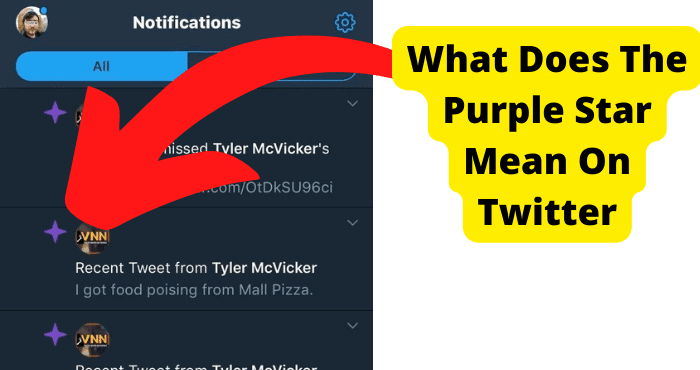
While the customization of specific features like the Purple Star isn’t currently possible, users can significantly personalize their Twitter experience in other ways, such as:
- Choosing Between Different Interfaces: Users can switch between the light and dark modes, depending on their preference or time of the day.
- Customizing Profile Appearance: Users can change their profile photo, header image, bio, and theme color to reflect their personality and aesthetic tastes.
- Personalizing Content Delivery: Users can select specific types of notifications they receive, curate their timeline, and decide who can respond to their tweets.
Third-party Tools and Plugins to Enhance Twitter User Experience
There are several third-party tools and plugins available that can enhance a user’s Twitter experience. Here are a few examples:
- TweetDeck: Owned by Twitter, this tool allows for advanced timeline customization, scheduled tweets, and management of multiple accounts in one interface.
- Twitter Lists: Using third-party tools, users can efficiently manage and utilize Twitter lists for an organized, more refined Twitter experience.
- Browser Plugins: Extensions like “Night Eye” allow color scheme customizations beyond the standard, improving readability or creating a personalized aesthetic.
It’s important to note that third-party tools come with privacy and security considerations, so you should use only those tools that you trust thoroughly.
Conclusion
Sadly, when writing this article, it’s impossible to customize the purple star on Twitter.
But don’t worry, as Twitter now turned into X, may roll out the customization feature in the future. And when that happens, I’ll be the first person to tell you about this.
Meanwhile, do check these Twitter alternatives for further customizations.
That’s all for now.
If you have any questions, please share them with us in the comments below.


