When buying HDMI cables, we are often told that the expensive ones have the highest quality. It is not true as far as HDMI cables are concerned. The purpose behind it is that they are the digital cable which has nothing to do with the quality of the signals. They receive a digital handshake before starting. It means that they will either work or not work.

An inexpensive cable will provide you with the same quality as an expensive one since the transfer of data is binary. It also means that the older cable will work fine with newer equipment as well. To ensure the quality you can buy cables from a reputable company like Scondar.
Here is a list of types of HDMI cables that will help you in deciding what kind of cable to use for different kind of devices.
Types of HDMI Cables:
1. Standard HDMI Cable:
HDMI cable first appeared in the market in December 2002. It was designed to be a single cable capable of transferring both video and audio. They can transmit 720p and 1080p video. They are also capable of connecting to surround sound.
2. HDMI with Ethernet Cable:
It has the same features as the standard HDMI cable. However, it also has the addition of an Ethernet channel. It can connect devices and device network.
3. HDMI High-Speed Cable:
It can conduct higher resolution videos such a 1080p and above. It can easily support 3D tv and the more recently popularized 4K resolution. You can also use it to connect with Surround Sound Receiver, HDMI Splitters, and HDMI Switches. It also provides a ‘deep colour.’
The rate of transfer is higher in these cables making it gamer friendly.
4. HDMI High-Speed Cable with Ethernet:
It has a similar capability to that of High-Speed cable with the addition of an Ethernet channel. It makes it possible for a device to directly connect to the device network, eliminating the need for a separate internet connection. It enables the option of web sharing across numerous devices.

5. Active HDMI Cable:
It has a built-in signal booster chips which draw some power from the device. This quality helps it in extending the range of the cable to about 25 meters. However, the drawback is that the bandwidth decrease over the distance.
6. Standard Automotive HDMI Cable
It can support a resolution of 720p and 1080p. However, they do not have internet support. Since the cable often has more than one internal relays, their signal strength can get affected. It means that an automotive HDMI cable needs to send a stronger signal. Thus it is more rigorously tested.
7. High-Speed Automotive HDMI Cable
This cable can only connect to automotive use. Thus it goes through the same trail as the standard one. Because it has a higher signal strength, it can handle resolutions higher than 1080p. It can display the likes of 3D, 3K, and deep colour.
8. Premium High-Speed HDMI Cable
They have been specifically designed keeping in mind ultra-reliable performance for 4K Ultra HD. These also include some of the newer features such as 4K60 and HDR. They are using low EMI and have an added element of the Premium HDMI Cable Certification Program for validation.
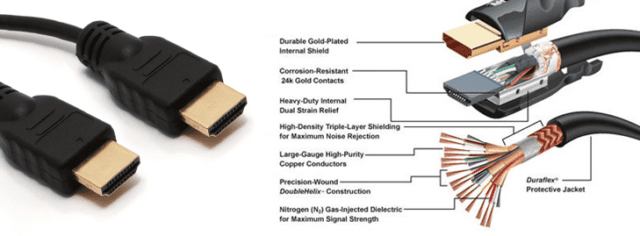
Now that we have ascertained the type, let’s look at the suitability of each of the following. Some points to keep in mind are:
Cable Application:
The number one question is, for what are we using it? If you are using it for a DVD player or a standard tv, then a conventional standard cable will be sufficient. They are also connecting old systems and game consoles like the PlayStation one. A higher resolution like 720p or 1080p can efficiently run on these old cables.
If you want to play games, then an HDMI High-Speed Cable with Ethernet is the best choice for you. Due to better refresh rates, the gaming is even faster, plus it also supports.
Ethernet Capability:
If you need to connect devices to the internet, then you need an Ethernet Capable cable. It will allow you to connect directly to the internet using the same cable. It is to connect web compatible devices.

Connector Type:
The manufacturers are making HDMI cables according to their connector type. These types are:
Type A:
It has 19 pins. They can link to DVRs DVD players, HD TV, LCD, and Plasma Monitors.
Type B:
It has 29 pins in total, giving it twice the bandwidth support of a ‘Type A.’ The have a speed of 165 MHz or higher, making them ideal for using in conjunction with a personal computer.
Type C:
It is the mini HDMI connectors. They are roughly the same size as that of a Micro USB cable connector. It helps it in being more compatible.
Type D:
It is used to connect to small portable devices such as digital cameras, cellphones, tablets, and laptops. The number of pins in Type D is 19.
Type E:
These connectors are, especially for automotive systems. They offer better connective along with reliability. Genders identify the connectors. A male connector sometimes referred to as a plug fits into a female connector also known as a receptacle.
The basic cable configurations include:
Male-Female:
The cable has a male connector at one end while a female one at another.
Male-Male:
In this organization, both ends of a cable have a male connector.
Female-Female:
In this cable, the connector at each end is of the female type. Be sure to check both of the sections of equipment you are trying to connect, as they may not use the identical HDMI connectors; especially if you are trying to connect a portable device to a stationary one.
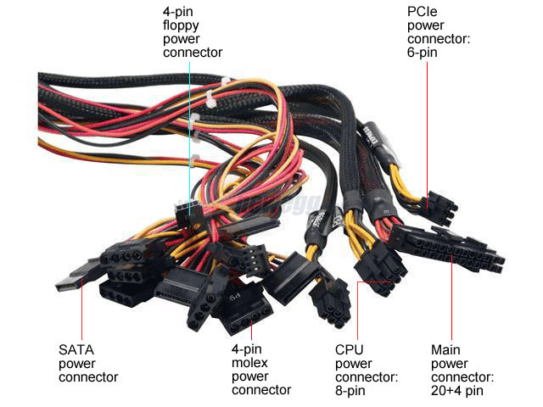
Conclusion:
The technology behind an HDMI cable has made much progress. However, the accomplishment of the developers’ lies in the fact that even older models are somewhat compatible with the new one. To use them you need to match the cable with the specified version on the device. Hopefully, this article will have cleared things up and made it easy for you to choose between the different variety of HDMI cables.



