Do you find yourself questioning, “Is TinyTask a virus?”
This handy tool can automate tasks, but could it also creep into the shadows, waiting to steal our passwords?
Can you imagine how potentially disastrous that could be? Let’s dive into this post and determine whether tinytask is a virus that can steal passwords.
What is TinyTask?
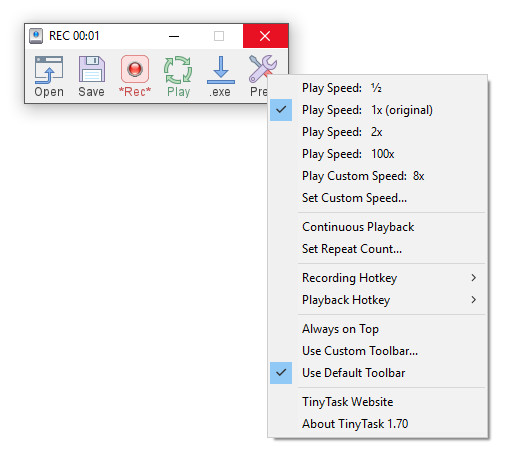
TinyTask is a minimalist and lightweight software designed for PC automation. But get this – it’s only 36KB in size. This application’s primary function is to record and replay actions done on a computer without scripting. Now, you might be wondering why is this important. Well…
This software is particularly beneficial for users who regularly engage in repetitive tasks. Imagine automating these tasks and saving your precious time.
Actions recorded by TinyTask include both mouse movements and keyboard entries. But here’s the kicker – these recorded actions, or macros, can be saved, played back, and even compiled into standalone EXEs.
With its user-friendly interface and convenience, TinyTask has proven to be a useful tool for Windows users. But that’s not all.
Useful Features of Tinytask
TinyTask is packed with features. And here’s what makes it a popular choice:
- Compact size: Think about this – a software that doesn’t eat up your storage or system resources.
- Simple interface: It’s all about simplicity – a few clicks, and you’re set.
- Ease of use: Just hit record, do your thing, and stop. It’s that easy. But what else?
- Keyboard shortcuts: For the power users, these shortcuts are game-changers.
- Looping and playback speeds: This gives you control like never before. Want to know the best part?
- Save and load tasks: Share your automation with anyone – no extra software needed. Isn’t that convenient?
- Portable: Carry it on a USB drive; you’re ready anywhere. But wait, there’s more.
- Customization: Tailor it to your needs. This is what sets TinyTask apart.
While TinyTask is a great tool for basic automation, it does not have advanced features like scripting or conditional logic. For more complex automation needs, you might need to explore TinyTask Alternatives I will share by the end of this post.
Is TinyTask a Virus?
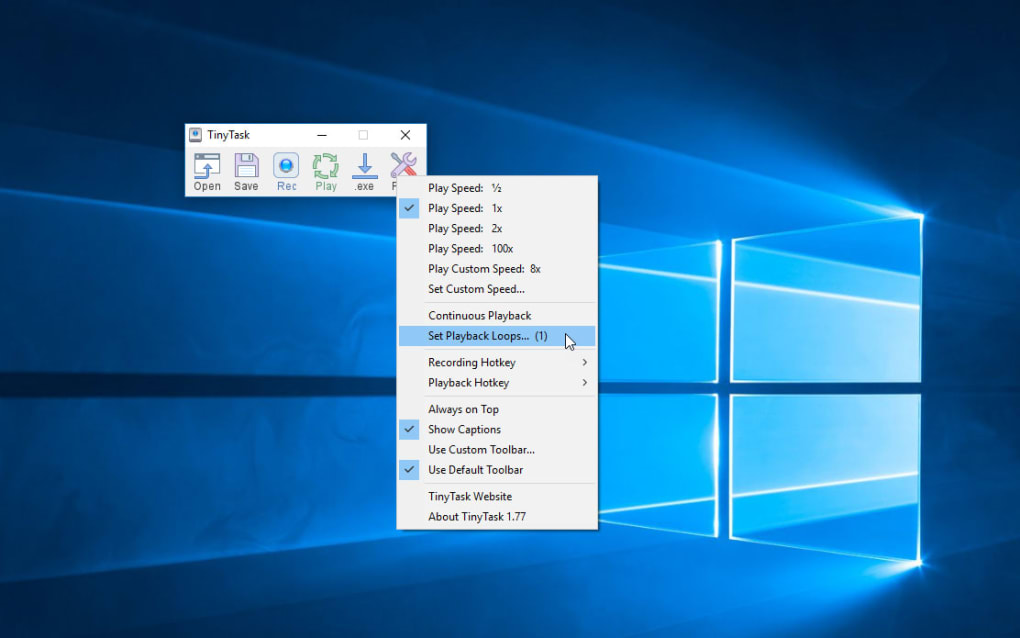
TinyTask, as a software, is not inherently a virus. It is a lightweight tool for automating processes on your computer, recording and repeating actions. But here’s the catch: The issue arises when downloaded from unofficial or unreliable sources. If not downloaded from the official TinyTask website, the file could potentially contain unwanted elements or viruses.
Now, you might be wondering: That being said, some users reported getting virus warnings due to the nature of the tool. TinyTask could be considered a ‘non-malicious keylogger’ because it records and repeats actions, similar to what a keylogger does.
Hence, antiviruses might flag it.
However, downloading from the official TinyTask site is generally considered safe.
But wait, there’s more: Always ensure that you download any software, including TinyTask, from its official site or trusted platforms and run regular antivirus checks on your system.
Is TinyTask Free?
Yes, TinyTask is indeed free. As noted on the official TinyTask website, there is no cost to download and use TinyTask.
And guess what? Moreover, while other macro recording software might offer premium versions or charge for their services, TinyTask maintains its free status, making it very accessible in your daily PC tasks.
How TinyTask Can Steal Your Passwords?
TinyTask, in its rightful use, is not designed to steal your passwords. However, like any tool that records keystrokes and mouse movements, it can potentially be used maliciously and pose a risk to password security.
Here’s the deal: When running, TinyTask records all actions performed on your computer, including mouse movements and keyboard inputs. If you log into any sensitive accounts while a TinyTask macro is recording, it’s theoretically possible that your login details could be captured. However, to pose a real threat, the recording output would need to be accessed by a malicious user, which isn’t straightforward.
Let me explain further: Moreover, many antivirus software instantly flags the TinyTask app due to its keylogging nature. This does not necessarily mean TinyTask is harmful; instead, it’s the antivirus program recognizing the keylogging features of TinyTask and warning the user.
Is TinyTask Bannable in Roblox?
Yes, TinyTask is considered bannable in Roblox. The rules regarding using automation software like TinyTask are vague and can vary between games on the Roblox platform. But if you ask me, it would be a bit riskier to use it on your PC.What’s more interesting is this: A conversation on the Roblox subreddit about “tinytask farming” suggests that at least some users consider it to be unfair and potentially bannable.
To sum it up, there is no official statement from Roblox regarding using TinyTask. So, the best thing you can do is avoid using it or be ready for an instant ban.
Alternatives to TinyTask
Certainly! Below are some alternatives to TinyTask based on the information you provided:
- AutoHotkey: A free, open-source scripting language for Windows that allows you to automate keystrokes, mouse clicks, and more.
- Automator: A MacOS automation tool that allows you to create custom scripts utilizing a wide range of built-in actions to streamline repetitive tasks.
- Sikuli: A visual technology to automate and test graphical user interfaces (GUI) using screenshot-like images to control and interact with applications.
- AutoIt: A lightweight Windows automation script language that incorporates scripting, macros, and simulating keystrokes and mouse movements.
- FastKeys: A powerful all-in-one Windows automation tool offering various features like text expander, start menu, shortcuts, and more.
- Pulover’s Macro Creator: A free, user-friendly tool with a built-in recorder for creating macros, automation, and hotkeys.
- OP Auto Clicker: A straightforward auto-clicker tool for automating mouse clicks on Windows PCs, though it does not have macro functionality like TinyTask.
Conclusion
Our main takeaway?
When using tools like TinyTask, you should safeguard sensitive information vigilantly.
One act of carelessness and your privacy could be compromised before you know it. It’s not just about the tool but how you use it.
So, let’s be smart, stay safe, and use TinyTask cautiously.
Frequently Asked Questions
How can TinyTask be used maliciously?
What should I do if I suspect my passwords have been compromised?
Change your passwords immediately, enable two-factor authentication where possible, and monitor your accounts for unusual activity.
How can I remove TinyTask if it’s being used maliciously?
You can remove TinyTask using your computer’s uninstall process and then run an antivirus scan to ensure no other related threats remain.
How can I check if TinyTask is recording my activities?
Look for an active TinyTask icon in your system tray or check running processes through the Task Manager for any instance of TinyTask.



