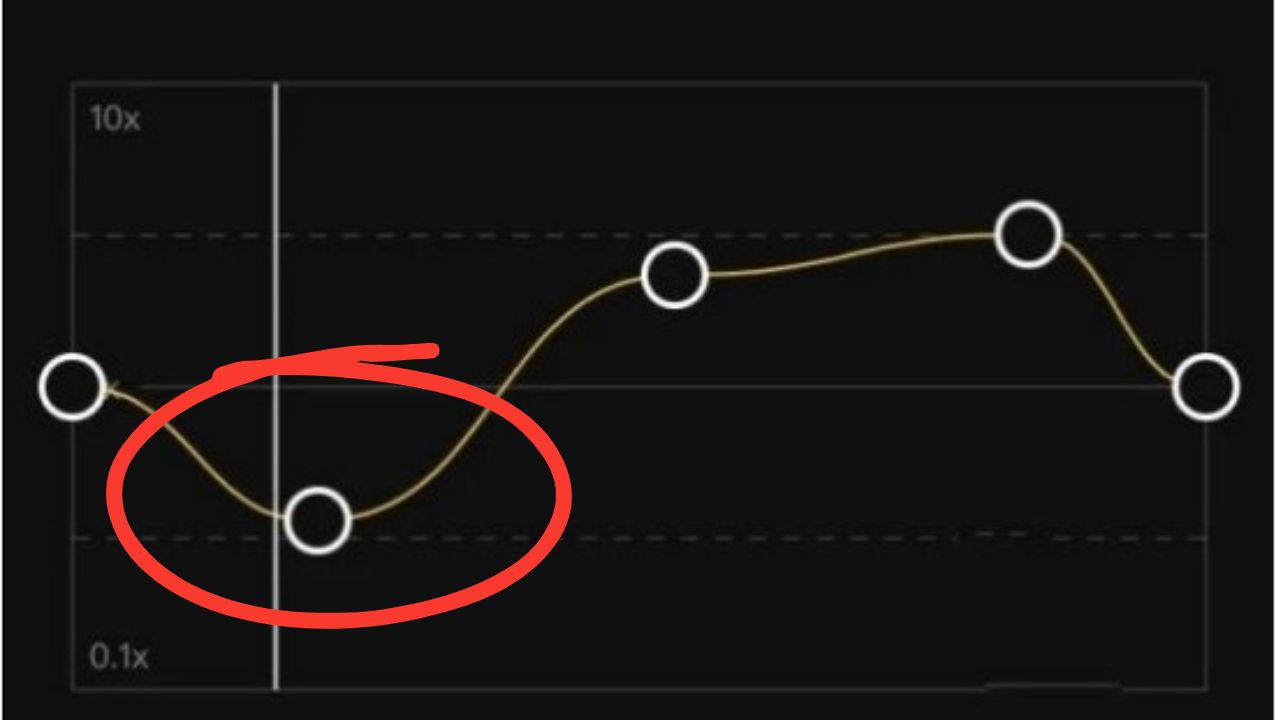People creating their life easier day by day. What if you need to join a video or audio on the go, what you gonna do? Will you download the app from the play store or ask for your from to merge it for you. That is too much time taking. Guess what, if you have the option to convert it online, quite surprising right! I know you haven’t heard of that.
Merge Videos Online with Clideo
Isn’t this name sounds wired? Of course, it does. And by the name, you can tell that it made up of clip and video. So, this is the online video merger plus an editor. This has soo many tools to use during your editing.
How Video Works Online
This works very smoothly. There is nothing difficult that gives you a headache. You can merge multiple videos at the same time. There will be two options.
One that you can add your pictures or images and merge them into a video clip or if you have already so many clips and want them to be in the single clip hen also this will help you out very conveniently.
Steps to merge
- Go to Clideo
- Click on merge icon
- Click on choose file
- That will take you to my pc but there are other two option for uploading your content
- One is dropbox and another one is google drive
- After that, you can start you merging
What Formats Does it Support?
Many of you may have the question, what if the format of your video is not supportable and you can’t merge videos online.
Then let me tell you this, there are more than 6 formats that this platform supports such as MP4, AVI, MPG, VOB, WMV, MOV and more. I don’t think that there will any other type of format that your phone or camera creates.
Data Privacy
One of the most asked questions from many users. Merge videos online are safe or not? What about the privacy of the data? Well, this application has very high and premium protection for your data. That won’t be shared without your concerned.
Merge Videos Online Without the Watermark
It sort of annoying some times when you merge the video and there is a tag name on the video all the time. Just for the change, this online platform gives you the feature to remove the watermark from your video.
Quality Compromise?
This thing happens a lot with many folks that if they merge something with different resolution or video quality, one message prompt that it can not be merged, To solution for that use Clideo.
You can get the best video quality if though you are merging two or more videos with very different screen resolutions
Truly Fast MP3 Ringtones Cutter?
Besides the merge videos online, this platform also gives you the feature of MP3 cutter or ringtone cutter. It is possible that you may like the song and also like the small part of that video or audio, so this the place where you can just cut the ringtones with one click
Steps to cut the ringtone
- Go to the MP3 cutter at the header
- Then click on choose file
- You will get 3 option such as drive, dropbox, and pc
- Choose your appropriate option and start editing
Meme Generator
These days the only thing common online is the meme, where ever you go such as Instagram, or twitter and how can I forget Whatsapp. These all are the social platform where you get to see a lot of memes.
You ever wonder how they do it or maybe you have something in your mind which is very humoring and want to share with your friends and colleagues. Clideo gives you the features to create memes and share with your groups
Additional Features
Just other than merging videos and audios. There are other features that you might wanna try online and at the same place without going anywhere else.
Compress videos: for making a short sized video, you can compress your video and reduce it to small data size. Email doesn’t support large-sized data to send. There is the place this compression helps
Crop video: just a part of the video editing but still you need to puzzle or make in the sequence that you like then simply do the cropping
Reverse video: to try something fun with your video, you can put it on the reverse and show to your friend, that you may do some trick to fool your buddies.
Filter video: Editing a video by cropping and resize is another thing but when it comes to giving some good and attractive effects then you can apply them on your videos with different themes and transitions.
Rotate video: somehow if you have a problem with the angle of the video or you have a video with invert angle then use the tool to rotate easily
Loop video: if you want a video to just keep on repeating itself then this tool is for you. It can use in boomerang. A lot of people put their boomerang videos on Instagram and Facebook for social.
Speed the motion: you can adjust the speed of the video according to your preference and requirement.
Merge audio: well till now you read about the video merging and editing but now there is a tool for merge audio or sound or any sound tract you want to merge. However this is merge videos online but still has a lot of tool at will keep you at the same site for a very long time.
Final Words
To end this post, there might be an ample number of merge videos online from different software but the only thing that is very convincing is you can merge or edit your videos just on the go.
No need to install an app for this simple task. Just go online and either use Clideo or use Pixiko, both are very amazing video merger and editor with many different tools that will blow your mind.
If you like to suggest any other good merge videos online, drop a comment on the comment box below