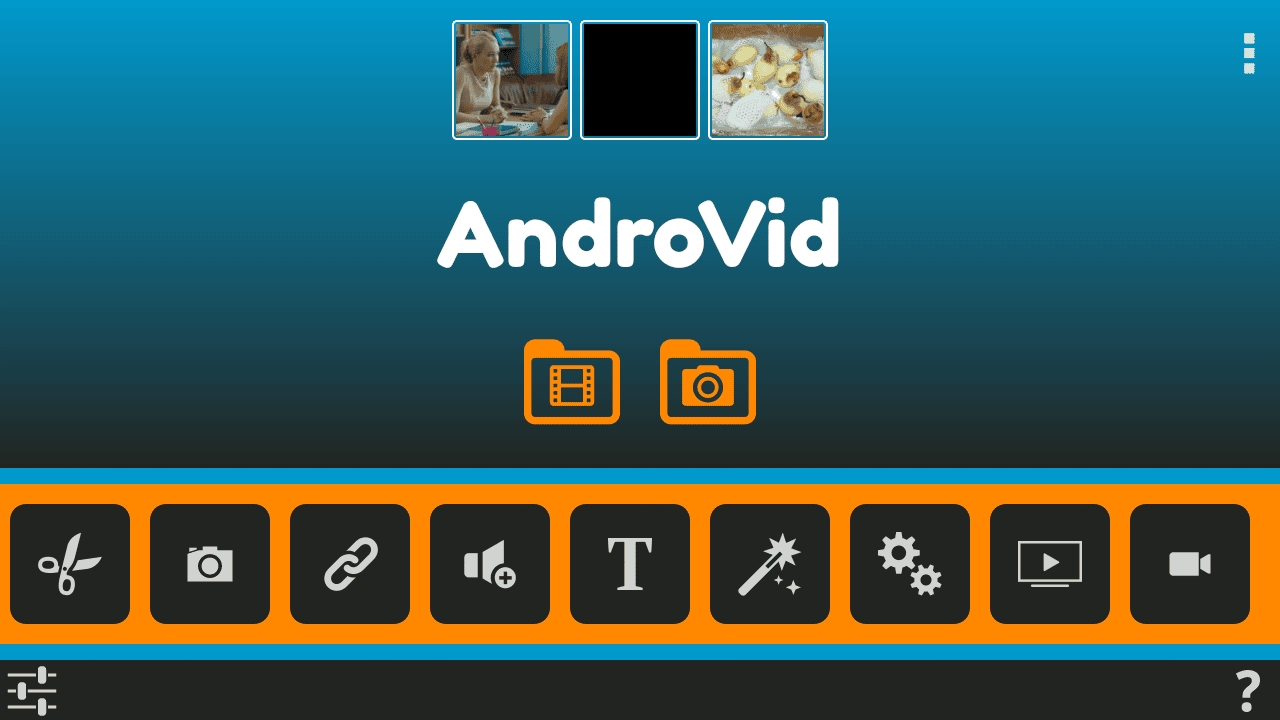AndroVid is an application made for editing purposes. This app is a very handy and easy interface to understand the functions even though you don’t have any previous experience with editing and all. It currently has a 3.2.7.6 version.
The count of this app installation is more than 10 million. You don’t need any sort of strong or expensive device to run this app, as you just need to have a mobile device that supports Android 4.0.2 or higher.
Minimum Operating System Requirements
To able to use this application on your device, it should have a minimum Android 2.3 or higher version. Lower than this version may or may not work for this application. Some of the users claimed that the application stopped in between the editing
App Permissions for AndroVid
AndroVid – Video Editor 3.2.7.6 apk needs the following permissions on your android device to install. As you all know about the installation process. It requires these formalities
- Open network sockets.
- Write to external storage.
- Access information about networks.
- Set the wallpaper.
- Modify global audio settings.
- Access the camera device.
- Prevent processor from sleeping or screen from dimming.
How to Install AndroVid
To install AndroVid for your android device, below are some steps to do that. Search for AndroVid at play store. There are other alternatives such as third party website from where you can get this application
- Click on install
- Give permission to access some of your phone’s features by allowing it
- Scan for virus
- Open it and use it
Alternative Options to Download
There is an ample number of options to download AndroVid. It depends upon your browser and what website do you use to download. If you do not wish to download it from the play store, that okay.
You can go for a third party application for download. Keep in mind about the threats that these websites my possessed
AndroVid Tools and How it Works?
There must be a variety of video editing applications and software in the market. But, for this compact and the full of tool that performs several purposes in editing. From just merging to fully complete film editing. let discuss what they are.
Delete unwanted parts from your videos
Vividly this is a video editing app. If you shot a video and somehow you don’t like a particular part of the video and to delete it.there you can simply upload your video to this app and go with trim your video and cut the part that you don’t like and save it
Merge several clips into the same video
I have done this merging many times. With AndroVid, you can create a collage of your video and create something unique by merging 2 or more video clips
Add music
Video without music is like food without salt. While you edit your video and want something to play at the back of your video and make it more attractive and beautiful. Just and any of your favorite soundtrack or music or any track of sound
Convert formats
Sometimes it is very difficult to open some of the video formats and it takes a lot of time to figure out what to do with the format. In AndroVid, it is smooth as butter to convert and set the format for your video
Modify the resolution
Platforms have their own resolution capability. So, if you will merge two different videos with a different screen resolution in AndroVid and it will full convert it in HD or ultra HD according to your preference. It will not collapse when you try to join two different pixel-sized videos or images
Create slides with your images
Editing video is one thing and creating video from images is another thing. A very good tool to create a beautiful clip. You can give a surprise by creating the slides
Extract frames
Extract visual frame images at any time of your videos. Totally flexible to get frames. Other than extracting frames you could try inserting the frames in it
Rotate videos
In addition to your editing, you may not like the angle of the video. There is also an option for zoom in or out for videos and also to flip sides of the video, these days many meme creators and video stealers doing this a lot
Add text
To add more attraction to your video clip, you can also add the text of your own choice. Besides the actual video editing, you can also share your feelings to anyone like a friend, brother, sister, mother or father by adding some text to it
Convert videos into MP3 audio files
This must be hard for you to keep the video though you just like the audio part of that particular videos. If you get any video from any platform such as Instagram or Facebook or even from WhatsApp. Just download it from there and extract the audio you want it from the video without any difficulty.
Pros and Cons
1 Pros:- very easy to use and user-friendly interface, no expertise is required to do editing on this app
2 Pros:- it supports all forms of formats
1 Con:- newer version has some music playback issue reported by some users
2 Con:- it may stop working in the middle of editing just because of an old version of android
Frequently asked Questions | AndroVid
Q: Do I need to buy this app?
A: No, this is free of cost app and you can find it on play store
Q: Can I delete my video from AndroVid?
A: Yes, you can delete it anytime you want
Q: Do I need to create an account before using it?
A: No, sign up not required
Conclusion
To end this post, many video editing apps came and gone but this one is the only app you won’t be deleted from your mobile phone for sure. An integrated tool for amazing editing, filtering, merging and converting your videos and audio at the same place.
Don’t forget to put your comment in the comment box about your experience using AndroVid