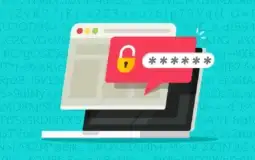Are you artistic? Do love to play with videos and audios. Do you like to edit? I am sure you do a lot of stuff and one of them is audio video editing and mixing or I say play with them.
Well, there is an application on a mobile device called “Audio Video Mixer Video Cutter video to mp3 app”. Do some creative with this app. You can get this application on google play, this is free to download and use.
Audio Video Mixer Video Cutter video to mp3 app
This app is very cool to use, you will get this in an apk file. This gives you the option for many different functionalities. Totally depends on the need and the purpose of the user. This app is widely used by android users. But the app is available for pc also.
These are some of the things you can try in this application. Audio Video Mixing, it doesn’t matter what is the resolution of the video. You can cut Audio. Mix audio and video. Mix audio with the original audio of the video. You can also mute the audio in the video by clicking the mute button.
Features
If I talk about features, While using this app, there will be some difficulties to understand the things in it and to understand how it works. Audio video mixer has a lot of features listed below
- Audio video mixer
- Add Audio to video
- Trim Audio cutter
- Trim video
- Add multiple Audio to video
- Video mp3 converter.
Platform Compatible
By searching for some time, I figured it out that this app can work on Windows, Android, and iOS as well. Isn’t it awesome about this? If you are wondering if this will work on laptop then I must say, this work on a laptop. For a laptop you will need to install apk file.
To get this apk file, you just need to go to google and search for “Audio Video Mixer Video Cutter video to mp3 app”. After the search, you will see the dark blue icon. I will provide you the link, make sure you check that to install the application.
Steps to Add Audio to Video
Many times, you have video but you want to put the audio of your choice. That audio or sound that you like to add with that particular video. This audio video mixer get it done for you without any difficulty. You must have seen many TikTok videos. What are those? They just create the video on the audio being played.
- Firstly, open Audio Video Mixer
- Click on Audio Video Mixer Button.
- Trim Video by seek bar(Optional)
- Click on the Add Audio button and select the mp3 file.
- Click the Play button to preview ( Optional)
- Click the top save tick button to merge audio and video together.
- Also, add multiple audio to a single video.
How to Trim Video
Here comes the video cutter, audio video mixer does it for you. If you are looking for a small and short video clip, for instance, you want to put that clip on WhatsApp status or Instagram story, then this is very useful for that. Easily edit, below are the steps to trim your video.
- Open our Audio Video Mixer.
- Click on Video Cutter Button.
- Trim Video by seek bar.
- Click the Play button to preview ( Optional)
- Click the top save tick button to trim a video.
How to Trim Audio
Sometimes you listen the some and only one para or one phrase of the song you like the most and want to put that as your ringtone. By simply trim your music and cut your favorite part and share with your friends.below are the steps to create that,
- Open our Audio Video Mixer.
- Click on Audio Cutter Button.
- Select mp3/music from your mobile.
- Select the area to be chopped from your audio.
- Save as an mp3 file.
How to Get the Edit Project
After your hard work on editing, now it comes to save and watch what you have made. Once the edit is done then, check Audio Video Mixer” folder. From there you can watch or you can share your edit with your friend any time. If you do not need your edit to be in app file, you can simply delete it from there
Simple and Convenient to Operation
At first, you must be thinking about how and where to start and what to do. Simply preview the audio video mixer before saving it. Then you can share the created file on social media like WhatsApp, Facebook, etc even you can delete the created files from the app itself.
How to Extract Audio From Video
While surfing through the internet, you may encounter a video that has wonderful audio and you want to use it in your clip rather than that particular one. So, what can you do is, you can extract the audio part from that video and use it through this app. You do not need and another app for both work
- Open our Audio Video Mixer.
- Click on Extract Audio Button.
- Select a video from your mobile.
- Select the area you want to save audio from your video file.
- Save the final mp3 file.
Photo Mixing App
More the creativity, more the features you will enjoy while editing. There is an option where you can select the photos from your gallery and your favorite music, you will get the video with photos that you have put into it. People use this type of editing for birthdays, weddings, anniversaries and some occasional
Conclusion
Coming to end this post, this is not only a video or audio editor, but this is also a mixed editor, which means all in one. From ringtone creator to album creator, from video trimer to audio trimer. The extra feature of mixing audio and video to extracting the audio from video. You will get all these in this Audio Video Mixer Video Cutter video to mp3 app