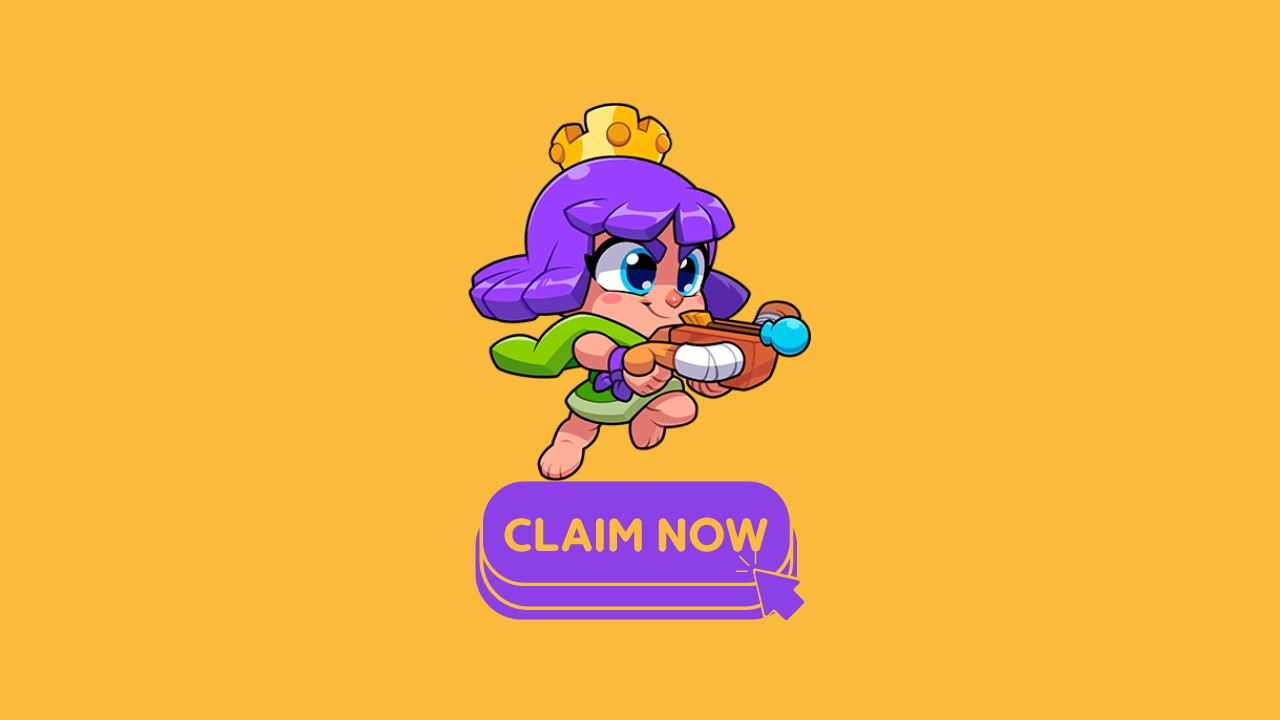Farming Simulator 25 lets you run your farm in a fun and realistic way. The game has lots of tools to help you manage your farm, and we’re going to focus on two of them:
- Selling building/tools you don’t need and
- Changing building names.
Sometimes you might want to get rid of old buildings or tools to make space or earn some extra cash. Other times, you might want to give your buildings special names to make your farm feel more like your own.
This guide will show you how to do both of these things step-by-step. We’ll explain how to sell buildings and tools, and how to rename your buildings. By learning these simple tricks, you’ll be able to run your farm better and have more fun playing the game.
Step-by-Step Guide to Selling Buildings:
- Getting to Build Mode
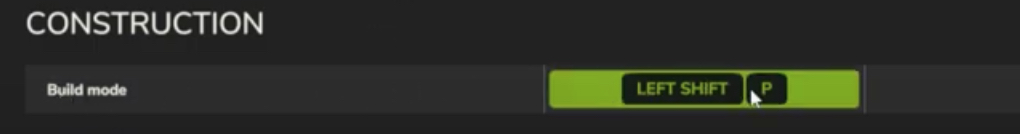
The first step in selling your buildings and tools in Farming Simulator 25 is to access Build Mode.
Enter Build Mode:
- Go to the game’s options menu.
- Find the controls section under ‘Construction.’
- Look for the key combination for Build Mode.
- For example, it might be “Left Shift + P”.
- Press the assigned keys (e.g., Shift + P).
- You should now be in Build Mode, where you might feel tiny on the map.
- Selling Buildings and Tools
Once in Build Mode, you can easily sell your buildings and tools.
Pick the Item to Sell:

- Click on the building or tool you want to sell.
- A message will appear, asking if you want to sell the selected item.
- Example: “Do you want to sell the barn for $47,000?”
Confirm the Sale:

- Click ‘Sell’ to confirm and complete the sale.
- The item will be sold, and the money will be added to your account.
- It’s that easy!
- Demolishing Items (Optional)
If you prefer to remove items by demolition instead of selling, you can do that too.
Enter Demolition Mode:
- In Build Mode, find the Demolition Mode option.
- This could be accessed by pressing a specific key (e.g., Press ‘B’).
Delete the Item:
- Click on the item you want to demolish.
- Confirm the demolition to permanently remove the item from your farm.
Note: While demolition is an option, selling items is better as it gives you money in return.
Rename Buildings in Farming Simulator 25
- Getting to Build Mode
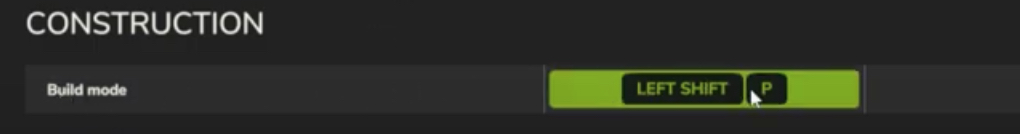
The first step in renaming buildings in Farming Simulator 25 is to enter Build Mode.
Find Build Mode Key Combination:
- Open the game menu.
- Go to the “Controls” section.
- Find the key combination for Build Mode under “Construction”.
- For example, on PC, it might be “Left Shift + P”.
Activate Build Mode:
- Press the assigned keys (e.g., Shift + P).
- You should now be in Build Mode, ready to make changes to your farm.
- Renaming Buildings

Once you are in Build Mode, renaming your buildings is easy.
Select the Building:
- Click on the building you want to rename.
- A message will appear with the option to rename the building.
Rename the Building:
- Click on the “Rename” option.
- Type in your desired name for the building.
- For example, you could rename your silos to “New_Farm_Name” for a personal touch.
- Press Enter to save the new name.
Repeat as Needed:
- If you want to rename other buildings, just repeat the process.
- Click on the next building.
- Select “Rename“.
- Enter the new name.
- Example
Let’s say you want to rename your grain bin. Here’s what you do:
In Build Mode:
- Click on the grain bin.
- Click on “Rename”.
Input New Name:
- Enter the new name for the grain bin.
- For instance, you could name it “Please Subscribe”.
Save Changes:
- Confirm the new name by pressing Enter.
Wrap Up
Farming Simulator 25 offers players useful features to manage their virtual farms effectively. Selling buildings and tools is a straightforward process that can help you free up space or earn extra money.
At the same time, renaming buildings allows you to add a personal touch to your farm or improve your organization.
By following these simple steps, you can easily sell or rename your buildings/tools in Farming Simulator 25. With practice, you’ll find that managing your farm in Farming Simulator 25 becomes even more enjoyable and efficient.