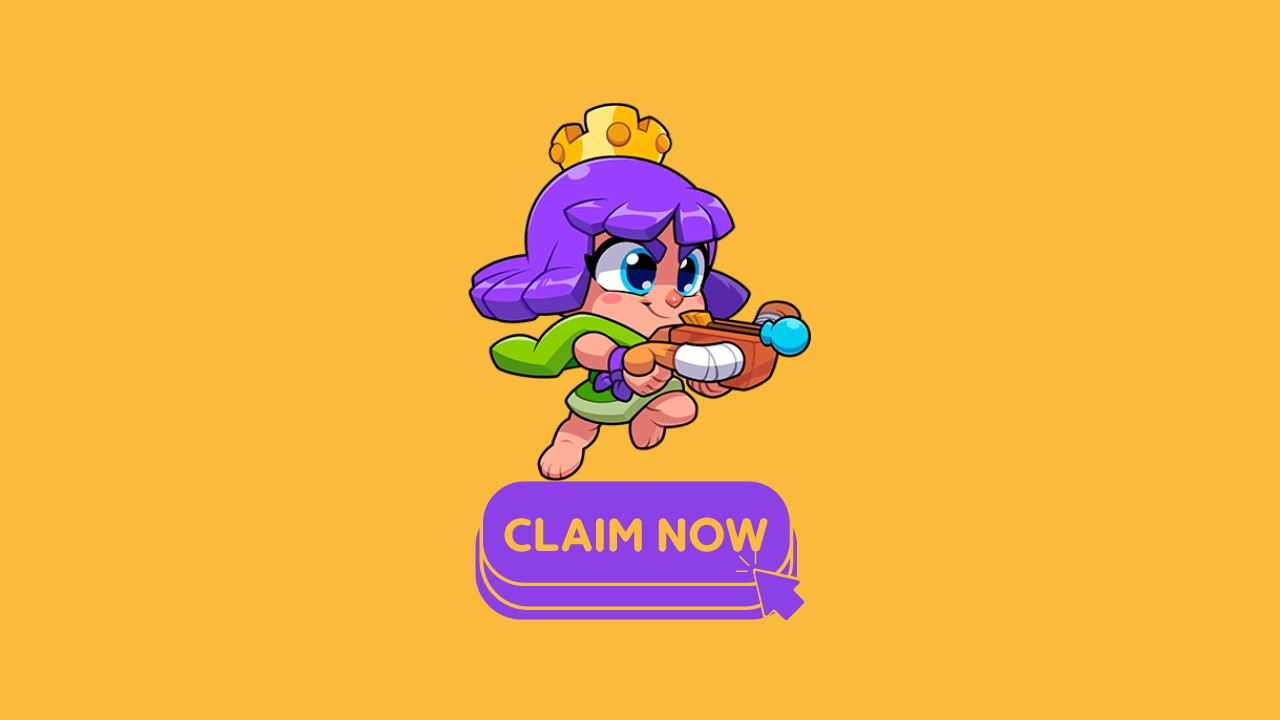The Archer Queen is here to boost your game in Squad Busters with unmatched skills and power.
With abilities that speed up attacks and deliver explosive damage, she’s a game-changer. Upgrading her enhances your whole squad, making every battle a walk in the park.
Perfect for tactical players who love strategy and strength, the Archer Queen stands head and shoulders above the rest.
Follow the mentioned steps to claim her, and along the way, learn everything about this dominating character in Squad Busters.
What are Archer Queen’s Abilities?
How to Get Archer Queen?

Here are the step-by-step instructions to get Archer Queen in Squad Busters:
- Launch the Game: Open Squad Busters and complete the initial tutorial to unlock the main menu.
- Menu Options: Click on the three lines located in the upper right corner of the screen to open additional options.
- Navigate to Settings: From the options available, click on the “Settings” option.
- Connect ID Option: Inside the settings menu, locate and click on the “Connect ID” option.
- Account Management:
- If you already have an account, choose to log in.
- If you don’t have an account, select “Register Now” and follow the prompts:
- Enter your email ID twice and click on “Register”.
- Check your email for a verification code, enter it when prompted, and submit.
- Set a name for your Supercell ID and tap on “Continue”.
- Claim the Archer Queen: Once your account is connected, a prompt should appear allowing you to claim the Archer Queen. Click on “Claim” to add the Archer Queen to your in-game assets.
- Contact Support if Needed: If any issues arise or if you are unable to claim the Archer Queen, it is advised to contact the support team for assistance.
These steps should guide you through the process of getting Archer Queen in your Squad Busters account.

Reasons Behind Not Getting Archer Queen
- Bugs After Connection: The main issue appears to be some sort of bug or glitch following the connection of the user’s Supercell ID with the game.
- Character Unlocks are Bugged: Another reason could be a general bug with character unlocks where characters that should be unlocked do not appear or disappear after being unlocked initially.
- Email Verification Issues: Another major reported problem is email verification when trying to connect their Supercell ID, which might be a barrier.
Solutions You Should Try:
- Restarting the Game: A basic but occasionally effective solution, simply restarting the game, is the first thing I would suggest to fix a problem like this.
- Re-downloading the Game and Reconnecting Supercell ID: You can also try deleting and then reinstalling the game on your device and reconnecting your Supercell ID.
- Contacting Support: As I said earlier, you should contact customer care for a solution.
- Waiting for a Normal Unlock: In cases where specific characters are not unlocking due to bugs, you should just continue to play the game and wait for the character to unlock naturally through gameplay.
- Checking Email for Supercell ID Verification: For those having trouble receiving the email for Supercell ID connection, checking all email folders (including Spam) or ensuring the correct email is used might help.
Before I conclude, you should check this guide for playing Squad Busters using controllers.