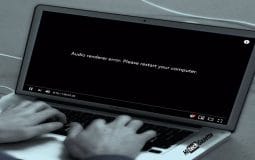Struggling with issues while watching ABC shows? I’ve got you covered! This guide provides 9 common fixes for problems like signal reception, geographic restrictions, and closed captioning.
But don’t let technical issues ruin your enjoyment of ABC content. Dive into this guide now and discover the solutions you need to enhance your viewing experience and make the most of your favorite shows.
9 Powerful Fixes for Common ABC-Related Errors
Fix #1: Resolving Signal Reception Issues

Sometimes, you may experience poor signal reception or loss of signal when trying to watch ABC content, leading to buffering, pixelation, or a complete loss of the video stream.
Here’s how you can fix it:
- Check your internet connection to ensure it is stable and has sufficient bandwidth for streaming.
- Restart your streaming device (e.g., Smart TV, computer, or mobile device) and your router/modem.
- Move your router/modem closer to your streaming device or use a wired connection (Ethernet) if possible.
- Update your streaming device’s firmware and the ABC app (if applicable).
Fix #2: Overcoming Geographic Restrictions

ABC content is often restricted to viewers within the United States due to licensing and copyright agreements. Users outside of the US may be unable to access certain content or live streams.
Tips and alternatives for viewing ABC content from outside of the United States:
- Use a Virtual Private Network (VPN) to change your IP address to a US-based location. This can help bypass geographic restrictions. Note that using a VPN may violate the terms of service of some streaming platforms.
- Look for alternative sources for the content you want to watch, such as international streaming platforms, DVD/Blu-ray releases, or legal digital downloads.
- Consider subscribing to a streaming service that offers ABC content in your region.
Fix #3: Handling Streaming Problems
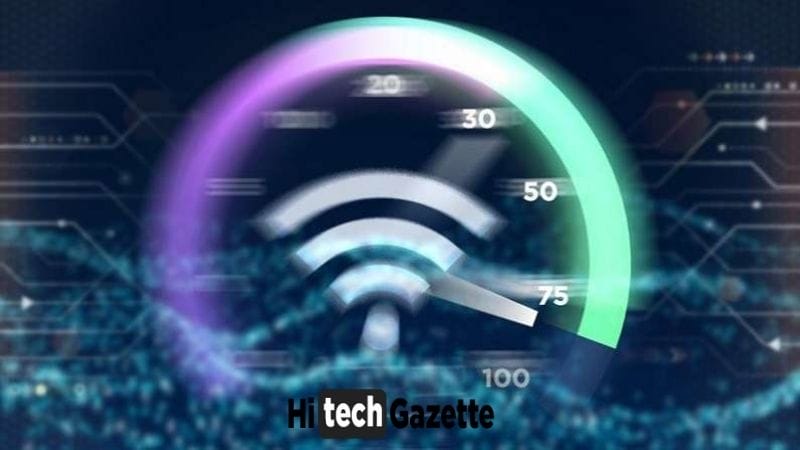
When watching ABC content, you may experience streaming problems such as buffering, low video quality, or playback errors.
So, here’s how you can troubleshoot these errors and fix them permanently:
- Check your internet connection speed and stability. A minimum of 5 Mbps is recommended for HD streaming.
- Close any other applications or devices using bandwidth on your network.
- Clear your browser cache and cookies, or use a different browser or device.
- Update your device’s firmware and the ABC app (if applicable).
Fix #4: Dealing with Closed Captioning Issues
You may also experience problems with closed captioning, such as missing captions, incorrect captions, or captions appearing out of sync with the video.
Steps to troubleshoot and fix it:
- Check if closed captioning is enabled in your streaming device or app settings.
- Restart your streaming device and the ABC app (if applicable).
- Ensure that your device’s firmware and the ABC app are up-to-date.
- If watching live TV, check if the issue persists across multiple channels or only on ABC.
Fix #5: Understanding and Managing Commercial Advertisements
Commercial advertisements can be disruptive or annoying to some viewers, especially if they are repetitive or excessively frequent.
Tips for managing and understanding commercial breaks:
- Remember that commercials help fund the production and distribution of content, enabling viewers to access shows for free or at a lower cost.
- Use commercial breaks as an opportunity to take a break, stretch, or grab a snack.
- Consider subscribing to a premium streaming service that offers ad-free viewing or reduced ad frequency.
- If you experience technical ad issues (e.g., freezing or looping), try clearing your browser cache and cookies or restarting your streaming device.
Fix #6: Finding Missed or Old Episodes
You may miss an episode of your favorite ABC show or want to catch up on past seasons.
Here’s how you can watch already-aired episodes of ABC shows:
- Check the ABC website or app for on-demand episodes and full seasons of your favorite shows. Note that availability may vary depending on licensing agreements and the age of the content.
- Look for your desired episodes on popular streaming platforms like Hulu, Netflix, or Amazon Prime Video. Availability may vary based on your region and subscription plan.
- Purchase or rent episodes and seasons from digital storefronts like iTunes, Google Play, or Amazon Video.
- Check your local library for DVD or Blu-ray copies of past seasons.
Fix #7: Managing Parental Controls

As parents, you may want to restrict access to certain ABC content to ensure your children are only exposed to age-appropriate material.
Steps to set and manage parental controls on ABC content:
- Create a separate user profile for your child on your streaming device or app if possible.
- Enable parental controls in the settings of your streaming device or app. This may involve setting a PIN or password to restrict access to certain content based on age ratings.
- Customize the content restrictions according to your child’s age and your preferences.
- Regularly review and update the parental control settings as your child grows or your preferences change.
- Educate your child about the importance of responsible media consumption and the purpose of parental controls.
Fix #8: Improving Audio Quality and Volume
You may experience poor audio quality or low volume when watching ABC content, making it difficult to understand the dialogue or enjoy the full experience.
Steps to troubleshoot and fix it:
- Check your device’s audio settings and ensure the volume is set appropriately.
- If using external speakers or a soundbar, ensure they are properly connected and configured.
- Adjust your device’s audio settings, such as equalization or dynamic range compression, to optimize audio quality for your specific setup.
- Try using headphones or different speakers to determine if the issue concerns your audio equipment.
- If the issue persists, contact your streaming device manufacturer or ABC support for further assistance.
Fix #9: Addressing Accessibility Issues
Users with disabilities may encounter accessibility issues when accessing or enjoying ABC content, such as difficulty navigating the website or app or problems with closed captioning or audio descriptions.
Steps to troubleshoot and fix it:
- Enable accessibility features on your device or within the ABC app, such as closed captioning, audio descriptions, or voice guidance.
- Adjust the settings of these features to meet your specific needs (e.g., changing the font size or color of closed captions).
- Consult your device’s user manual or the ABC support website for detailed instructions on using and configuring accessibility features.
- At last, seek out online communities and resources dedicated to accessibility in media for additional tips and support.
Now is the time to take control of your ABC viewing experience.
Apply the tips and fixes from our guide, and enjoy your favorite shows without interruptions!
That’s all for now.
If you need help applying either of these fixes, feel free to reach out in the comments below.