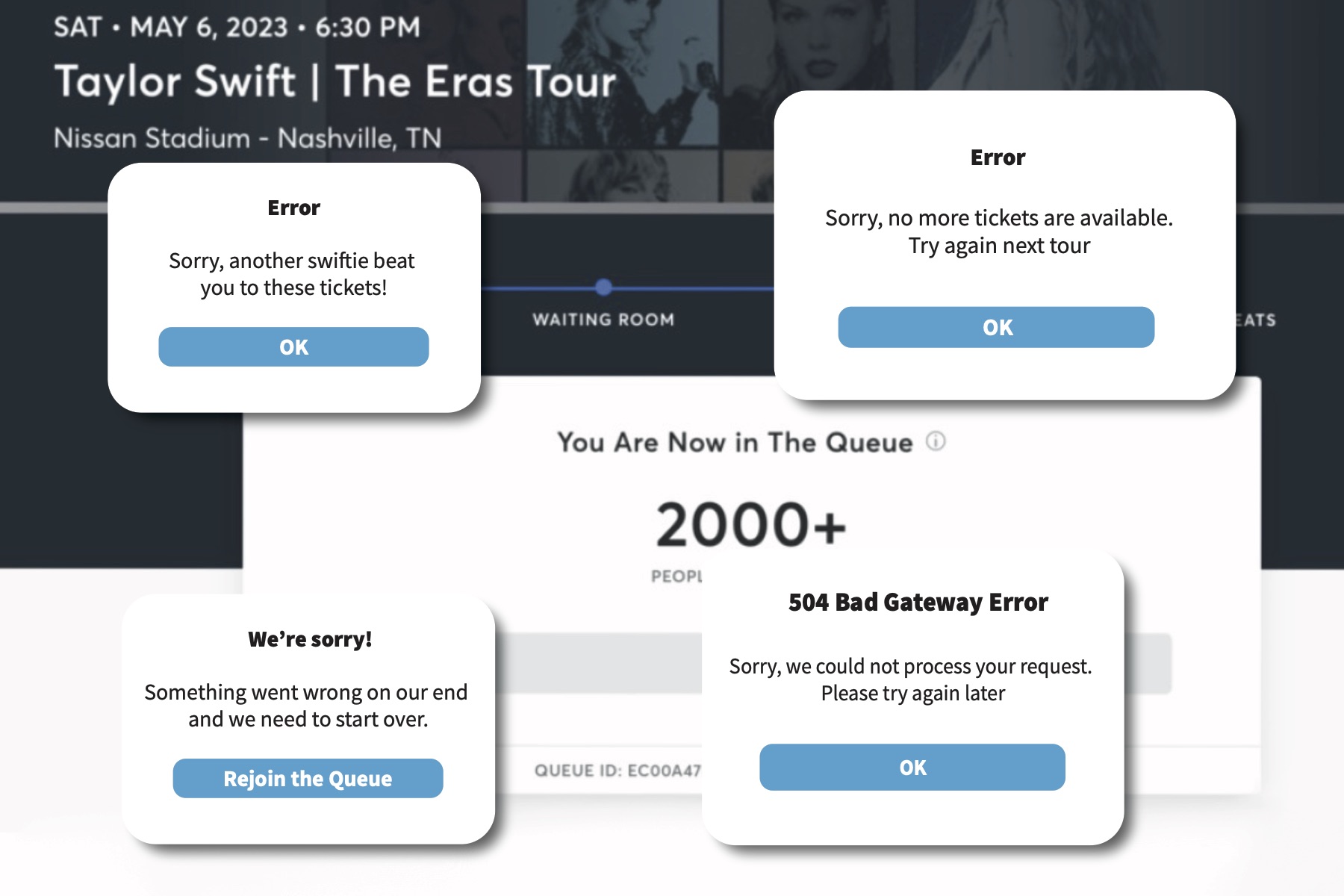Are you struggling to secure tickets for your favorite events? This can be for a Taylor Swift concert or even attending your favorite stand-up comic’s tour!
Ticketmaster is well aware of the overwhelming demand during pick ticket sales, which is why they’ve implemented the innovative Queue System. This unique approach to ticket sales is designed to keep the process fair and secure for genuine fans like you.
Let’s get straight into this and see how the Ticketmaster Queue System works –
What is the Ticketmaster Queue System?
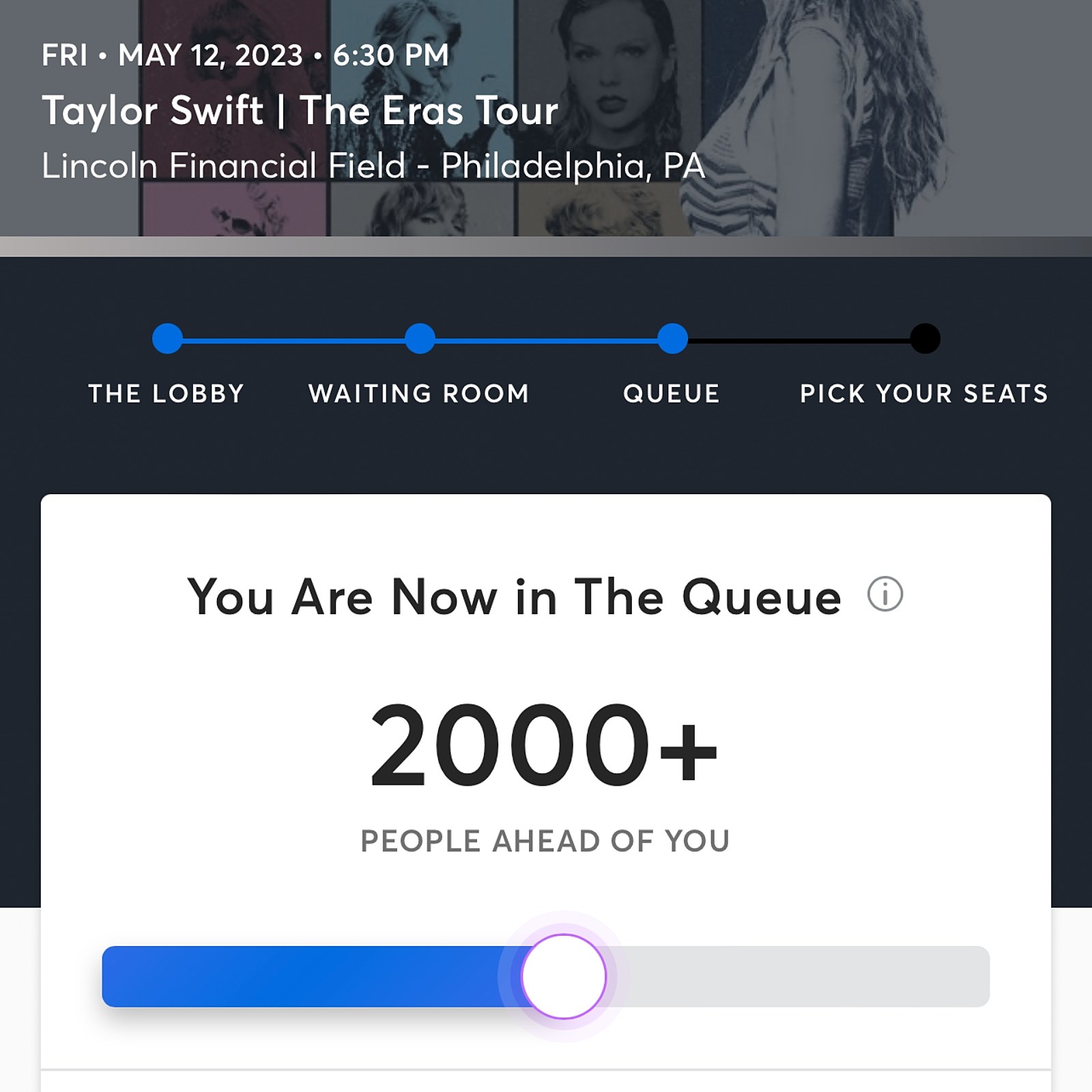
Ticketmaster Smart Queue acts as a virtual line for purchasing tickets. The smart queue safeguards users and tickets while providing an effective shopping environment.
By implementing advanced security measures and monitoring traffic, this queue system allows users to view the entire venue and select the exact tickets they desire.
During highly popular event ticket releases, a temporary queue is set up to manage traffic. This queue gets refreshed and starts again when the sale begins, entering users into the final queue to purchase tickets.
This queue system also serves to keep bots out during the ticket-buying process, making sure real fans have a fair opportunity to purchase tickets and keeping the process secure.
Is the Ticketmaster Queue Random?
Yes, the Ticketmaster Queue System operates on a random selection basis.
Here’s why:
When a highly anticipated event opens for ticket sales on Ticketmaster, many users converge on the site to secure their tickets.
To manage this influx, Ticketmaster implements a queue system. This queue system does not follow a first-come, first-served approach. Instead, it uses a randomized process that allocates positions to ensure every user has a fair chance to purchase tickets.
Regardless of when you join the queue (before the tickets officially go on sale), your position in the queue when sales commence is determined randomly. This method is designed to equalize opportunities for tickets and minimize the advantage of bots or automated systems.
Causes for Pauses in the Ticketmaster Queue
Here are some potential reasons behind the pauses in the Ticketmaster queue:
- High Demand: When a highly popular event’s tickets go on sale, the number of requests can exceed the available server capacity. A pause may be initiated to prevent the server from crashing and to manage the load effectively.
- Technical Glitches: Although Ticketmaster’s site is optimized to handle heavy traffic, unexpected technical issues can induce a pause in the queue until resolved.
- Security Measures: Ticketmaster invests heavily in security to protect users and the integrity of sales. There might be periodic pauses as part of these security measures to thwart bot activity and ensure that tickets go to genuine fans.
- Ticket Release Phase: Usually, tickets are not released all at once. Instead, they are released in batches. During the time between these releases, the queue may be paused.
Should You Refresh the Ticketmaster Queue?
No, I do not advise you to refresh the Ticketmaster queue page.
Here’s why:
When the Ticketmaster queue system is in place, you’re automatically assigned a position in the line. Refreshing your page can cause you to lose your spot and reset your progress, therefore resulting in a longer wait time.
Another reason not to refresh the page is that upon being assigned a place in the queue, the page automatically updates, keeping you informed of your position and wait time without needing to refresh.
Note that leaving the queue or closing your browser window can also lead to a loss of your assigned spot, potentially increasing your wait time overall.
What Happens When Ticketmaster Queue is Temporarily Paused
When the Ticketmaster queue is temporarily paused, you won’t be able to see any changes in your status or position in the line while waiting. This temporary pause occurs when there are too many users joining the queue, causing the server to manage the load effectively.
Additionally, temporary pauses can happen during high-demand events, due to technical glitches, or as a means of implementing security measures.
How Long Does the Ticketmaster Queue Take?
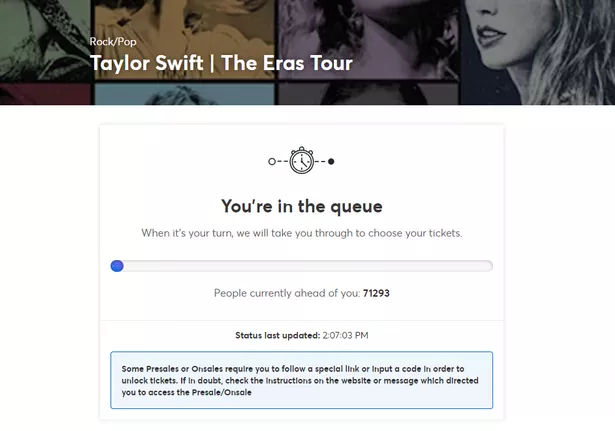
The length of time you spend in the Ticketmaster queue varies significantly based on several factors such as:
- The popularity of the event,
- Server capacity, and
- The total number of individuals in the queue.
When your turn in the queue comes up, your spot will be held for 10 minutes. This offers you some time to make your ticket selection and complete your purchase.
Additionally, the queue only allows more people in when space opens up, which means if a large number of users are slower to select and buy their tickets, it directly influences the time you may have to wait.
What is Ticketmaster Verified Fan Queue Paused?
The Ticketmaster Verified Fan program was designed to combat bots and scalpers to get tickets into the hands of genuine fans. In becoming a Verified Fan, users register in advance for a chance to buy tickets for an event. Upon verification, they receive a unique code used to access the ticket sale.
During a Verified Fan event, once you have entered your unique access code, you may be assigned a place in a queue, similar to traditional on-sales. This queue system is designed to provide the earliest access to tickets based on the time that the access code was successfully submitted.
Causes Behind Pause in the Verified Fan Queue
When the Ticketmaster Verified Fan queue is “paused,” it means that ticket sales have temporarily halted for several reasons:
- An excessive amount of traffic or high demand for specific events.
- Technical difficulties affecting the website or server.
- Security measures are designed to ensure that only genuine fans – not bots or scalpers – obtain tickets.
- The transition between ticket release phases.
When the queue resumes after the pause, the ticket-buying process continues as usual.
Conclusion
Ticket-buying is changing for the better with Ticketmaster. They’re pushing beyond “first-come, first-serve” with their random Queue System.
With their Queue System, your chance to get great event seats is as good as anyone’s.
Now, if you face any issues logging into Ticketmaster, check out our article ‘Ticketmaster Login Problems: Understand And Solve Them Like A Pro‘ for quick solutions!