Isn’t it frustrating when you’re all set to book tickets for your favorite show, only to be halted by an annoying login issue?
On a bad day, these glitches can mean the difference between front-row seats and scrolling disappointedly through event pictures from your couch.
If you’ve ever faced a login problem with Ticketmaster, you might know what we’re discussing here.
But don’t worry because I’ve got your back!
In this guide, “Ticketmaster Login Problems: Understand and Solve Them Like a Pro,” I’ll take you through fixing all common login issues and share my advice on resolving them.
Let’s dive in, shall we?
How does Ticketmaster’s Login System work?
Here is an overview of the login process on Ticketmaster:
- Users navigate to the Ticketmaster homepage.
- They click on “Sign In” in the page’s top right corner.
- A login page appears, prompting users to enter their email address and password, the primary login credentials.
- If the entered credentials are valid, users get access to their accounts, where they can browse and purchase tickets, view their past orders, and manage their account settings.
Password recovery and account support features are also in case users face difficulties during the login process.
Common Ticketmaster Login Problems
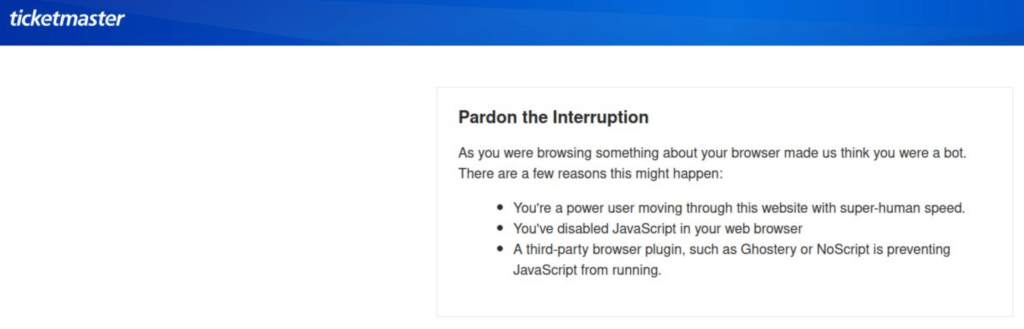
Users may encounter a range of login problems on Ticketmaster. Here, we will cover some of the most common ones, along with brief explanations of each:
1. Incorrect Login Credentials
One of the most frequently reported login issues is incorrect login credentials. This could be due to:
- Inputting the wrong email or password.
- Forgetfulness of the correct password or the email address used to create the account.
2. Account locked due to multiple failed attempts
Ticketmaster’s system will lock an account after several failed login attempts to ensure account security. This feature protects against unauthorized access but can become a hurdle if legitimate users make repeated mistakes with their login info.
3. Technical Issues or Glitches
Occasionally, users may experience technical hiccups or glitches that prevent them from logging in. This could be due to issues like:
- Server downtime.
- App glitches if you’re using the mobile app.
- Outdated versions of the app or a web browser.
- An unstable or slow internet connection.
4. Account inactivity
If an account remains unused for an extended period, Ticketmaster may deactivate it. In such cases, users cannot log in even with the right credentials.
5. Forgotten Password
Forgetting the account password is a common issue users face across many platforms, including Ticketmaster. Unless you reset your password, you cannot log in.
6. Browser Cache and Cookies
Sometimes, the problem might be with the web browser, not the Ticketmaster platform. Old cookies and cache stored in the browser might prevent successful login.
Each problem may require different solutions, and it’s crucial to identify the correct issue for efficient troubleshooting.
Why Do These Problems Occur?
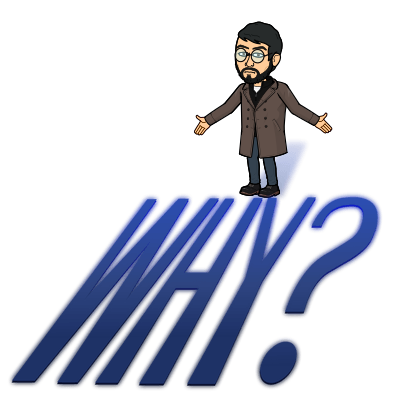
Several technical aspects can contribute to the occurrence of Ticketmaster login problems. It’s important to understand these to troubleshoot effectively:
1. Server Issues
When users attempt to log in, the request is sent to Ticketmaster’s servers, where the entered credentials are verified against the saved data. If the servers are down due to maintenance, overloaded, or experiencing errors, they may not process these requests, leading to login issues.
2. User Error
Sometimes, the problem lies with the users entering incorrect details. Users might mistype their email or password, choose the wrong keyboard layout, or unintentionally turn on Caps Lock, resulting in incorrect credentials.
3. Technical Glitches
Ticketmaster’s system or mobile app glitches could prevent users from logging in. This might happen if the system isn’t properly processing login requests, the mobile app isn’t updated or has bugs, or there are conflicts between the platform and the device’s operating software.
4. Browser Issues
Browser issues are often overlooked but are common culprits behind login problems. These include:
- Cache and Cookies: Web browsers store certain data (like website history, form details, and cookies) to make future visits faster. But outdated or corrupted cache and cookies can interfere with new login attempts, causing issues.
- Outdated Browser: Older versions of web browsers may lack the support for newer web technologies used by modern websites, leading to issues when trying to access and interact with these sites, including login problems on Ticketmaster.
- Browser Compatibility: Not all web browsers handle website data similarly. If a website isn’t tested thoroughly on all major browsers, it may not function correctly on all of them, potentially leading to login issues.
Understanding the technical reasons behind these login issues can help users and technical support teams pinpoint the problem source and implement suitable solutions swiftly and accurately.
How to Solve Ticketmaster Login Problems Like a Pro?

Knowing how to troubleshoot common login issues is key to a seamless experience on Ticketmaster. Here’s a detailed guide on how to tackle each problem:
1. Incorrect Login Credentials
- Step 1: Double-check the email address and password you are entering. Ensure the Caps Lock is off and you use the correct keyboard layout.
- Step 2: If you’re still having trouble, you might have forgotten your login credentials. Use Ticketmaster’s password recovery feature to reset your password.
2. Account locked due to multiple failed attempts
- Step 1: Wait for the lockout period to pass. This timeframe can vary.
- Step 2: Once you can attempt to log in again, ensure you are entering your credentials correctly to avoid another lockout.
3. Technical Issues or Glitches
- Step 1: If a server issue is suspected, login later.
- Step 2: For app glitches, ensure your app is updated. Uninstall and reinstall the app if necessary.
- Step 3: If problems persist, you may want to try using a different device or contacting Ticketmaster’s customer support for assistance.
4. Account Inactivity
- Contact Ticketmaster’s customer support to discuss the status of your account and the necessary steps for reactivation.
5. Forgotten Password
- Step 1: Click the “Forgot Password” option on the login page.
- Step 2: Follow the prompts to enter your email address and receive a password reset link.
- Step 3: Click on the link in your email, and set a new password.
6. Browser Cache and Cookies
- Step 1: Clear your browser’s cache and cookies. Usually, this option is in the browser’s settings or preferences menu.
- Step 2: Try logging in again after clearing the cache and cookies.
- Step 3: If issues continue, try using a different browser or a private browsing session.
While resolving these issues can take time and effort, it’s often well worth the trouble, leading to a smoother and more enjoyable Ticketmaster experience.
Conclusion
So, now that I’ve discussed all login problems on Ticketmaster, you know how to solve them, right?
Remember our tips next time you’re trying to buy tickets, and something goes wrong!
They’ll help make things easier. And if things still don’t work? No worries — reach out to me in the comments below.
Frequently Asked Questions
Q: How long does it take for Ticketmaster to respond to customer support requests?
A: Response times can vary depending on the support channel and the volume of requests. Phone and live chat respond quickly, while email and social media might take longer.
Q: Is Ticketmaster customer support available 24/7?
A: Ticketmaster customer support hours may vary depending on your region and the support channel you use. Check their website for specific information on support availability.
Q: Can I recover my Ticketmaster account if I can’t access my registered email address?
A: Contact Ticketmaster customer support if you can no longer access your registered email. They might be able to assist you in verifying your identity and updating your account with a new email address.
Q: How long will a locked account be unlocked after multiple failed login attempts?
A: The lockout period can vary and may not be the same for everyone. If you cannot access your account after waiting for a reasonable amount of time, you should contact Ticketmaster customer support for assistance.



