Online games are the most prominent way to amuse ourselves and we all love to play these games whenever we free. Doesn’t matter how old you are there are tons of games for every age group. Although there are multiple games World of Warcraft is one of the outstanding games which takes you to the mystery of Azeroth. You get the chance to participate in different races and rebuild the shattered kingdom. There are races and class to choose from based on your character. If you are a gaming enthusiast and want to enjoy this game on your large screen device then you are in right place. Here is my World of Warcraft download guide and you will learn how to install this game for Windows 8, 10, XP.

Features of World of Warcraft
Before going further in World of Warcraft download, you must aware of its existing features. To know more take a look below:
- You have an opportunity to design a character and participate in different races.
- You have to complete quests, dungeon runs and raids.
- You can improve your character by winning rewards after fulfilling the quests.
- You can also join Player versus player combat. It depends on all your choice whether you want to go for huge groups or for small teams.
- New locations to explore and to gain more fun.
World of Warcraft download free for Windows 8, 10, XP
After being aware of its attires you would probably want to download it on your PC/Laptop. Here is my guide which will assist you to download and install this action game on your large screen device. So take a look below and follow these simple steps to install:
Initially, you have to decide whether you want to download the free trial or reload it here I will describe both methods.
World of Warcraft download free trial
- First of all, you have to navigate the World of Warcraft site in your computer web browser.
- When you go to the site you will notice a “Try free” option in the top right corner, click on it.
- You have to fill an account information form. It will ask you to fill your country name, date of birth, name, email address etc.
- Now just scroll down and in the bottom of the page, you will find “Create a free account”, click on it to make your account.
- After it, you have to choose the game installer. You will select according to your operating system. This will bring the wow setup file download on your PC. After finishing the download process you can go for the installation process.
- Initially, you have to choose a save location.
- Finally, double-click on the world of Warcraft setup file and after it just follow the given instructions. Then Blizzard client will open and the installation process of WOW will begin. After finishing the installation process you are ready to visit Azeroth by clicking the “Play” button.
Re-Download the World of Warcraft
- You have to open your account page to re-download the WOW on your PC. To do so you have to go to https://us.battle.net/account in your PC’s web browser. It will open your account page and in case you are not logged into your account then you have entered your email and password and after it click on “Log into Blizzard”.
- After it clicks on your name.
- A drop-down menu will appear and click on “Account setting”.
- After opening your account settings you click on “Download clients”. In case you don’t find that option then you have to tap on “Games and codes” and a drop-down menu will occur and here you will find “Download client” option, click on it.
- Now you try to get the World of Warcraft heading. Usually, it is on the top but if you didn’t get it then scroll down until you get.
- Then select a game installer according to your operating system. This will bring the World of Warcraft set up file to download on your window device. After finishing downloading process start the installation process.
- Finally, double-click on the world of Warcraft setup file and after it just follow the given instructions. Then Blizzard client will open and the installation process of WOW will begin. After finishing the installation process you are ready to visit Azeroth by clicking the “Play” button.
Bottom lines
Folks, World of Warcraft is an incredible game and if you are a gaming enthusiastic then you must try it. I have menbtioned all the two methods to download world of warcraft on your computer and in case you have any query then use our comment area to ask. Hope you found the post helpful and if you liked it then share with your family and friends. For more updates stay connected and keep reading.


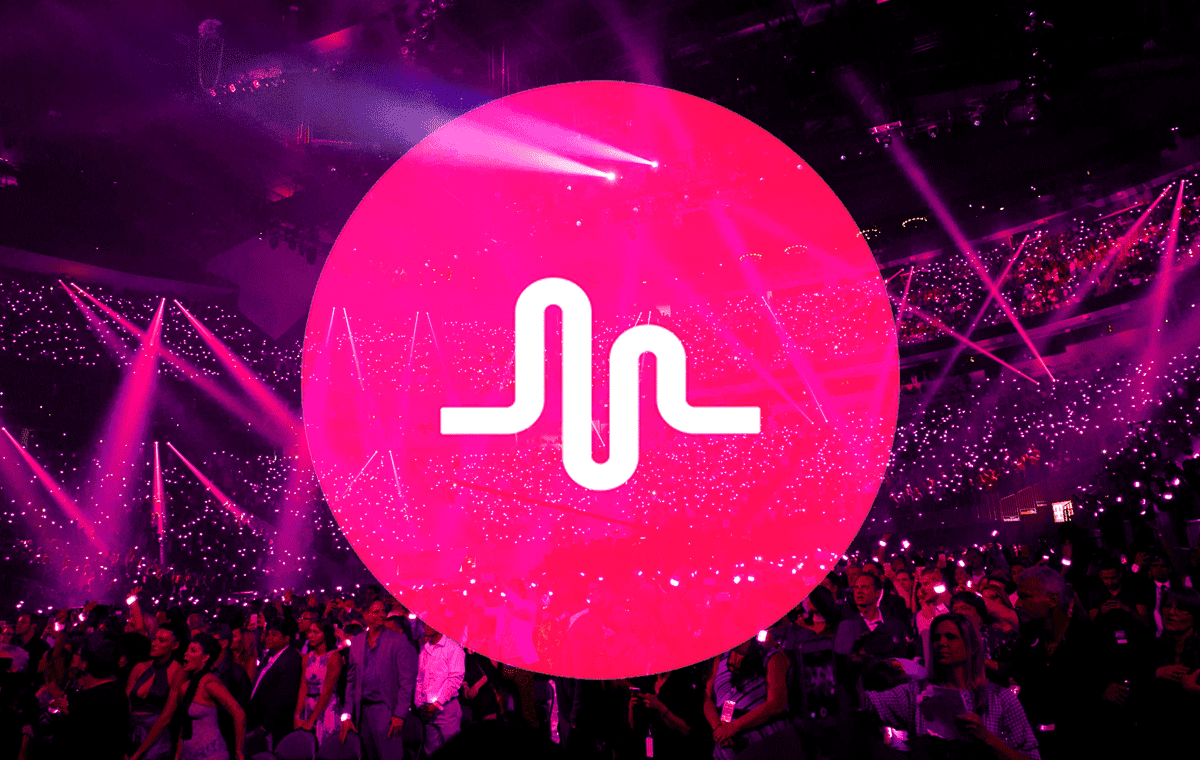
Hello, just came across your post, really like your works!
Hey there! I could have sworn I’ve been to this site before but
after reading through some of the post I realized it’s new to me.
🙂🙂🙂
It is really a nice and useful piece of information. I
am satisfied that you simply shared this
helpful information with us. Please stay us up to date like this.
Thanks for sharing.
my web site: online essay
🙂🙂🙂🙂
Greetings! Very helpful advice in this particular post!It’s the little changes that produce the biggest changes.Many thanks for sharing!
Superb, what a web site it is! This web site gives helpful data to us, keep it up.