If you want to cover up the distance between your Android device and desktop computing then Andy is the best option for you. Andy Android emulator contains tons of features and here I will aware you of its attires.
If you want to test Android apps and games on your window device then there are plenty of Android Emulators out there. Apart from downloading apps and games, you can access your Android device on your PC with Andy Android Emulator. You can use your mobile phone as a joystick with this amazing simulator. Thanks to Andy to create seamless sync between your PC and Android phone.
Which Android Emulator is Best For Your PC
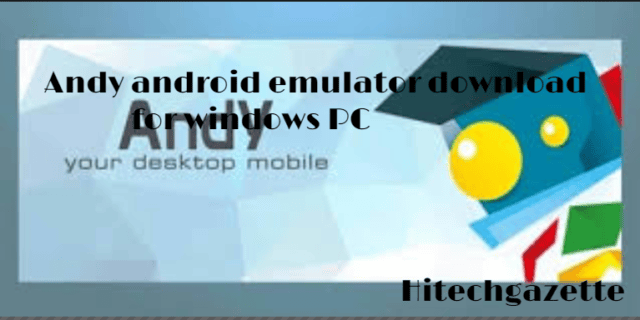
Andy Android Emulator
Andy Android Emulator is one of the unique free way to run the Android OS on the desktop. The simulator supports all Android features like Whatsapp, Push notification, gaming, Latest Android versions, and synchronization with your window device. You can run Android games and apps without any trouble on your PC with this virtual machine.
Important features of Andy Android Emulator
Andy Android Emulator comes with a wide array of facilities. Here is a brief description of its cool attires so have a look below to know more about the Andy:
- The amazing emulator enables you to utilize your Android device as a remote control while playing games.
- Great opportunity to run all your chatting apps such as Snapchat, Viber, Whatsapp on your Pc.
- Hassle free transition of apps from window device to a smartphone without any wireless connection.
- Multi-touch support
- Download any app or game without any restriction.
- You can share your images on Snapchat straight from your computer with Andy Android Emulator.
- One of the best features of the Andy is that it is pretty easy to install.
How to download aptoide on pc (android emulator)?
How to download and install Andy Android Emulator
You have to follow these steps to download Andy android emulator on your PC/Laptop:
- First of all, navigate the official site of Andy to download.
- Here you will get a download button, click on it to start downloading process.
- Now you need to save the downloaded exe file on your PC.
- Then locate the file and run the file to initiate the installation process.
- After it its time to choose the folder where you want to install the app on your window device.
- Now perform the given instructions to finish the installation procedure.
- Finally, you will notice the Andy emulator on the home screen of your window device.
- Bingo, launch the app and search for your desired Android app and game to download in your PC/Laptop.
All You Need To Know About BlueStacks Android Emulator
Concluding lines
Well, folks, Andy Android emulator is one of the best Simulator to download Android apps and games and also for the synchronization between your PC and Android phones. Here you came across its downloading process and important features and I hope you loved the information. If you liked it then give it a thumbs up.
Still, any question regarding above-mentioned stuff then let me know below in the comment section. Stay tuned for more recent updates.


