Seeing “Access Denied” when you want to shop on Best Buy’s website can be quite annoying.
This issue can stop you from buying what you need at crucial times. It could be due to IP blocking, VPN use, or even wrong browser settings.
Don’t worry, I have a simple guide – “Best Buy Access Denied? This is How You Fix It.” It will help you find how to start using Best Buy’s website again in no time.
Why is Access to Best Buy Being Denied?
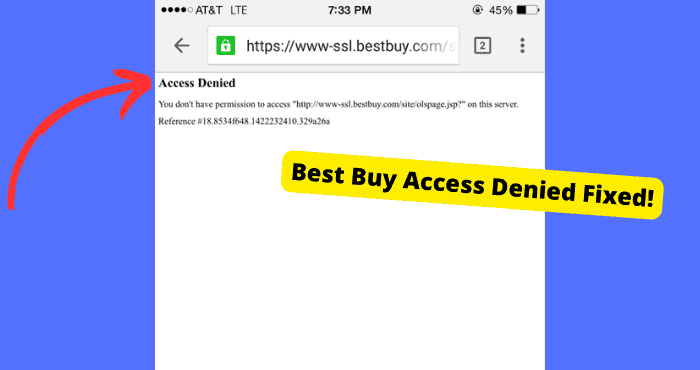
Access to the Best Buy website might be denied due to a few reasons:
- Adblocker Interference: Some users reported issues that turned out to be related to an adblocker. Disabling or pausing the ad blocker on the site could resolve the problem in such instances.
- VPN Use: If you’re using a VPN (Virtual Private Network), it could contribute to the Access Denied issue. VPN services provide a different IP address which the website might have blacklisted. Turning off your VPN might help.
- Browser Cache or Cookies: Another possible reason is having a full browser cache or problematic cookies, which can sometimes prevent website access. You can try clearing your browsing history and cache or removing Best Buy cookies from your browser settings.
Remember, it’s not uncommon for websites to occasionally experience issues or undergo maintenance, so if the problem persists, it could be worth checking back later or contacting Best Buy customer support directly.
What to do If Best Buy Servers Are Down?
If the Best Buy servers are down, the following are the top seven potential fixes for you:
- Confirm the Problem:
Verify if the issue is with the Best Buy website or if it’s on your end. Use website status checker tools such as Downdetector or “Is It Down Right Now?” to confirm whether the website is down for everyone or just you. - Refresh the Page:
Sometimes, the issue might be temporary. Simply refreshing the webpage could fix the issue. You can do this by pressing Ctrl + R on your keyboard or clicking the refresh button next to the address bar. - Clear Browser Cache and Cookies:
Clearing your browser’s cache and cookies can often resolve issues while accessing websites. The process varies by browser, but you can typically find these options in your browser’s settings or preferences. - Try Another Browser or Device:
Try accessing the website from a different browser or device to see if the problem persists. If the site works on another browser or device, the issue likely lies with your primary browser or device. - Disconnect VPN:
If you are using a VPN, disable it and try reaccessing the website. Some websites restrict access from specific VPNs, which could be an issue. - Flush DNS:
Flushing your DNS cache may solve the problem. Here’s how you can do it:- On Windows, open Command Prompt, type ipconfig /flushdns, and press ‘Enter’.
- On macOS, open Terminal and type sudo killall -HUP mDNSResponder, then press ‘Enter’.
- Change DNS:
If the problem persists, you might want to try changing your DNS configuration to use a public DNS such as Google’s Public DNS.
What to do if Best Buy is blocking Your IP address or VPN?

If you suspect that Best Buy is blocking your IP address or VPN, you can try the following steps to resolve the issue:
- Disconnect from VPN: If you use a VPN, disconnect and try accessing the website directly from your regular internet connection. Some websites may block traffic from VPNs to prevent abuse or other issues.
- Switch VPN server: If you must use a VPN, try connecting to a different server or region through your VPN. This might provide you with a new IP address, allowing you to regain access to the website.
- Change VPN provider: If switching servers doesn’t help, consider using a different VPN provider that Best Buy may not block. Remember that some VPN providers have dedicated servers specifically optimized for accessing specific websites; you might want to look for those options.
- Reset your modem/router: If your IP address is blocked, try resetting your modem/router to obtain a new IP address. Restarting your router or modem can potentially assign a new IP address to your device. Please note that this may not work with all service providers or configurations.
- Contact Best Buy Support: If all else fails, contact Best Buy Customer Support to report the issue and seek assistance. They might be able to whitelist you from reaccessing the website.
Remember that accessing a site through a VPN may cause slower loading times and affect your browsing experience.
Concluding Lines
This guide gives you easy steps to deal with “Access Denied” on Best Buy’s website. You can spot the problem and solve it using our guide. This way, you can place your order without any delays.
That’s all for now.
If you were able to solve all your Bestbuy related issues using this guide, feel free to share your thoughts in the comments below.




