Have you been blocked from using your Telegram account and don’t know why?
It’s confusing and upsetting when this sudden block stops you from talking to others or using Telegram’s features. Sometimes, the ban comes for no reason or by mistake.
Don’t worry, though, I’m here to help!
In this guide, I’ll explain why you might have been blocked on Telegram and help you regain your account.
What Causes The Phone Number to Get Banned on Telegram?
There are several reasons why a phone number can be banned on Telegram:
- Promotion of cybercrime: If a user is found promoting or selling products that assist people in hacking, Telegram is likely to ban that user’s number.
- Entering a wrong password: Incorrect password entry can also invite a ban on Telegram.
- Sending spam messages: Excessive sending of unsolicited messages, usually for advertising purposes, is considered spamming. Telegram has a strict anti-spam policy and may ban numbers used to send spam.
- Illegal activities: Activities such as drug sales, self-harm, and others that are illegal can lead to a ban if a phone number is linked to an account that advocates these actions.
- Sending out advertisements and links to third-party sites: Advertising courses, gaming clubs, or products, or inviting too many users to a channel can also lead to your account getting banned.
Please note that this list is not exhaustive, and other reasons could lead to a ban on Telegram, depending on their policies and user activities.
What happens when your number is banned?
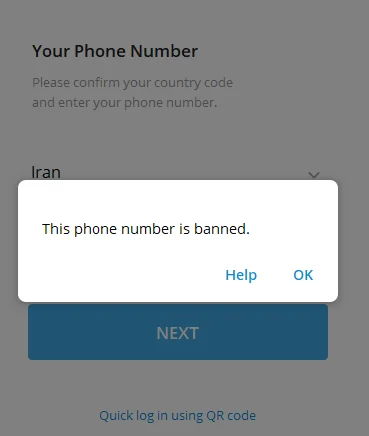
When your phone number is banned on Telegram, several things will happen:
- Access Denied: You can no longer log into your account. You will be abruptly logged out if you are logged in when the ban takes place.
- Loss of Contact: All your chat history and contact with your Telegram contacts will be cut off. You will not be able to send or receive messages.
- Loss of Groups and Channels access: You will also lose access to any groups or channels you have created or are a part of.
- Attempts to create a new account are blocked: The ban is typically tied to your phone number, so any attempts to create a new account using the same number will not be successful.
- Ban Duration: The duration of bans can vary. Some bans are temporary and are lifted after a certain period, while others may be permanent.
- Error Message: When you try to use Telegram, you may receive an error message indicating as such, but the specific wording of the message could vary.
Please remember that when your number is banned, all your associated data might be preserved, although inaccessible to you, unless you request Telegram delete your account. In such a case, all your data will be deleted from the Telegram system.
How to Identify a Telegram Ban?
There are various ways to identify if a Telegram account has been banned:
- The User Contact: If you can still see the last time the person in question logged in and their profile picture, but you can no longer message them or see any updates, it’s a potential sign the user’s account could have been banned.
- The @Spambot: To verify if your own account is banned on Telegram, you can utilize a built-in bot called @spambot. Once you start chatting with this bot, it will inform you whether your account is under any restrictions.
- Blocked User Test: If you suspect a user has blocked you, add them to a group chat. If you see a popup stating, “USER_IS_BLOCKED”, it means the user may have blocked you. However, this isn’t direct evidence of an account ban but can serve as an additional check.
Always remember that suspected account bans should be verified by contacting Telegram support. They’re the official source and can provide the most accurate information.
How to Unban a Telegram Banned Number?
Sure, there are several ways to unban a Telegram-banned number:
- Direct Message to Telegram Support on Twitter: Sending a direct message to the Telegram Support Team on Twitter may help fix your account’s ban.
- Use the Help Option: Telegram has a Help option within the application wherein users can describe the issue and receive assistance.
- Email Telegram: By emailing the issue to [email protected] or [email protected], you can potentially resolve the blocked account issue.
- Ask a Telegram Volunteer: Volunteers in Telegram communities could also provide guidance for recovering a blocked account.
- Write to Telegram Support Page: Writing to the Telegram support page from the app, detailing the reason for the ban, if known, and asking for assistance can help.
- Get a New Virtual Number: You can get a new virtual number and create a new Telegram account.
- Wait for the Ban to be Over: Some temporary bans might restore your account.
Lastly, you can use the built-in bot called @spambot. When you start chatting with this bot, it will inform you whether there are restrictions on your account and how long they will last.
How to Avoid Getting Banned on Telegram?
Absolutely, based on the information provided, I’ve come up with several strategies to avoid getting banned on Telegram:
- Follow Telegram’s Terms of Service: You must adhere to Telegram’s user agreement, privacy policy, and all relevant laws and regulations.
- Avoid Spamming: Refrain from sending numerous unsolicited messages, especially advertisements. Excessive messaging to contacts who do not know you well can be considered spam.
- Limit Link Sharing: Be cautious with sharing links, primarily upon initial registration. Avoid sharing ‘working links’ without warming up your account and establishing a level of activity first.
- Stay Active, But Don’t Overdo It: While it’s good to be active on your account, rapid or reckless activity, such as mass invitations or continuous messaging, could raise flags.
- Avoid Violating Policies of Other Users: Make sure not to violate the terms or agreements of any groups or channels you join, as numerous complaints against your behavior can lead to a ban.
Conclusion
I hope this guide clarifies why you might have been blocked on Telegram and how to fix it. Remember to follow Telegram’s rules to avoid getting blocked again.
If you find this helpful, please share it with others who might be in the same situation. And if you’re still having trouble, please contact us in the comments below for an instant solution.



