Choosing the right tools for remote work can make a big difference.
Kaltura and Zoom are two popular choices. Based on my own use of both, I’ll compare how well they work for remote jobs.
And at last, I’ll share my firsthand experience with both these apps. Together, we’ll see which one is better for your work-from-home needs.
Let’s get started –
Kaltura vs Zoom: Overview
Kaltura and Zoom are two leading platforms in the web and video conferencing industry, each with features catering to different requirements.
Newrow, a Kaltura product, is a web-based tool primarily used for internal training and learning and development (L&D) initiatives in corporations, virtual classrooms in schools and universities, and SOHO tutoring and training. It is particularly favored by organizations that require integration with Learning Management Systems (LMS), given its seamless compatibility.
Conversely, Zoom has positioned itself as a highly versatile platform suitable for a wide range of users, from individuals to businesses of all sizes. It offers tools, including online meetings, webinars, and cloud-based video conferencing.
Additionally, Zoom is known for its high-quality video and audio, user-friendly interface, and various features catering to varied business requirements.
Regarding deployment, while both platforms support web-based deployment, Zoom also provides an On-Premises option.
Kaltura vs Zoom: Most Useful Features

Kaltura and Zoom each bring tailored features to cater to different user requirements. Let’s outline the standout features of each platform:
Kaltura:
- Online Interactive Courses: Kaltura provides an engaging virtual classroom experience that engages learners.
- LMS Integration: Seamless integration with Learning Management Systems (LMS) is a standout feature for educational institutions and corporate training programs.
- Digital Whiteboard: Kaltura allows multiple users to collaborate simultaneously on the whiteboard, which can be useful for interactive discussions, teaching, or brainstorming.
- Multi-User Breakout Rooms: These breakout rooms can be incredibly useful for facilitating smaller group discussions.
Zoom:
- HD Video and Audio: Zoom is known for delivering high-definition video and audio quality and ensures clear and professional video conferences.
- Breakout Rooms: This tool allows the host to split the meeting participants into smaller groups for focused discussions.
- Virtual Backgrounds: This feature allows users to display an image or video as the background during a Zoom Meeting.
- Recording and Transcripts: Zoom meetings can be recorded in MP4 (video), M4A (audio), and text (transcript) formats, great for revisiting key points post-meeting.
- Zoom Rooms: This conference room solution enables businesses to set up powerful conference rooms for meetings.
Kaltura specializes in educational features such as interactive online courses and LMS integration. At the same time, Zoom is recognized for its versatility and quality, encompassing excellent video and audio, breakout rooms, and custom backgrounds.
Kaltura vs Zoom: Pricing

Kaltura and Zoom offer different pricing plans to cater to various user requirements. The standard pricing for each platform is as follows:
- Kaltura: Pricing starts at $14.99 per user/month.
- Zoom: Offers a free basic plan with limited features, while paid plans start at $14.99 per host/month.
Kaltura vs Zoom: Ease of Use
When comparing the ease of use between Kaltura and Zoom, both platforms offer user-friendly interfaces with intuitive designs that are quick for new users to navigate.
However, Zoom is particularly noted for its simplicity and user-friendliness. With its stable and smooth operation, users can quickly join the meeting by clicking on an invitation URL. This ease of access facilitates online meetings, webinars, and file sharing.
On the other hand, Kaltura seamlessly integrates with Learning Management Systems (LMS), allowing for an integrated user experience. Though not as widely recognized as Zoom, it offers an easy-to-navigate interface that allows users to quickly switch between different modes based on their requirements.
Regarding user reviews, Zoom scores slightly higher on several platforms, reinforcing the perception of its smoother user experience.
Kaltura vs Zoom: Which is Better?
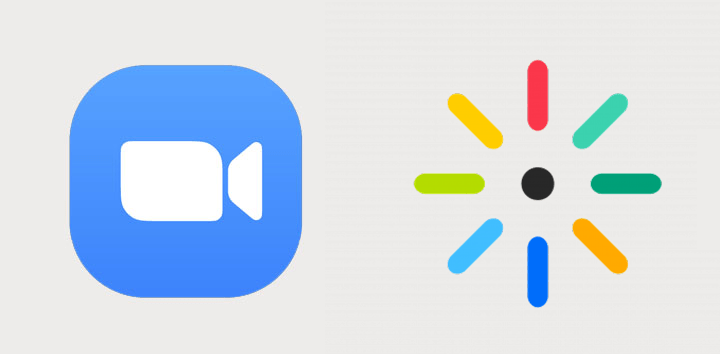
As someone who has used both platforms, I can offer a unique perspective on their strengths.
I used Newrow (or should I say Kaltura now) when taking an online learning course. It was effortless for me to go from looking at class materials to joining a live virtual class.
I remember when we split into smaller groups for a class task. We had a real-world problem to solve, and we all worked simultaneously on our digital whiteboard. We could put down ideas and draw our plans. It was a lot like being in a normal classroom with other students.
On the other hand, I have used Zoom mainly at work. Our team members were in different places worldwide, but our regular meetings felt like we were all in the same room. The video and sound quality were evident.
One time, our boss used the breakout rooms feature during a complex project. He put us into smaller groups to think about parts of the problem, and then we discussed our ideas together.
The ability to record meetings was beneficial, especially when we needed to look back at what was said.
But I found the virtual backgrounds very impressive — great for adding a touch of customization (or hiding a messy room) during meetings.
So, from my personal use, I feel that Kaltura is excellent for online classes because it makes it feel like you’re in a real classroom. On the other hand, Zoom works very well for work meetings because of its clear video, sound, and other cool features.
Frequently Asked Questions
Is Zoom more popular than Kaltura?
Yes, Zoom is indeed more widely recognized, especially in business settings. However, popularity doesn’t always equate to being the best fit for every situation.
Are these platforms free?
Both Kaltura and Zoom offer free versions but with limited functionality. For full-feature access, they offer different paid plans.
Can these platforms handle large meetings?
Yes, both platforms can manage large meetings or webinars, but the capacity may depend on your chosen plan.



