In today’s digital age, when there are billions of websites already live on the Internet, how a web developer or designer can attract possible buyers? In this matter, the performance & reliability of a website plays a major role.
So, as a web developer, what can you do?
Well, in the website building process, there’s a stage called website testing. You can test the performance of your client’s website on platforms like Windows, macOS, & Linux. To make this testing process easier, there’s a service known as the Comparium app.
Wanna know what it is & how it can be useful for a web developer? Well, do read my complete review of Comparium App below:

Features of Comparium App
Quick Review – Save your time by doing the quick review of your website on multiple platforms. All this is done via a single test on simulation software.
Cross-Browser Testing – Performing cross-browser testing can be a highly boring & excessive task & when you’ve to perform this task again and again then at any point in time it can encounter a human error. So, to avoid any kind of human error, you’ll need a Comparium app as it supports several operating systems like Windows 10, Windows 7, Mac OS X Mojave, High Sierra & Linux.
Offline Test – Web testing has never been much easier. With the Comparium app, you don’t even have to wait in front of your computer for the screenshots. For this, all you’ve to do is leave your email & testing URL. That’s it. After the web testing is finished, result in the form of screenshots will be sent to you by email.
Infinite Tests – Now, coming to the best part about the Comparium app. It’s completely free. You can perform tests on the infinite number of websites with limitless iteration without spending any penny.
Compatibility – When it comes to the compatibility, the Comparium app is universally compatible with the latest OS & web browsers. So, be it internet explorer for MAC or google chrome for Windows, run this website testing anywhere you want.
How Comparium App Works?
Testing a website on the Comparium app is not rocket science. All you’ve to do is go to the official site of Comparium.
On the homepage itself, enter the name of your website & select remaining options like browser & operating system of your choice.
Once all this is done, press the test button.
Soon, the testing will be complete & you’ll get the results on the next page. In the result, you’ll see a list of screenshots properly arranged in rows.
Now, that you’ve received the result, analyze it properly, find the errors & try your best to fix them.
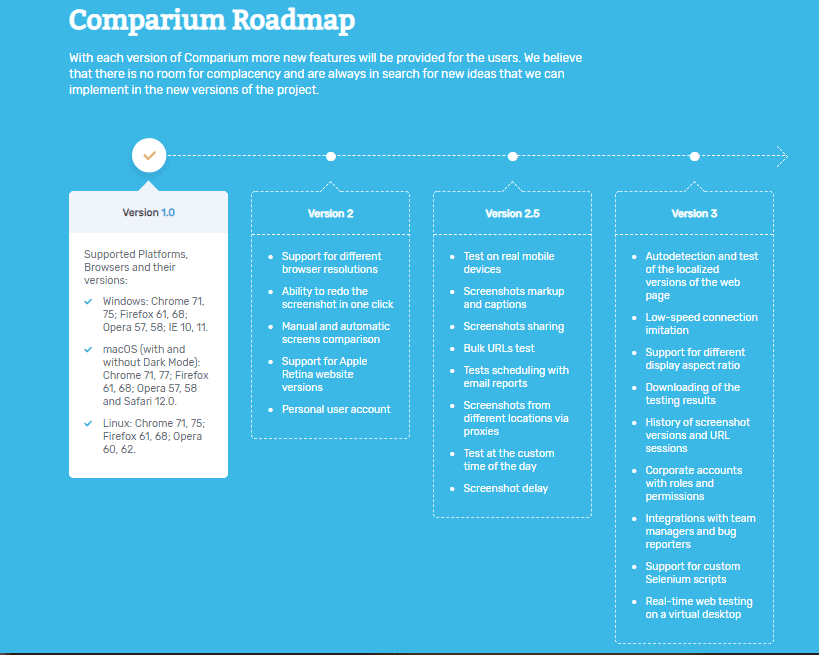
Frequently Asked Questions | Comparium App
Q – Can I use the Comparium app for testing my website?
A – Yes, you can use it to check the compatibility of your website with the latest browsers & operating systems.
Q – Is it free to use?
A – Yes. As of now, you can use this service free of charge.
Q – Do you provide API Support?
A – Comparium app is in the early stages. So, as of now, you won’t get any access to their test API. However, it’s expected for them to release anytime in the future.
Final Review
In the website testing stage, the Comparium app has completely revolutionized the life of web developers as the testing process has become easier than ever before.
As of now, it’s a free service but after testing its usefulness, one thing is sure, a web developer or designer must opt for the Comparium app even if it’s a paid service. That’s all for now. If you’ve doubts regarding this app than shoot down your questions in the comments section given below.



