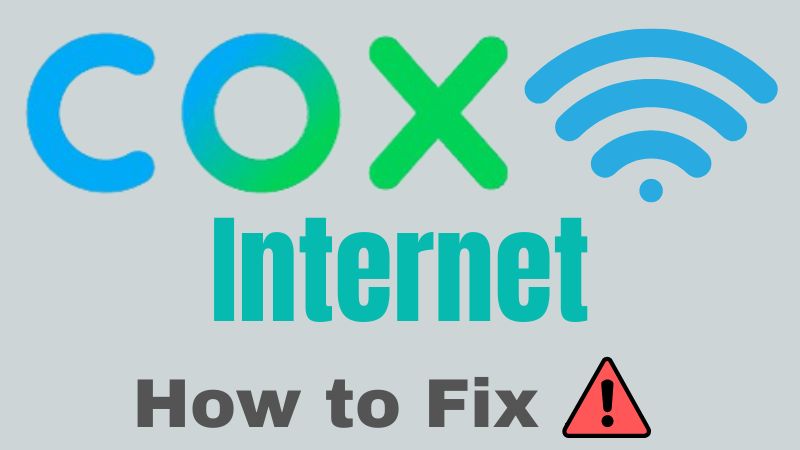Struggling with slow internet speeds at night can be downright frustrating, especially when you’re in the middle of a gripping series or an important work project.
You’re not alone, as this is common among most Cox Internet users on a regular basis, but the good news is there are several ways to fix it. Here are some effective strategies –
Check for Network Congestion
Network congestion is a common issue when everyone in your neighborhood is trying to access the internet simultaneously. As the demand for bandwidth increases, the speed available for each user decreases – it’s supply and demand at its simplest.
- Try to schedule high-bandwidth activities like live streaming online games during non-peak hours.
- Pause automatic updates or backups scheduled during peak hours.
- Understand that network congestion is sometimes outside your control, but these tips should help mitigate the impact.
Reset or Reboot Your Router

When in doubt, reset or reboot your router. It sounds like an overly simplistic solution, but it can effectively solve many networking issues by refreshing your Internet connection.
Here’s what you should do:
- Unplug the power cord from your router.
- Wait for about a minute.
- Plug the power cord back in.
- Wait for the router to boot up, then test your internet connection.
Check Your Hardware
Your hardware can greatly impact your internet speed. Faulty or old hardware might fail to deliver optimal performance.
Here’s how you can troubleshoot hardware issues:
- Check to make sure all cable connections are secure.
- Inspect cables for any damage.
- Replace older hardware. If your router is over three years old, consider getting a new one that supports modern Wi-Fi standards.
Limit Devices and Close Unnecessary Applications
With every device connected to your Wi-Fi or each application running on your device, your bandwidth gets divided.
Be sure to:
- Disconnect devices that aren’t in use.
- Parallelly, running applications often consume unnecessary bandwidth. Close all applications running in the background that you are not using at that moment.
Update Your Software
Outdated software can cause several performance issues, including reduced internet speed. Always ensure that your router’s firmware and your device’s software are up to date.
- Regularly check the manufacturer’s website or the device settings for software update options.
- Never ignore update prompts on your device, which often include performance enhancements and security patches.
Consider Upgrading Your Internet Plan

If none of the above solutions seem to work, it might be time to upgrade your internet plan. It’s possible that your current plan doesn’t offer the speed you need during peak hours.
- Review the speed requirements for your online activities.
- Compare these with the speed provided by your current plan.
- Contact Cox to discuss upgrading to a more suitable plan.
Contact Cox Customer Support
Finally, if the problem persists despite your troubleshooting efforts, don’t hesitate to contact Cox’s customer support.
In your conversation:
- Explain the problem clearly.
- Share the troubleshooting steps you have already taken to avoid redundancy.
- Follow their instructions carefully to see if they can provide a solution.
Wrapping Up
If you’re facing slow Cox Internet at night, a lot can worsen with your 1 little mistake.
But rest assured, these seven tips can help you troubleshoot and hopefully solve the issue.
That’s all for now. In case you’re stuck somewhere in the fixing process, feel free to reach us in the comments below for a quick resolution.