When we talk about catching up pokemon, train, level up while battling with your friends to increase credit and collect pokemon! All you need to do is to add bot to your server! And here we come up with the pokecord discord bot.
Today, in this article, you will get to know about everything related to one of the best discord bots pokecord whether it’s about launching date, how to use pokecord for catching up more pokemon, command, server, and hacks. Just be with us till the end…
Pokecord Discord Bot
As we know, there is no limit to catch up pokemon so try to catch them all and once you do it, just take a screenshot of pokecord and price check with Reddit just like this:
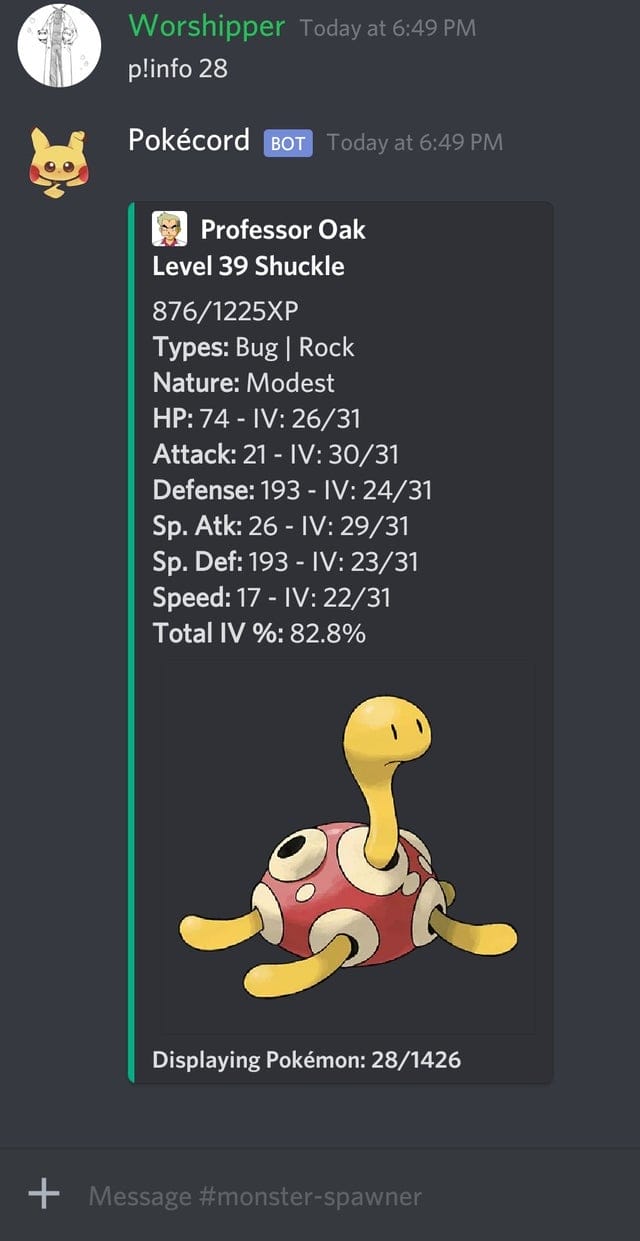
Do you know the meaning of Discord bot? If not, understand it in the way has given below….
Suppose you are playing a game with your gaming partner and along with it, you want to chat with him – then discord bot helps you to do this with their set of programs.
When Pokecord Discord Bot was Launched?
Pokecord discord bot was launched on 22nd November 2017.
How to Use Pokecord
Using pokecord is not a big task, you can easily use it- the only requirement is that you have to be familiar with the pokecord commands.
When pokemon appears on your screen you can battle, catch and train the pokemon through pokecord by giving directions to the pokecord bot. Some of its commands may vary from server to server but its overall commands remain the same.
P is the prefix and it will be used in almost every command and you can’t even afford to forget it and it will start like this “p!”. The main 3 commands are-
- P!start – Want to start playing the pokemon game then it is a vital command as you have to inject this command to enter into the game.
- P!pick- Once you enter into the game then you will be asked to pick the starter pokemon, this command will help you to get your starter pokemon. You can choose from any starter pokemon of any of the generations.
- P!help- If you are facing any issue then you can take the help of this command and it presents options in front of you, which you can choose to learn more information.
These are the basic commands which will help you to start your game effectively.
Stay tuned to know more about it.
In-Depth Guide to Catch a Pokemon:
Catching a Pokemon is a challenging task……….What do you say?
Initially, when my friend started playing, he lost countless games. Every time he tried, he was unable to hook the pokemon. After tasting disappointment, he tried this Pokecord for the first time.
Can you guess what happened next?
For the first time, he caught the pokemon in one go. So, what’s the secret?
The secret is knowing the correct name of the Pokemon.
Yes….you read it right.
The first and the foremost requirement to catch the pokemon in the pokecord is to know the correct name of the pokemon.
Previously, when you want to muster the pokemon in the game you have to throw the Poke balls but now you don’t need to do that.
To add in your comfort, this bot will randomly spawn a Pokemon in the designated channel and it will show you an image of the pokemon but it will not show the name of the pokemon and you have to guess the name of the pokemon and if you guess the right name before your opponent guesses then this Pokemon will be yours.
Pokemon spawn over the varying room generally called wild and every server has different rooms. Once you see a spawn, you have to directly enter the command “p!catch <Pokemon Name>” and in the Pokemon name, you have to mention the name of the Pokemon.
So, jot down every name of the pokemon in your mind if you want to succeed in this game.
Pokecord Commands:
Commands for Beginners
If you are a beginner then these commands will provide you a gig in the game. After choosing the starter pokemon these directions will help you to execute your strategies in the game.
So, Let’s begin:
- P!detailed- When you want to know more about the pokemon, you can use this command. It will show you your Pokemon IVs which are crucial to know if you want to battle or determine how much one is worth.
- P!order <option> – By using this, you can order any Pokemon whichever you like. You have many options to do: number, level or iv. The most widely used is IV.
Commands to be used during Playing:
All the above-listed commands will help you to kick start your game cogently but there are more commands that will help you to increase your actions and you will be able to accomplish your plan.
- P!catch <Pokemon Name> – If you are bad at remembering the names of the Pokemon then this command is best for you as it will help you to correctly catch your pokemon.
- P!hint – This command will provide you hint about the Pokemon which is currently spawned in front of you.
- p!select – <Pokemon Number> – This command allows you to select the pokemon and also ensures that which Pokemon would receive XP from chatting or communicating, how it will battle with the opponent pokemon.
- p!info – Definitely you will be selecting various pokemon in the game and sometimes if you want to gain info regarding the previous pokemon, this command will help you. You have to simply type p! info.
Bot Commands:
If you want to know about bot these commands will help you to get an insight-
- !botinfo – Any general information regarding bot is available through this command.
- p!invite – You can even invite others for using this bot and link will be provided through this link.
- p!appeal – (Official Server Only) This will help you to get unbanned if you are banned for any reason.
To know about pokecord challenge commands, favorite list commands, dueling, marketing commands, you may explore the official site.
Final Words
This is an overview of the Pokecord if you want to know more about this bot or you have any other query you can comment below. Our team will be glad to help you.



