Today, I am come up with a review of Intellicast app which gives weather information on the go. Right now weather apps are highly popular among mobile users, especially the Android one. Normally people check the weather info a couple of times Even I like to check the weather just before leaving the home for office.
There are several applications on the Google play store but many of them are not of use and just spam you instead of providing quality weather information. Even I observed great weather applications like Intellicast have low downloads due to lack of awareness. So, the number of downloads shouldn’t be a reason to decide the app is good or not. For facts Right now the app holds a five-star rating from 46k reviews and 10 Million downloads till the date.
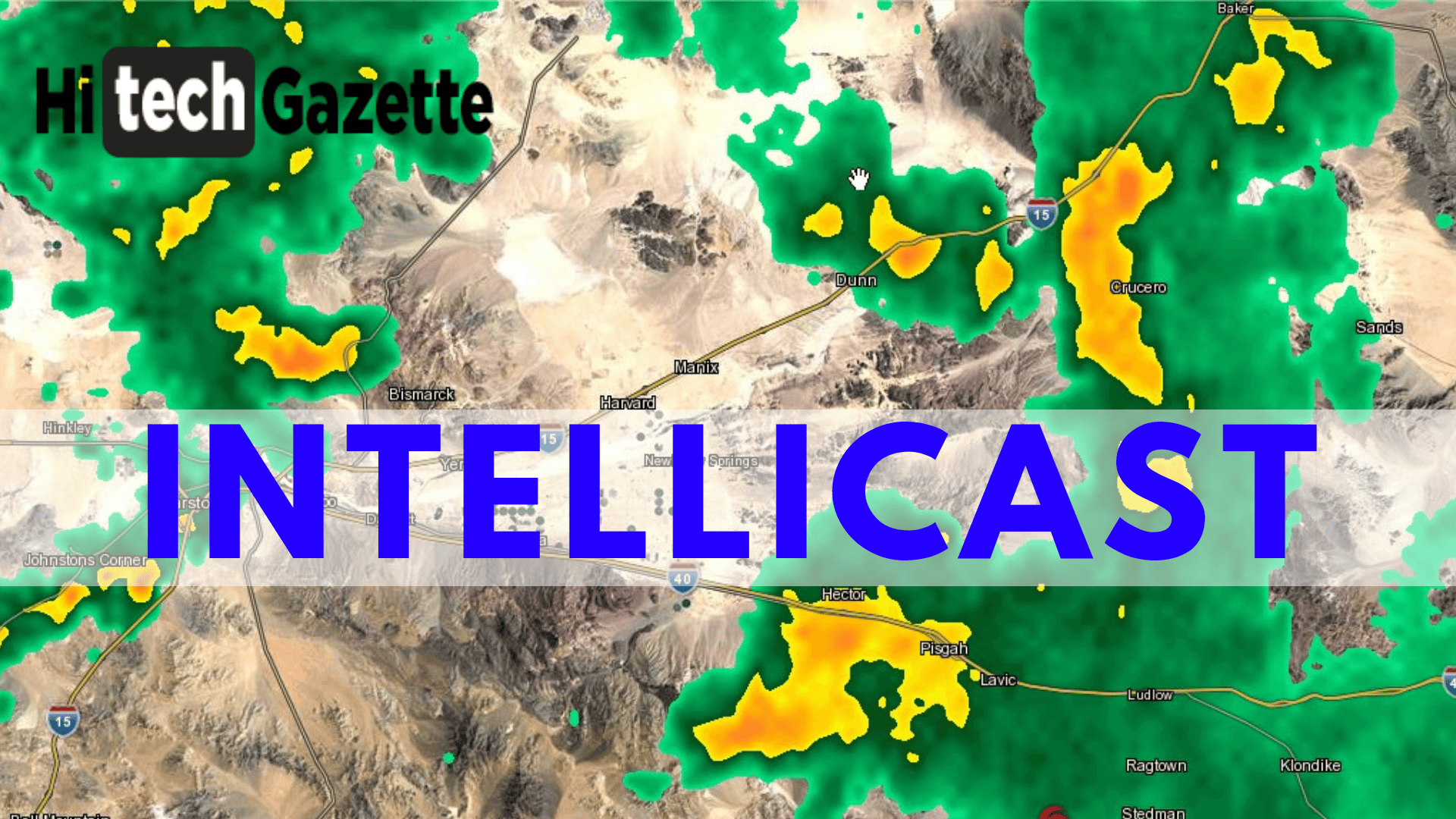
Points to check
Easy Weather Access
The app allows you to add multiple locations to be stay informed with the weather locations wherever you go. The app efficiently displays the current temperature along with the weather forecast for upcoming hours. You can always check the video with temperature variations for the next 6 hours or follow the alerts for your desired location. Additionally, it shows the wind speed, direction, humidity, dew point, pressure and visibility.
There is a special section for advance weather forecasts there you will find 19 days weather forecast in advance. Hourly forecast option is also there displaying upcoming temperature and weather conditions for certain hours or days in advance.
App Customisation
There is a blog section given in the app that regularly updates you with latest news and articles that inform you about various parts of the world. By customising the app you can decide which layer can be applied on the map, like temperature, radar, snow cover, road weather, wind speed etc.
You can also set multiple layers together for a location and start getting notifications on your phone. It comes with an icon in the status bar but doesn’t have any widget.
Interface Needs Improvement
As you start the Intellicast app it asks you to enter the location or enable the GPS and pinpoint the exact location on the map. As soon as you have done this you start enjoying the app or exploring it’s featured as it doesn’t come with any tutorial or instruction to assist you. The home screen displays a map of your current city along with forecast on the bottom of the page. It shows the current time which is great and unique, as other weather forecast app doesn’t provide this feature.
Notable Features
The Intellicast app displays real-time weather map and weather radar animations that you can customise to track things like rain, snow, clouds, wind, temperature, humidity wave, pressure, current. You can get regular weather forecast updated on a weekly, daily, hourly basis.
It provides you with in-depth weather forecast with parameters like location time, temperature, atmospheric pressure, weather condition, visibility distance, relative humidity, precipitation in different units, dew point, wind speed and direction.
It automatically detects location by using GPS of your device or search for a various location manually. You can set notifications so that you can get pop-ups on the home screen of your device and view the daily detailed weather forecast.
Scientific units like Temperature (C/F), Time format (12h/24h), Precipitation (mm, inch), wind speed (km/h, mi/h, m/s, knot), pressure (inHg, hPa, mbar) are given helping you to use data for your projects directly. The app provides long-range weather forecast starting from 3 days to 7 days maximum.
Pros
- Provides a wide range of layers and overlays to choose from.
- Gives alerts and notifications to its users.
- Options to adjust the setting on the amp.
- Animations give it a sporty look.
- Plenty of units to choose from.
Cons
- It doesn’t come with a widget.
- Ads can make you irritate at some points.
Specifications
- Price – Free
- Version – 1.10
- Developer – Hanoi
- Category – Weather
- Age rating – N/A
- In-App Purchase – No
- Last Updated on – 22 May 2019
- Requires Android – 2.3.3 version or higher
- Application Size – 10MB
Download Procedure Of Intellicast App
For Android
- Download the app from the given link for Android.
- As installation completes app icon will appear in the device menu.
- Tap on the icon to open.
- Follow the instructions.
- You are all done to check the weather forecast on your Android device.
For iOS
The app is not available for iOS at the moment.
For Pc
- Download an Android Emulator for your Pc.
- Drag and drop the Intellicast weather app file in Emulator.
- Install the app on your Pc using Emulator.
- Open the App follow instructions.
- You are all done to enjoy weather forecast on your Pc.
Conclusion
Ready to check the weather forecast on the go? Download the Intellicast app and enjoy forecast alerts and face things like rain, storm etc with full preparation. I hope you like the information shared here as it is designed to help you and equip you with all the essential information regarding the app.
Do not forget to share your experience with the app or name the app which you are using currently for a weather forecast. Rush up and fill up the comment box below with all your love and support.


