If you have started using the latest iPhone 12 from Apple, you might be quite clear about its abilities and how it is different from its previous counterparts. The main attribute that makes the iPhone 12 different is the presence of iOS 14. It is not only technologically advanced as an Operating System but supports the majority of the latest apps.
Mostly, these apps can work automatically providing the users with the necessary information they want. App widgets are more accessible on iOS 14 and you can find them accessing the iPhone’s camera and providing the best experience of usage.
iOS Apps to use in iPhone 12
Here are the details of 10 best apps to use on iPhone 12 that comes with the IOS 14.
1. Spark Email

Spark Email is an excellent email app that you can use on your iOS 14 enabled iPhone 12. The best thing about this app is its compatibility with multiple third-party apps. Moreover, it has many collaboration tools that make it easier to use.
As per the benefits of the Spark Email widget, you can just tap it once to open the mail and go through the information. Moreover, it also allows you to compose a new mail with just a tap.
Another prominent feature of Spark Email is its widget camera. You can not only see the dates but note the daily activities along with alarms.
2. Halide Mark II

Halide Mark II is a leading photography app that most people use on iPhones. It has a lot of features and it is quite famous among the young shutterbugs. The latest update of Halide Mark II launched at the same time when the iPhone 12 came into the market.
When it comes to RAW format photography, Halide Mark II is considered the best by experts and many users. Moreover, it can give access to RAW images instantly after clicking. As per the convenience of RAW images, you can easily over edit.
As an iPhone user, you have to pay a sum of $9.99 as a yearly subscription to gain access to all the features of Halide and get the features updated with time.
3. LumaFusion

The latest version of LumaFusion is under development, yet it is the best compatible video-editing application for the iPhones. LumaFusion has an easy interface and you get an option to edit longer videos in minimum time.
As per the experts, in the latest LumaFusion app, the users will be able to edit HDR videos. As per the sharing options, the LumaFusion app allows users to share videos on social sites, mail, drive, etc.
4.Ulysses

If you have already used the Ulysses app on any of the Apple devices, consider using it once on the iPhone 12 to get a whole new experience. On the iOS 14 based iPhone 12, you can revise whatever you have written and gain access to the right spellings from the sidebar.
Furthermore, with the help of this application, you can easily organize the ongoing project with just a few taps. So, it can help you save much time with your project no matter how complicated it is.
5. Soor

Soor is a paid music application that runs on iOS 14 and it is third-party in nature. In case, you cannot find or handle the Apple Music app on the iPhone, choose the Soor app to gain access to a large library of music.
Another most important trait of this app is the presence of several themes and integrations. You have to pay a registration fee of $4.99 to gain access to Soor.
6. Weather Line
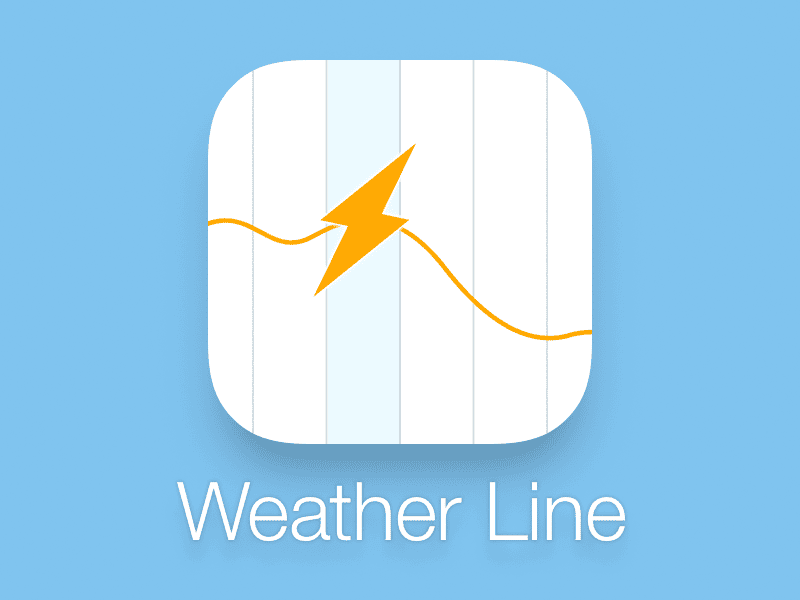
You can download the latest Weather Line app with the large widget on your iPhone 12. It can provide you with the updated information about the weather of your location. You can check the humidity and temperature, presence of clouds, chances of rain in your location.
Always try keeping the large widget of the Weather Line on your home screen to get information. The charges of the app are about $3.49 monthly.
7. Dropbox
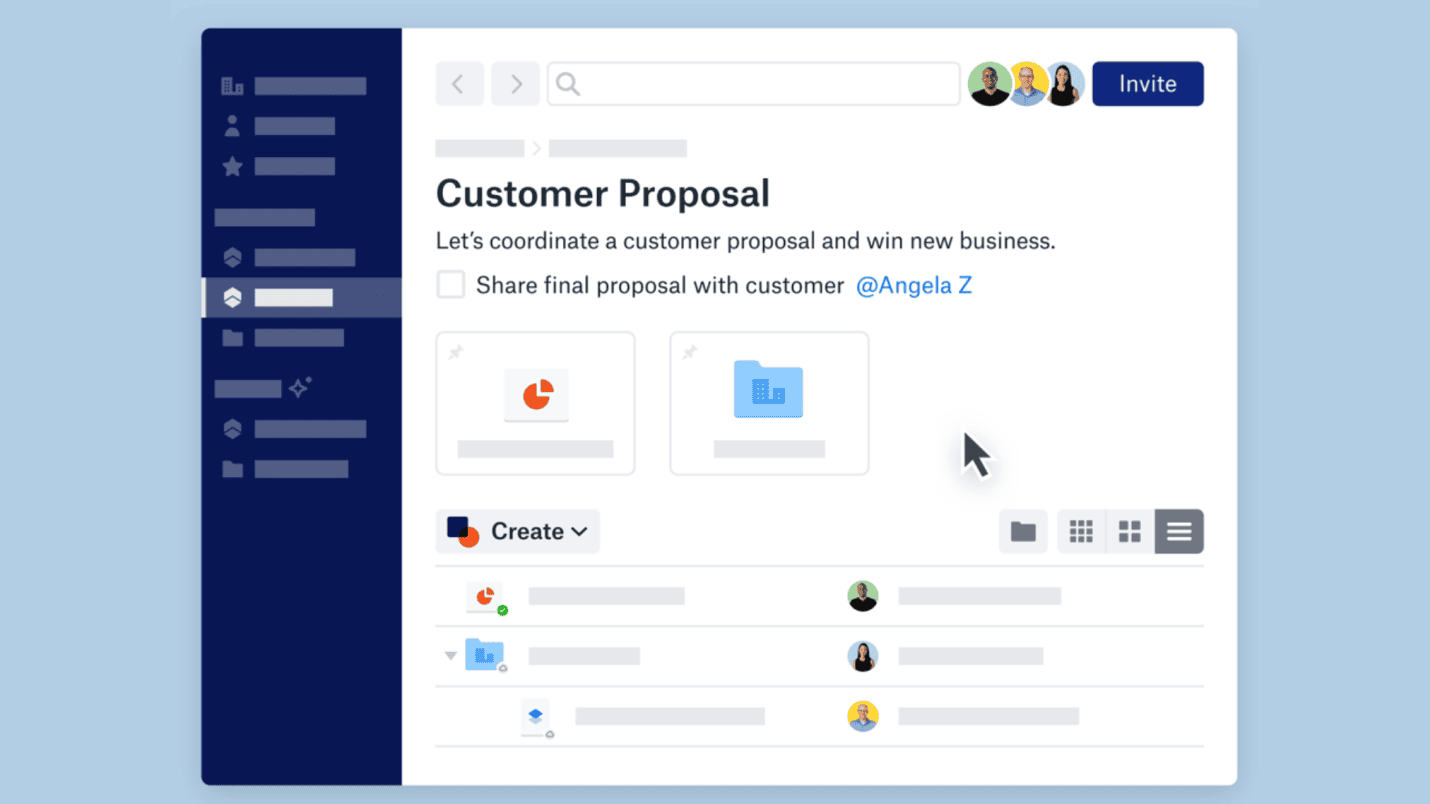
If you need to work with a lot of files and complicated projects, remember downloading the Dropbox app on your iPhone 12. It is an efficient app that can sync your files and make it easier for you to share with multiple people.
As per the benefits of the Dropbox app widget, you can upload a file instantly. Moreover, it allows you to scan documents and record voice clips. If the Dropbox app is present on your phone, make sure you keep the widget on your home screen.
8. Things 3

Things 3 app can be the best for you if you are into multitasking. Generally, executives who need to complete different types of work in minimum time use the Things app as a support system.
Keeping the widget of the Things app on the home page of your iOS 14 enabled phone can ease the process of adding a task and look through the existing tasks for the day. As per the experts, the widget of the Things app might interact with you.
9. Pocket Casts
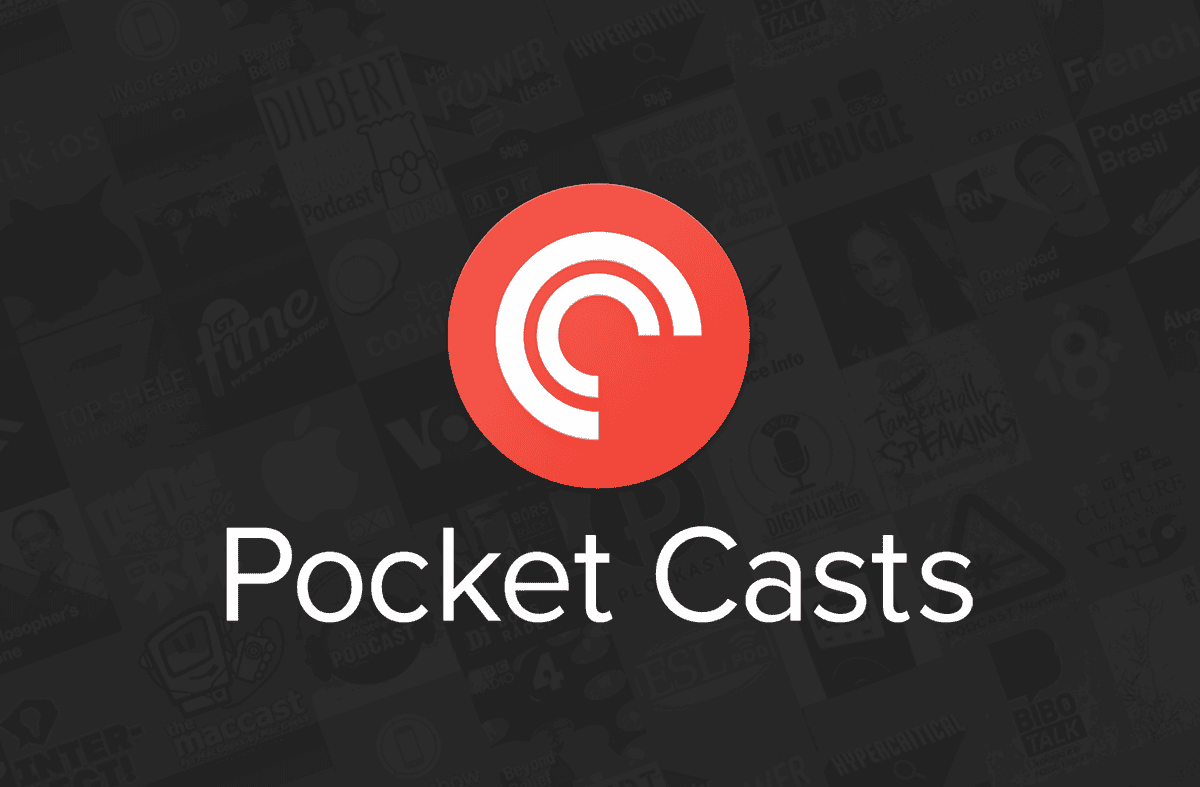
A majority of iPhone 12 users globally are youths and it is obvious that many of them are podcast freaks. If you are also interested to listen to podcasts, the Pocket Casts app can be the best pick for you.
With the help of this app, you can search for a specific podcast in seconds and play it on its flash player. All you have to do is tap the Discovery tab.
Moreover, it is also compatible with the Apple Watch app which can provide you the best podcast viewing experience.
With Pocket Casts, you can access the information about each podcast episode you watch. Moreover, it can suggest the best ones accofrding to your preference.
10. FilMiC DoubleTake

When it comes to the utility videography app, you can easily count on the FilMiC DoubleTAke app. This is a passive app that does not have any work of its own but acts as a support system to regulate the activity of multiple cameras present on the iPhone 12.
This app can make several works for aspiring filmmakers easier. They can explore different types of camera works on their iPhone 12 and make unique films.
Final Words
I believe that most iPhone users are business owners and they need such types of apps to enhance their experience.
All iPhone users can get access to a huge number of recently designed applications in the app store. However, many of them lack the proper knowledge about them.
And, they end up with unsecured apps. So, don’t forget to keep your iPhone 12 safe on public Wi-Fi and protect your data from cyber criminals with a secure, fast VPN.
If you have already bought the iPhone 12 or planning to buy it soon, make sure to go through the apps listed in this post.



