Are you unsure whether a 240Hz monitor is worth it for your gaming setup?
To help you find the answer, I’ve carefully looked into the benefits and drawbacks of these high refresh rate monitors.
With this easy-to-understand guide, you’ll learn if a 240Hz display truly makes a big difference in your gaming or is an expensive overkill.
TL;DR
2). These monitors require a powerful gaming system to maximize their potential and deliver high frame rates.
3). While beneficial for some gamers, a more affordable 144Hz monitor could offer a better value for money, striking a balance between exceptional performance and cost.
4). Before purchasing a 240Hz monitor, consider your gaming needs, existing hardware, and budget to determine if it’s a worthy investment or simply overkill.
Pros and Cons of 240Hz Displays for Gaming
| Pros | Cons | |
|---|---|---|
| 1. | The primary advantage of a 240Hz monitor is the incredibly fluid and seamless gameplay. With its high refresh rate, the screen can renew its image up to 240 times per second, lending gamers a smoother and more consistent visual experience. | To fully reap the benefits of a 240Hz monitor, your gaming rig needs to be able to output an equivalent number of frames per second. This can be a tall order for many systems and may require expensive upgrades. |
| 2. | 240Hz monitors drastically decrease the ghosting effect – a common issue in many games where fast-moving objects leave a trail on the screen. | Not all games are designed to support such high frame rates. You may not notice much difference from lower refresh rate displays for some titles. |
| 3. | A 240Hz monitor could mean the difference between winning and losing for professional or competitive gamers. Higher refresh rates can provide a slight edge in fast-paced, reaction-based games where every millisecond counts. | 240Hz monitors are significantly more expensive than their lower refresh rate counterparts. This can make them a less enticing option for casual gamers or those on a budget. |
My Experience with a 240Hz Monitor

Transitioning from a standard 60Hz display to a state-of-the-art 240Hz monitor, I initially observed a significant difference in the smoothness of the graphics, a direct result of the higher refresh rate.
The fast-paced game actions felt incredibly fluid, with virtually no ghosting or tearing. These elements combined offered a level of immersion I hadn’t experienced before.
Playing competitive, high-speed games such as “Counter-Strike: Global Offensive” and “Overwatch”, I realized the true potential of a 240Hz monitor.
The higher refresh rates delivered a snappier response time, increased the overall gameplay experience, and enhanced my performance in multiplayer matches.
However, those enhancements didn’t come without their own set of challenges. Meeting the hardware requirements to maintain a stable 240 frames per second was an uphill task.
I had to invest in a substantial upgrade of my GPU to keep up with the demands of the 240Hz display.
The other factor was the cost. Despite the benefits, I questioned whether the experience was significantly better to warrant the considerable price tag of a 240Hz monitor, especially in comparison to a 144Hz model, which, in my opinion, offers an excellent refresh rate for a more affordable price.
To sum it up, my experience with a 240Hz monitor was undoubtedly immersive and improved my gaming experience greatly.
But it’s crucial to consider whether your current system can support it and whether the cost justifies the noticeable but incremental improvement over lower refresh rate monitors.
Games I Recommend on a 240Hz Monitor
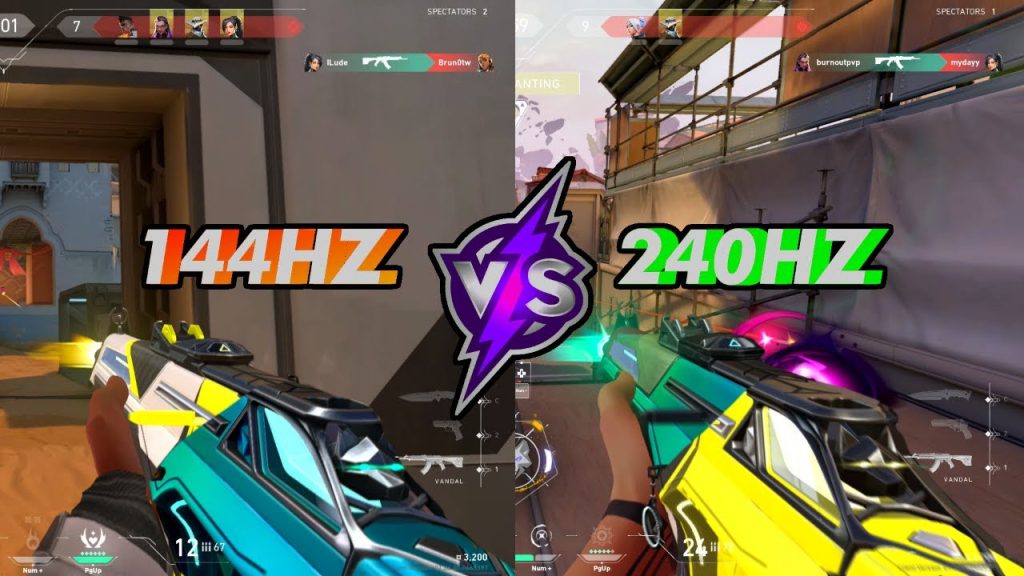
Given its ability to deliver ultra-smooth gameplay experiences, a 240Hz monitor displays fast-paced, competitive titles where every frame can make a difference. Here are a few games that can truly benefit from a 240Hz display:
1. Counter-Strike: Global Offensive (CS:GO).
2. Overwatch.
3. Call of Duty (Warzone).
4. Valorant.
5. Rainbow Six Siege.
Is 240Hz Good for the Eyes?
When considering the potential impact of a 240Hz display on eye health, it’s important to understand that the higher refresh rate delivers smoother visuals and reduces screen flicker, which are generally positive qualities for eye comfort.
Higher refresh rates can reduce eye strain during prolonged use, as there is less noticeable tearing and image stutter.
However, other factors such as screen brightness, blue light emission, and extended screen time are equally important in impacting eye health.
Maintaining good habits such as taking regular breaks and adjusting the monitor’s settings (brightness, contrast, color temperature) to reduce eye strain are recommended to minimize adverse effects.
Conclusion – Is 240Hz Worth It, or Is it Overkill?
When it comes to deciding whether a 240Hz monitor is worth the investment or overkill, a few key factors come into play:
- Gaming Style: High refresh rates provide the most apparent advantages in fast-paced, competitive games that require quick reflexes. Casual gamers or those who prefer slower, story-driven games might not find the additional investment worthwhile.
- Hardware Capability: To fully benefit from a 240Hz monitor, your gaming system must consistently output around 240 FPS. If your current hardware struggles to achieve this level of performance, you might need to invest in expensive upgrades.
- Budget: 240Hz monitors come at a higher cost than monitors with lower refresh rates. Suppose budgetary restrictions are a concern, or you are a casual gamer. In that case, you might want to look into more affordable options, such as 144Hz monitors, which can still give you a great gaming experience.
- Diminishing Returns: While the jump from 60Hz to 144Hz can be noticeable and game-changing, the leap from 144Hz to 240Hz might not yield as dramatic an improvement for some users. It’s essential to keep this factor in mind.
FAQ
Q – How Much FPS Can 240Hz Handle?
Answer – A 240Hz monitor can handle a maximum of 240 frames per second, showcasing the potential benefits of having a higher refresh rate. However, to enjoy those benefits, your computer’s hardware – primarily the GPU – should be able to consistently output at least 240 FPS in the games you play.
Can you get 300 FPS on a 240Hz monitor?
Answer – Yes, you can technically get 300 FPS on a game if your graphics hardware can output it, but a 240Hz monitor will only be able to display up to 240 FPS. Any frames produced beyond what the monitor is capable of displaying is technically not visible and could cause screen tearing.



