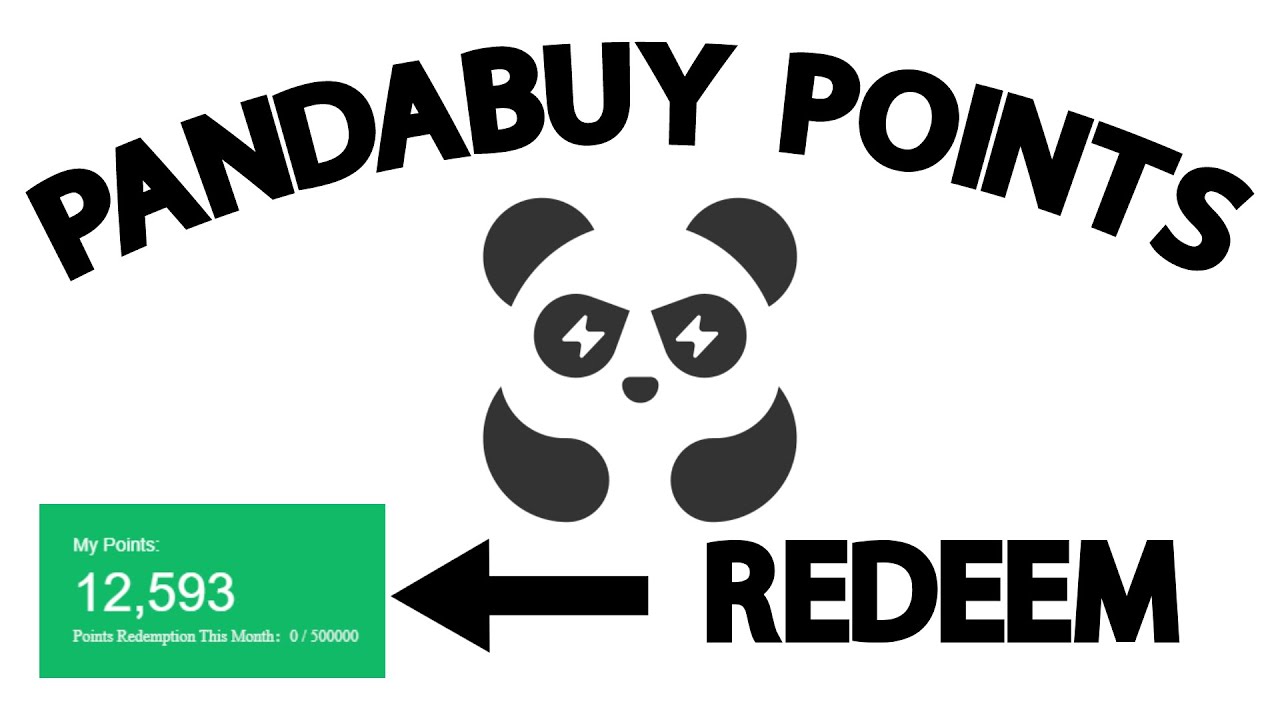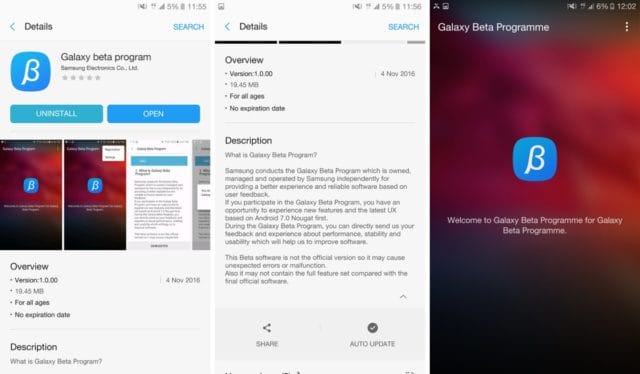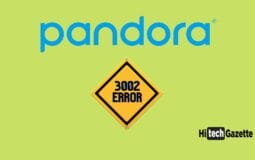Despite my constant warnings about this Chinese shopping app, are you still purchasing products from Pandabuy?
How’s your experience? Maybe you’ve been browsing their big selection, and if so, there is something positive you might have not noticed yet – Pandabuy Points.
These points are more than just numbers; they’re a part of Pandabuy’s loyalty program designed to make your shopping experience more rewarding. Let me explain this in detail:
What are Pandabuy Points?
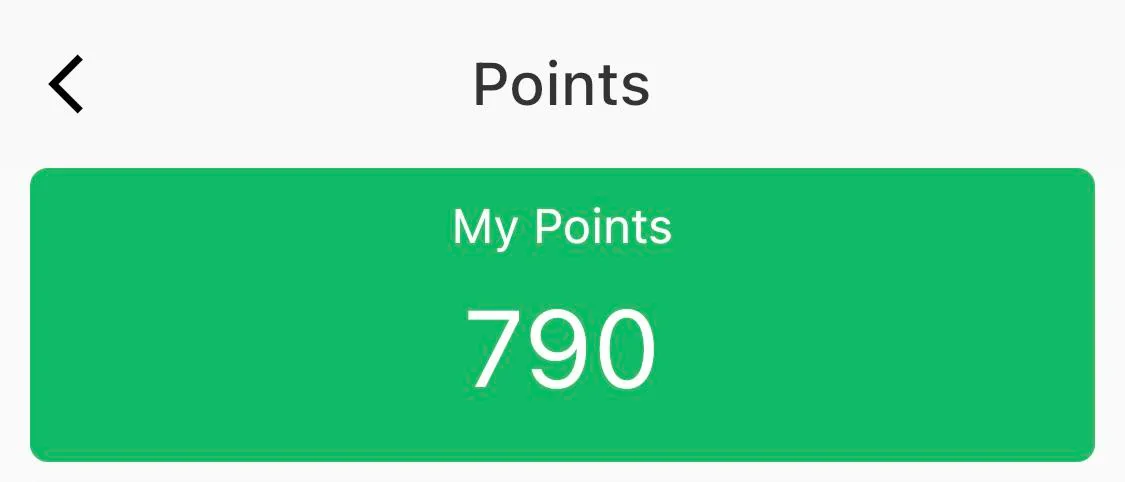
Pandabuy Points are the currency offered by Pandabuy.com for its customers. As a user, you can earn these points through various activities, interactions, and purchases made on the platform.
The entire system operates on simple principles:
- Every activity on Pandabuy is given a points-value.
- These points accumulate in your Pandabuy Points account.
- Once you have collected a certain number of points, they can be traded for goods, services, discounts, and more.
Earning Pandabuy Points
Pandabuy provides multiple ways to earn points:
- Shopping: For every dollar spent, you earn a specific number of points.
- Product Reviews and Ratings: Share your product reviews and ratings to earn extra points.
- Special Promotions and Offers: Periodically, Pandabuy rolls out promotional campaigns that provide even more points.
Furthermore, Pandabuy Membership holds the key to exclusive benefits related to earning points. As a member, you get access to
- Higher point multipliers
- Exclusive sales events
- Early access to new promotions
The amount of points you can earn is directly related to your membership level, making it a no-brainer for the dedicated Pandabuy shopper!
Pandabuy Rewards Program
The Pandabuy Rewards program is a structured initiative designed to appreciate and value the continuous support of its loyal customers. Through this program, shoppers earn points on every purchase, engagement, and participation in specific activities on the platform.
This Rewards Program includes three main components:
- Earning Pandabuy Points: Every interaction on the Pandabuy platform helps users earn Pandabuy Points. This includes shopping (a certain number of points per dollar spent), product reviews and ratings, and special promotions and offers.
- VIP Membership Tiers: This is where the rewards program takes a more personalized turn. Charges apply for Silver, Gold, and Platinum membership tiers, with each tier conferring more significant benefits including higher earning rates, exclusive sales, early access to special promotions, and more.
- Point Redemption: Accumulated points can be redeemed to purchase goods and services on the platform. Every point earned has a specific value, allowing users to leverage their points to offset purchase amounts, contribute to purchase partially, or even charter a free purchase depending upon the points gathered.
Pandabuy Rewards Program Tiers
Regular Users, Silver, Gold, and Platinum Members are the different tiers in the Pandabuy Rewards Programs.
- Regular users start earning points from day one with standard rates.
- Silver Members get access to exclusive sales as well as higher point rates.
- Gold Members enjoy the benefits of Silver, along with early access to new promotions and quicker customer service.
- Platinum Members, being the highest tier, have the greatest benefits, including priority shipping, the highest rate of point accumulation, and a dedicated customer service hotline.
To upgrade your member tier, keep shopping on Pandabuy, and your points will gradually boost you to higher tiers, unlocking increased benefits each time.
The Pandabuy Points Redemption Process

The Pandabuy Points Redemption Process is straightforward and without any complicated process. The entire procedure is based on making your shopping experience as enjoyable as possible. Here’s how you can access your Pandabuy points balance:
How to Access Your PandaBuy Points Balance?
Keeping track of your savings is incredibly simple on Pandabuy. Here’s a step-by-step guide on how to access your point balance:
- Log into your Pandabuy account using your registered credentials. For common access points like smartphones or computers, it is recommended to save your credentials for quicker access.
- Once logged in, navigate to your profile icon located on the top right corner of the webpage or app.
- Click on your profile icon. This will open a dropdown menu. Subsequently, select ‘My Account’.
- In ‘My Account’, look for the ‘Pandabuy Points’ field. The number next to it indicates your current balance of points.
Remember to check your balance regularly to keep track of earnings and to plan purchases accordingly.
Step-by-Step Guide to Redeeming Points for Goods and Services
Redeeming your hard-earned points is the most exciting part for loyal shoppers. To ensure a smooth redemption process, follow these steps:
- After confirming the number of points in your account, browse the website or app for the goods or services you desire.
- Once you’ve selected an item, add it to your shopping cart.
- Proceed to the checkout when you are ready to finalize your purchase.
- During the checkout process, you will find a customer information screen. There will be a box where you can enter the number of points you wish to redeem.
- After inputting the number of points, the system will automatically deduct the equivalent value from your total bill.
- Continue with the rest of the purchase process, and voila, you have successfully redeemed your points!
Remember, points can be used fully or partly to offset the cost of products, offering greater flexibility for you as a shopper. Happy shopping!
Conclusion
Online shopping doesn’t only have to be about spending money, it can be about earning benefits too! Sign up for Pandabuy today, start earning points, and unlock a world of rewards that are just a click away.
The more you shop, the more you earn – this could be your mantra for budget shopping with Pandabuy. Undoubtedly, it’s rewarding to shop with Pandabuy.
That’s all for now.
If you’ve been shopping via Pandabuy, do share your experience with earning and redeeming Pandabuy points.