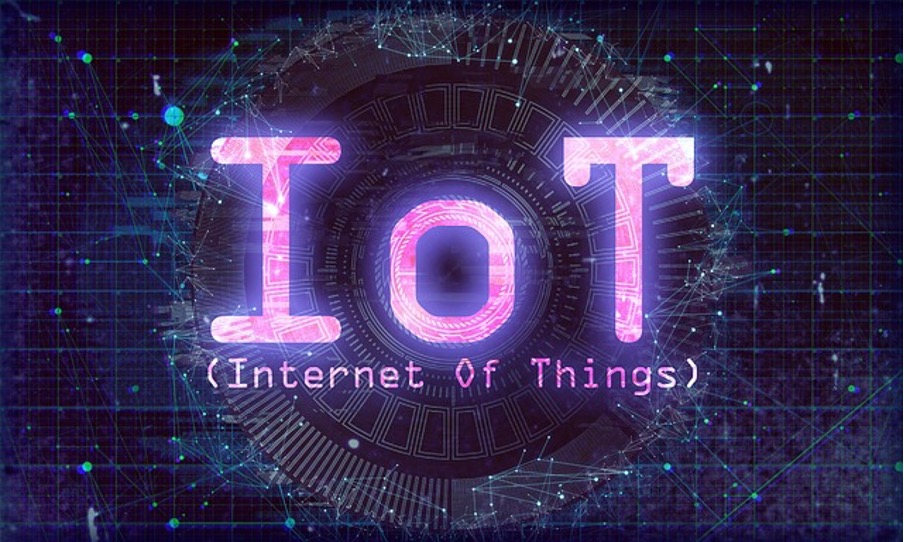Photoshop is the leading image editing software used by professionals.
But despite this, it comes with some its problems.
First, it’s too expensive for beginners;
Second, it’s not available on Linux.
Ask any Linux distro users, it can be a pain for them who like using Photoshop but can’t use it on Linux without using virtualization or WINE.
There’s also no guarantee that each feature of Photoshop will function precisely as it should.
So, in this article, I’ll show you some great alternatives to Photoshop for Linux users and how you can get the most out of them!
Krita
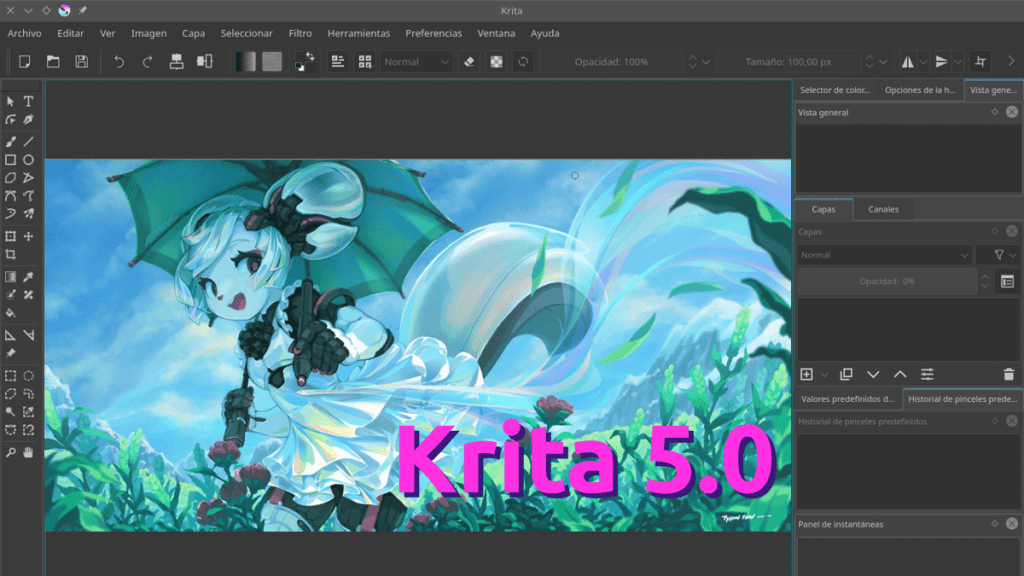
Krita is a KDE image editor for digital painting, illustrations, and comics. It’s free software available for Windows, Linux, and Mac OS.
Krita has many of the standard tools you’d expect to find in any paint package: layers, filters, and adjustments, as well as artistic tools like smudge brushes. It also includes support for working with animation frames using onion skinning (the ability to see previous frames when working on a single one).
This makes it ideal for comic book artists who need to adjust their character’s expressions between panels or even pages – be aware that you’ll need some form of vector graphics software (like Adobe Illustrator) if you want to do this properly!
GIMP

GIMP is perhaps the most well-known free alternative to Adobe Photoshop. It has been around for a long time, and a community of volunteers has developed it. GIMP is available for Linux, Windows, macOS, and other platforms.
GIMP offers many features such as layers and channels (for masks), text tools (for creating typefaces), an extensive plugin system, and more. One attractive feature of GIMP is its ability to run on older computers with limited resources due to its efficient memory usage model; another is that it supports many image formats, including Photoshop PSD files — meaning you can open files from Photoshop into GIMP without any conversions needed!
Darktable
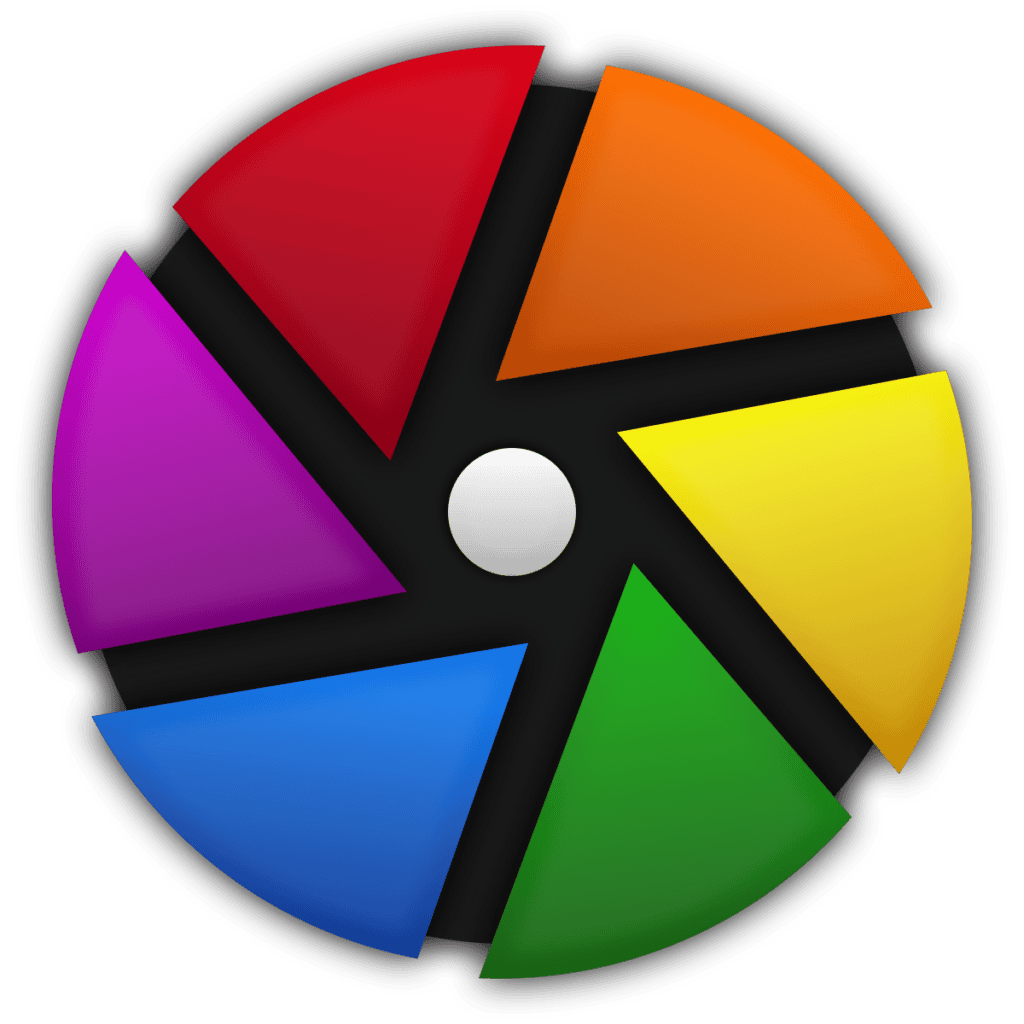
Darktable is a photography workflow application and RAW developer. It supports the following image formats: DNG, JPEG, TIFF, and PNG. Darktable can be used as a digital darkroom for developing raw images and editing non-raw photos.
Darktable has both a non-destructive and destructive editing workflow that you can use to develop your images. The non-destructive workflow leaves your original files untouched. In contrast, the bad editing workflow saves new files after each step of the process, so you don’t have to worry about losing any data while working in this environment (and even if you do, there’s an option to roll back).
Pixeluvo
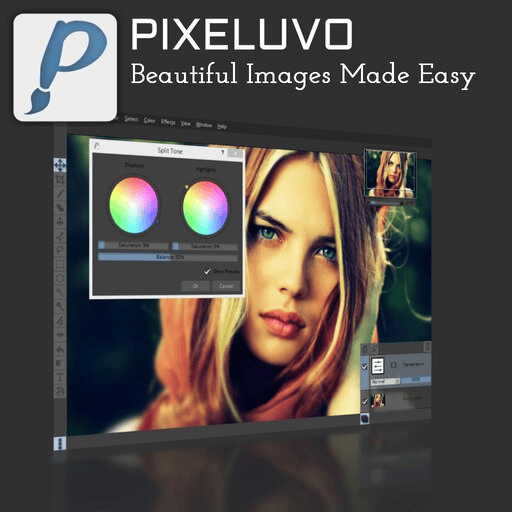
Pixeluvo is a free tool for image editing based on GIMP. It is available for Windows, Mac, and Linux. The program has an easy-to-use interface that lets you build up your skills as you go along.
Pixeluvo has many features like color correction, adjusting brightness and contrast, adding special effects, etc., which makes it an excellent alternative to Photoshop if you don’t want to spend money on it or can’t afford it.
In case of doubt about the quality of your images after editing them with Pixeluvo, there’s always the option to export them as high-quality JPEGs so that they look great even when printed out on paper or uploaded online via social media sites like Facebook & Twitter, etc.
The best thing about this open-source software program, though (besides being free), would have been its user-friendly interface which means anyone could use this app without prior knowledge about photo editing tools like Adobe Photoshop does all those fancy stuff! If there’s one thing I learned from my experience with Pixeluvo so far, it would have been – if at first try doesn’t work, then try again!
digiKam
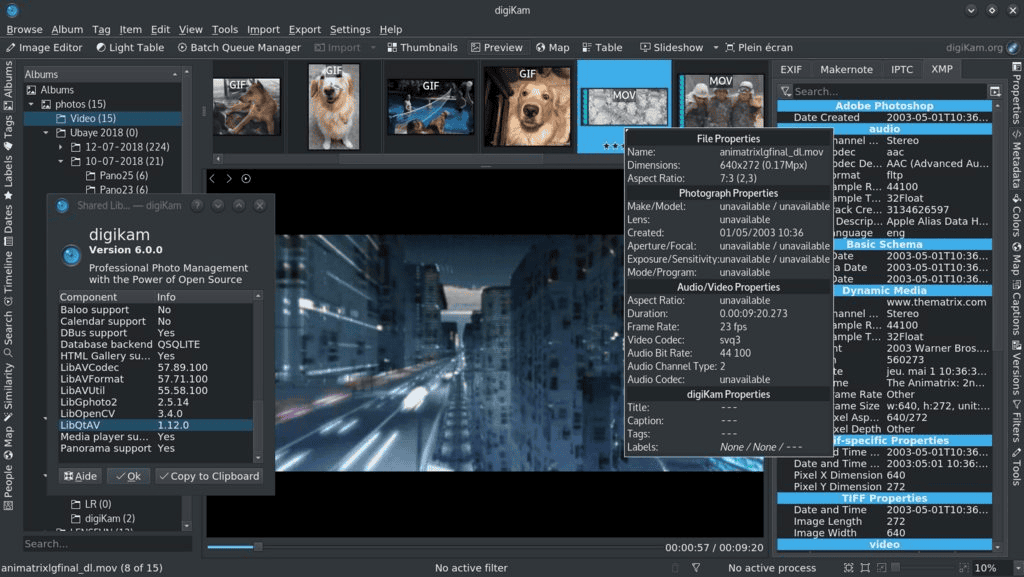
digiKam is a free and open-source digital photo management application for Linux, Windows, and Mac OS X. It’s a KDE application, so you’ll need to install the KDE libraries to get started. Once you do that, digiKam will import photos from your camera and let you organize them using tags and keywords. You can also add metadata like captions or copyright information.
digiKam has more features than most other applications in this list: it supports editing tools such as color correction, image composition, white balance adjustment (including auto-white balance), exposure compensation/correction levels adjustment (brightness level curve), curves tool (shadows / midtones / highlights), vignettes, etc., cropping & resizing images; batch processing with EXIF data support; generating thumbnails; adding watermarks; exporting images as JPEGs or PNGs; sharing via social media websites like Facebook or Flickr; archiving projects into .zip files for backup purposes; viewing EXIF data from Adobe Lightroom files (.lrf); importing images from Windows Explorer folder trees using drag & drop operations
Inkscape

Inkscape is a free and open-source vector graphics editor. All objects in an SVG source document are accessible through the document hierarchy; there are no arbitrary limitations as with some raster editors that can only access the top level of the file’s structure.
W3C maintains the SVG standard; Inkscape follows these standards closely to work with files from other programs like Adobe Illustrator or Corel Draw and files generated by other applications such as OpenOffice Draw or Dia.
MyPaint
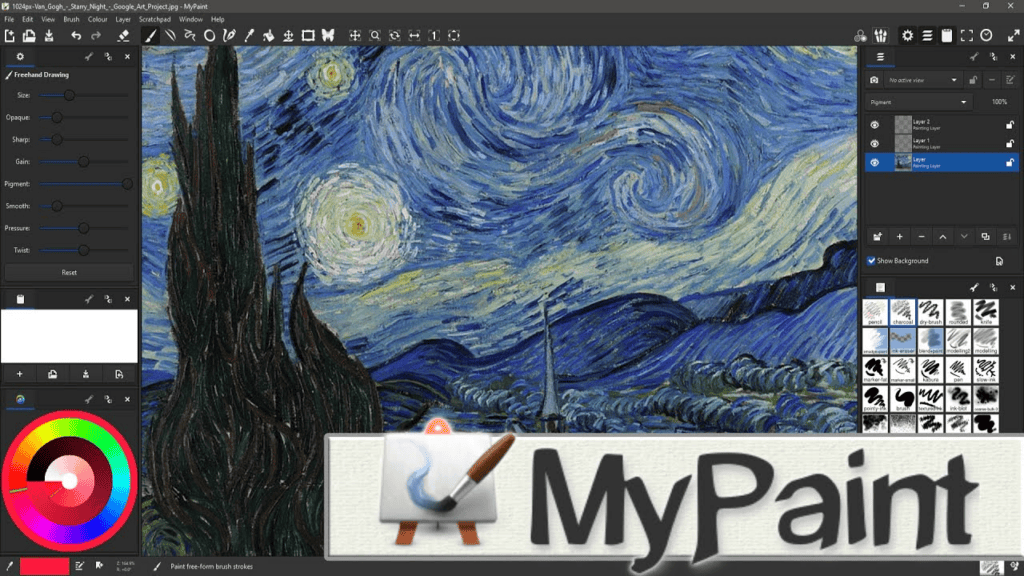
MyPaint is a graphics application for creating digital art. It’s designed to be a tool for artists who want to create digital art, featuring an intuitive and streamlined workflow. MyPaint is very lightweight, using the GTK+ toolkit with OpenGL for rendering uses libmypaint as the paint engine.
It supports many common brush types, including oil brushes and variable-width strokes, making it suitable for freehand drawing or photo retouching (by simulating the same technique used in raster editors). In addition, the interface features options such as layers and multiple undo/redo, which makes it easy to experiment with different layers while keeping track of your changes.
MyPaint also supports audio playback in the background when working on paintings; this can be pretty useful if you’re trying to get inspiration from certain sounds while doing something else.
However, because of its speed and simplicity (it doesn’t have any real effects), MyPaint is probably not suited for professional use—but if you’re looking for an alternative drawing tool that’s easy enough for beginners yet powerful enough for casual users, then this may be exactly what you’re looking for!
Seashore
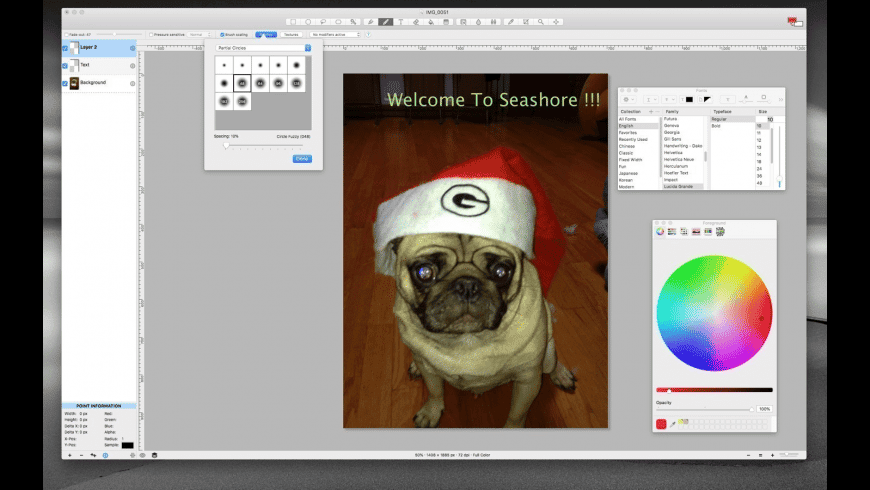
Seashore is a simple, easy-to-use image editor. It’s lightweight and has an excellent user interface for beginners. Seashore is suitable for both Linux and Mac users.
PickturePerfect

PickturePerfect is a free photo editing software for Linux. It’s written in Python and uses GTK+. It has many essential tools like color adjustment, cropping, straightening, and resizing images.
PickturePerfect also includes many filters to add effects like blur or noise to your photos. However, the most crucial feature of PickturePerfect is its ability to batch process multiple images at once; this means you can apply an effect or filter to all the photos in your folder at once instead of doing it one by one!
Raw.studio

Raw.studio is a free, open-source image editor for RAW files. It’s available for Linux, Windows, and Mac OS X platforms.
Rawstudio can be used to process RAW files from digital cameras and PNG and JPEG images. You also get several tools like white balance presets, color effects, vignette correction, sharpening options, etc.
Conclusion
Finally, it’s important to note that some of the programs listed above are Linux-only, and others are Windows-only.
Don’t give up if you find a suitable program for Photoshop Linux Alternatives, but it’s only available on one platform!
There are plenty of options out there.