For all Android users, Google Play store is the foremost marketplace to download numerous apps and games. Indeed the official store is loaded with thousands of paid and free apps. Free apps can be downloaded without spending a single penny. But there are certain premium apps which we can download with our hard-earned bucks. Not everyone is so efficient to pay money in return of apps and games but don’t worry guys here is a solution for you, Google play gift card, enables you to download premium apps in return of.
But you need to follow a few tricks to redeem Google play gift cards and I think you are not familiar with these tricks yet. We are here to guide you on how to redeem free Google play card and codes.

Free Google Play Gift Card and codes 2019
Suppose you don’t have enough money to download your premium app then what will you do in that situation? There is a way for you Google play codes, to buy stuff from the official play store.
Plenty of sites are here which are providing free Google play code generator but all are fake. To examine such sites, I visited a site and I fulfilled all the given steps but no progress at all.
But some sites are genuine via which you can successfully redeem your Google play codes and gifts. Also quite legal and one of that type of site is Google Opinion Rewards. Below I will give a fair idea of the site and also narrate the process to redeem your Google play gift codes through Google opinion rewards.
Get unlimited free Robux by Redeeming Roblox promo codes 2019
Google Opinion Rewards: One Stop Solution to redeem your Google play cards
You can download the app from the Google play store. At first, it was accessible in few countries but now Google has expanded it in some more countries. To redeem your Google gift codes you just need to download the app and then perform given steps for the same. You can utilize these redeemed codes to buy any app or game from Google play store.
Easy steps to get free Google play gift card from Google Opinion Rewards
In order to grab free Google gift card and codes you need to follow these steps:
- Initially navigate the Google play store and download the Google Opinion Rewards app on your Android device.
- After it installs it in your device.
- After finishing the installation process launch the app.
- You will get the introduction and just click on the “Skip” button to escape.
- After it inserts some information such as Gender, Age etc.
- After inserting all the required information the app will tailor surveys according to your interest.
- After it, you will find yourself on the Dashboard.
- Thus you will get the reward and as the new surveys will available you will get a notification.
Apart from Google opinion rewards, there are many substitutes of the app like AppNana, FreeMyApps, and Cubic Rewards etc.
How to redeem codes with play store
In order to redeem the codes from Google Play store you have to perform these steps:
- Initially, copy the code you want to redeem.
- After it opens up the Google play store and opens the slide out menu. Scroll down and tap on “Redeem”.
- Finally, its time to paste the copied code.
- Now click on the Redeem button and the amount will be credited in your Google account.
PUBG GIFT CODES GENERATOR JANUARY 2019 (GET PROMO CODES)
Wrap Up
Like this, you can attain Google play gift card and codes and use them to make in-app purchases and to download any premium app or game. I hope after observing the post you will successfully redeem your codes and if you found the post informative then pass it on with your friends and family.
In case you find any issue while applying above-mentioned steps then comments below and also share your previous experiences with us. Bookmark our site for such knowledgable updates.


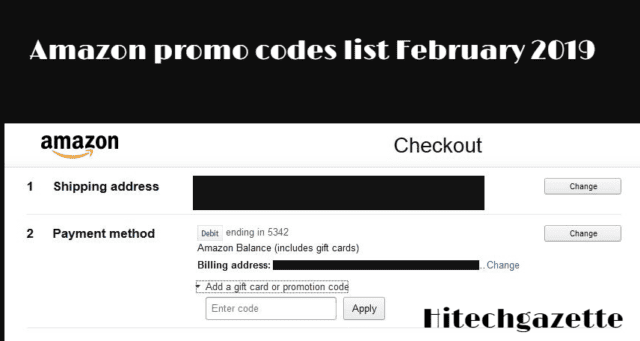
hello everyone. I am planning to start a website with my partner in Australia. But now, later, we get know that a website with the same concept is already exist in UK and they have patent themselves. so does this can cause us a problem. second thing is how we can set the term and conditions and privacy policy. I would be very grateful for your response. thank you.
How do I switch some blog posts from one of my blogs, onto a different blog. Both on Blogger?
We want to start a celebrity blog, like Perez Hilton. But how do we create a blog, with two people writing? Also how do we get celebrity gossip? We would like to know all the steps to get this blog popular in the world and how to start it..
I have a Blogspot blog, and I want that any time I publish a new post on my blog, a link to the new post will automatically be added to my Facebook news feed. Is there anyway to do this?.
I have not read too many good things about Webfetti – mainly people wanting to remove it from their computers, so I’m looking for alternatives that I do not need to install.. Do you have web-sites where I can copy codes from to change the layout of my blogspot blog? The templates on blogspot are fine to get you started, but I’m ready for a change..
How do I make my joomla made website be online?