Ever been stuck when TextNow says ‘No Numbers Available’? This can be pretty confusing. You’re probably wondering why this happens and what you can do.
Don’t worry, you’re not alone. I’m here to help explain what’s going on and how you can solve this problem. Let’s dive in and get this TextNow issue sorted out together.
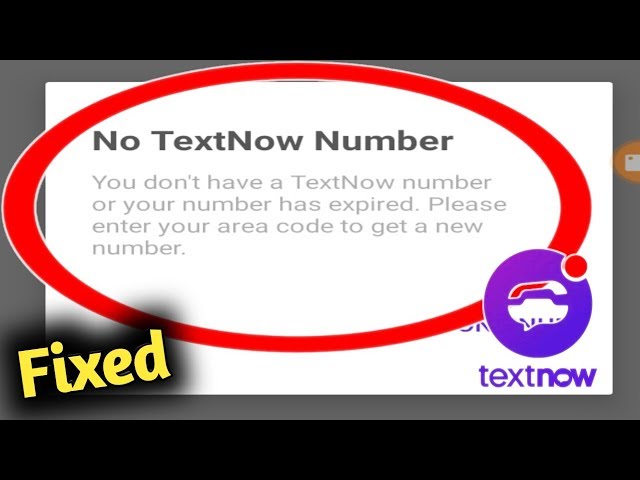
What is the ‘No Numbers Available’ Problem?
When you encounter the “No Numbers Available” notification, it simply implies that TextNow has temporarily exhausted its stock of numbers. This occurrence is usually due to issues like number shortages, allocation difficulties, and system errors.
Number Shortage
Popular phone service providers, like TextNow, maintain a stock of numbers they can allocate to their users. However, there can be instances where the demand for their services surpasses the available numbers they have.
This imbalance is particularly noticeable in specific geographical locations, leading to a number shortage situation. It’s like running out of merchandise in a store when there are more buyers than there are items available.
Allocation Issues
Allocation problems are also a common source of the ‘No Numbers Available’ issue. TextNow allocates or assigns phone numbers to users from their pool of available numbers.
Sometimes, due to technical glitches in the software or system overseeing the allocation, the system can incorrectly show no numbers available. It’s akin to a ticketing system falsely stating all tickets have been sold due to a technical hiccup.
Resolving the ‘No Numbers Available’ issue often involves waiting for TextNow to replenish their number stock or rectify any allocation system glitch. However, patience and understanding the root cause of the problem can go a long way towards easing the frustration.
Common Causes Behind TextNow No Numbers Unavailability
While the mentioned issues cover the reasons for the problem, it’s essential to understand the common causes of number unavailability:
- Incorrect Area Code: It’s possible that the TextNow service can’t find numbers for the area code you provided. It is critical to ensure that the area code entered is correct and corresponds to an area where TextNow operates.
- Network Connection Issues: TextNow, like any online service, requires a stable internet connection to function correctly. If your network connection is unstable or too slow, it might affect the number assignment process, leading to the ‘No numbers available’ issue.
- Geographical Constraints: Some locations or regions may have a shortage of available numbers because they’re running out of numbers. If you’re in such an area and manage to get a number, it’s recommended to use your TextNow number frequently to avoid it being reclaimed.
- Server Issues: Sometimes, the TextNow server might experience problems or be under maintenance. This situation can cause disruptions in accessing the app and its services, including the allocation of phone numbers.
Steps to Fix TextNow No Numbers Available Issue

When getting the “No Numbers Available” issue, quick troubleshooting can sometimes solve the issue:
Here’s a more detailed step-by-step guide to tackle the ‘No Numbers Available’ issue on TextNow:
Step 1: Check Your Internet Connection
- Make sure you’re connected to a stable and reliable internet connection. TextNow’s performance can suffer due to weak or inconsistent internet connectivity.
- Your device might appear to be connected to the internet, but the connection could be unstable. To check, try opening a few different websites or use another app that requires a network connection. If those are working fine, your internet connectivity is likely not the problem.
Step 2: Verify Your Area Code
- Double-check the area code you entered while signing up or asking for a new number. TextNow may not have a readily available number for all area codes.
- When entering your area code, make sure it’s correct and actual. If unsure, do a quick online search to confirm the area code for your location.
Step 3: Restart the TextNow App
- Sometimes, simply restarting the app can rectify ongoing issues. Exit the app, and make sure to stop it from running in the background too.
- Wait for a few seconds and then restart the app. Ensure the app loads fresh, and then retry getting a number.
Step 4: Update the TextNow App
- Using an outdated version of the TextNow app might trigger various problems, including the ‘No Numbers Available’ issue.
- If you’re using an iOS device, open the App Store, and for Android devices, open the Google Play Store. Search for TextNow. If you see the option to ‘Update,’ that means a new version is available. Download and install the app update.
Step 5: Clear the App Cache (Android Users)
- For Android users, clearing the app cache can fix many issues. To do this, go to ‘Settings’ > ‘Apps’ > ‘TextNow’. Then click on ‘Storage’ and ‘Clear Cache’.
- Please note that clearing the cache does not delete any important data, just the temporary files that sometimes can lead to app malfunctions.
Step 6: Retry Getting a Number
- After following all these steps, go back to the TextNow app and attempt to acquire a number again.
- Navigate to the phone number assignment page and go through the process as you normally would.
If you’ve tried all these steps and are still facing the ‘No Numbers Available’ issue, it could be that TextNow truly is out of numbers for your area.
In this case, you must wait until you obtain more numbers.
Conclusion
While it can be frustrating when TextNow says “No Numbers Available”, finding out the main reasons behind the root causes, fixes half of your problem.
Now, all you have to do is implement the fixes mentioned in this post, and you’re good to bid farewell to the textNow’s “No Number available” error.
That’s all for now.
If you’ve tried either of the solutions mentioned in this post, feel free to reach out in the comments below.




