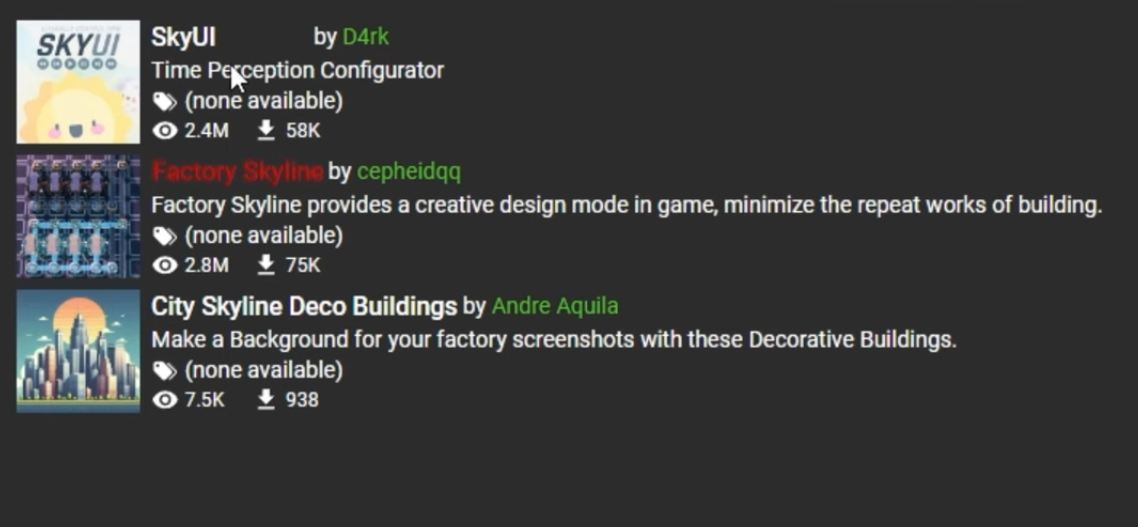With the Satisfactory Mod Manager now working after the latest update, it’s the perfect time to explore mods!
Whether you’re new to using these mods or want to add to your current list, this post covers mods that offer basic gameplay, quality of life, and decoration.
Let’s get straight into this and improve your Satisfactory experience.
Must-Have Gameplay and Quality of Life Mods
Infinite Zoop and Infinite Nudge by Sir Digby

These two mods are game-changers, especially for players building big factories.
Infinite Zoop: Removes the 10-foundation limit, letting you place foundations and walls endlessly in both directions.
Infinite Nudge: Gives more freedom in moving structures, including up and down adjustments, which you can’t do in the base game. You can move structures by smaller amounts for exact placements.
Daisy Chain Everything
This mod lets you connect one machine directly to another without needing power poles. You can set up to 10 connection points per machine, making factory setup much easier.
Arachnophobia Mode by Akila Industry
If spiders scare you, this mod is perfect! It takes spiders out of the game completely, giving you a peaceful gameplay experience without eight-legged visitors.
Upcoming Quality of Life Mods to Watch For
Smart Mod
This mod lets you place full rows of buildings and connect them with belts automatically. It should be updated soon, so keep an eye out for it.
ReArchitector
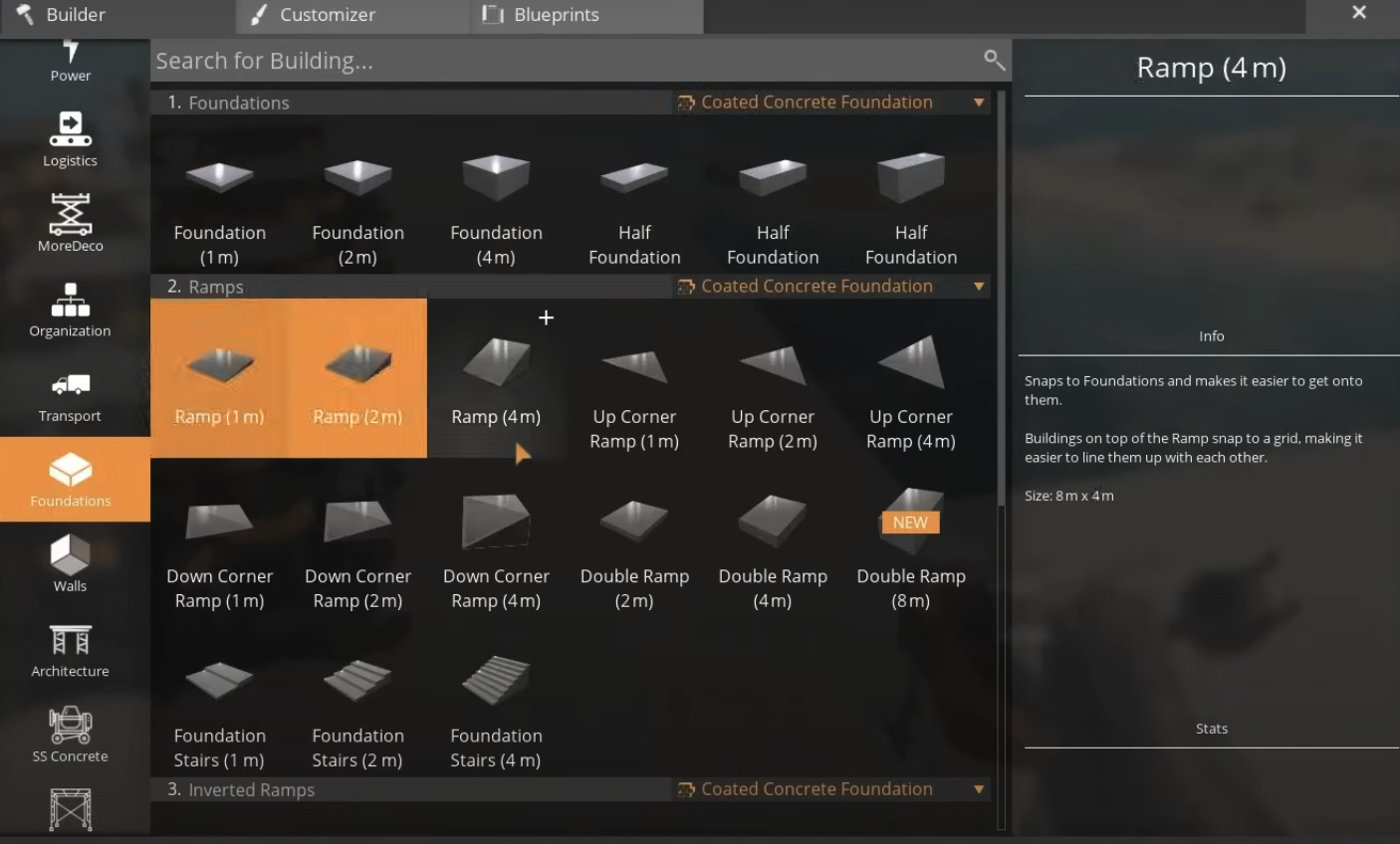
Building on the older “Micromanage” mod, this lets you resize structures to fit better in tight spots. It also lets you move and adjust structures as you like.
Blueprint Zooper
An upcoming mod that lets you quickly copy and paste entire blueprints.
FICSIT Blueprints Extensions
These mods improve blueprint features and increase the number of custom color swatches from 18 to unlimited, great for detailed color-coding fans.
Top Decoration Mods
Structural Solutions
This mod offers many options for building modern designs.
The most popular feature is its paintable concrete blocks that show true colors. You also get extra building parts like frames and metal floor grates.
Conveyor Wall Holes

Lets you place conveyor wall holes anywhere, making your builds more flexible and good-looking. Removed walls create interesting designs.
Decorations and More Decorations by Akila Industry
These mods add various props to decorate your factory, including office furniture, sci-fi crates, trees, and rocks, which you can place anywhere in your world.
Content Expansion Mods
Linear Motion
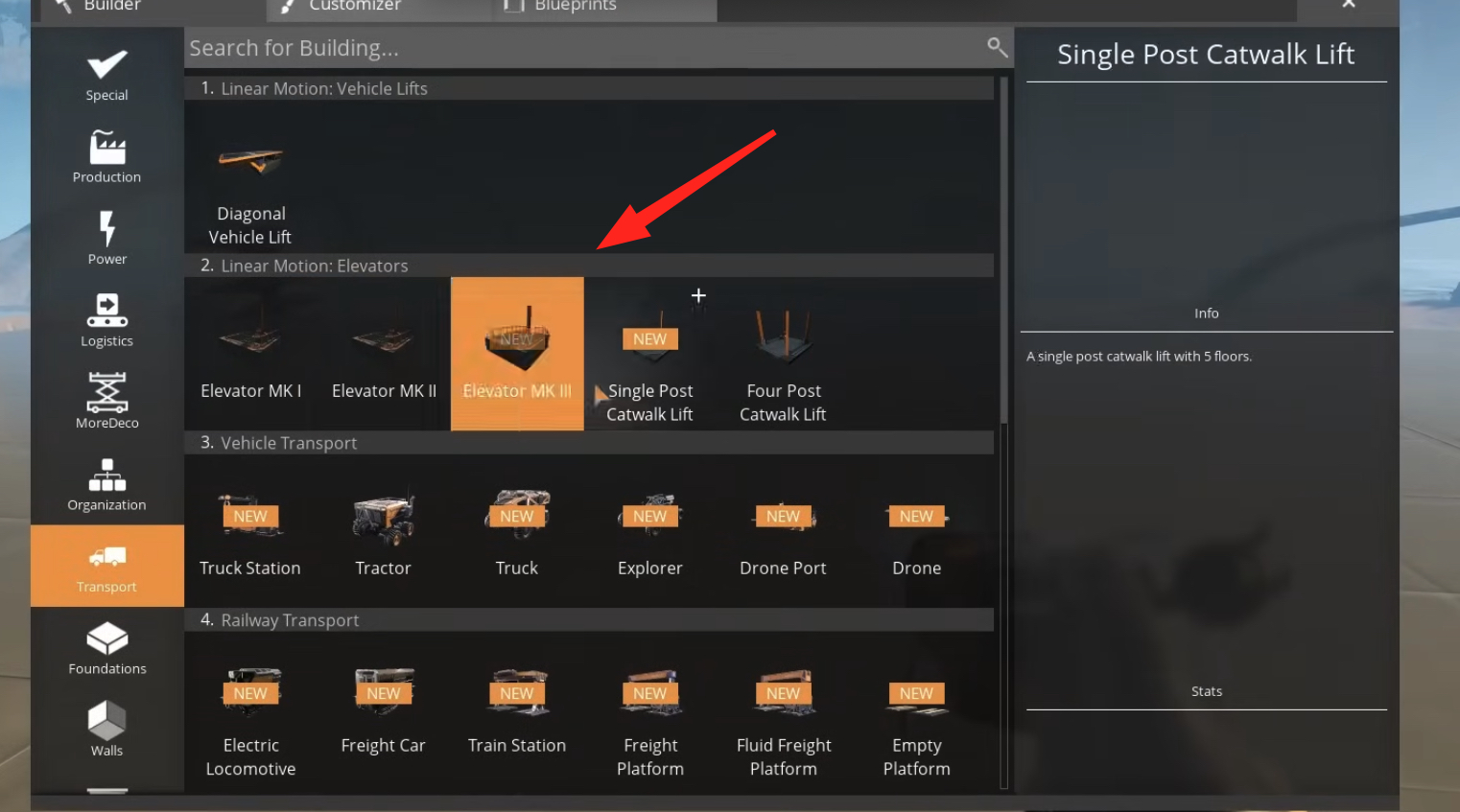
A great addition that offers elevators for both players and vehicles, with multiple floor options. It makes moving around large factories easier than using stairs and ladders.
Fluid Sink and More
If dealing with extra fluid outputs is slowing you down, this mod lets you get rid of unwanted fluids easily, making your processes much cleaner.
Akila’s Special Containers
Adds various storage options including huge industrial containers and decorative wooden bins. The dual and triple wall containers have extra inputs and outputs, making storage more efficient.
More Content Mods Coming Soon
Refined Power
This big mod includes solar, wind, and water power options. It also offers modular power machines for better power management, letting you switch between different power sources as you progress through the game.
Teleporters

Allows cheap, flexible teleportation options, making it easier to travel across your big factories.
Satisfactory Plus
An overhaul mod that adds lots of new content, including new intermediate products and processes. Be warned, it makes the game much more gritty but is very rewarding for those who like a challenge.
Mods for Content Creators
Ficsit Cam

Helps you create beautiful time-lapses and cinematic flythroughs of your factory builds, making your content look better.
Sky UI and Always Daytime
This mod lets you set the time of day manually, ensuring that your builds always look their best. For an always well-lit environment, you should also try “Always Daytime” by Akila.
How to Set up Mods in Satisfactory 1.0?
Despite knowing all these top Satisfactory 1.0 mods, it’s all a waste if you don’t know how to set this up. Here’s how you can set up mods in your installed copy of Satisfactory 1.0 –
Step 1: Download the Mod Manager
The first thing to do when modding Satisfactory 1.0 is to go to ficsit.app, the main site for Satisfactory mods.
- Download the Mod Manager: Once on the site, find and download the Mod Manager.
- Run the Executable: After downloading, run the executable file to install the Mod Manager on your computer.
Step 2: Launch and Set Up the Mod Manager
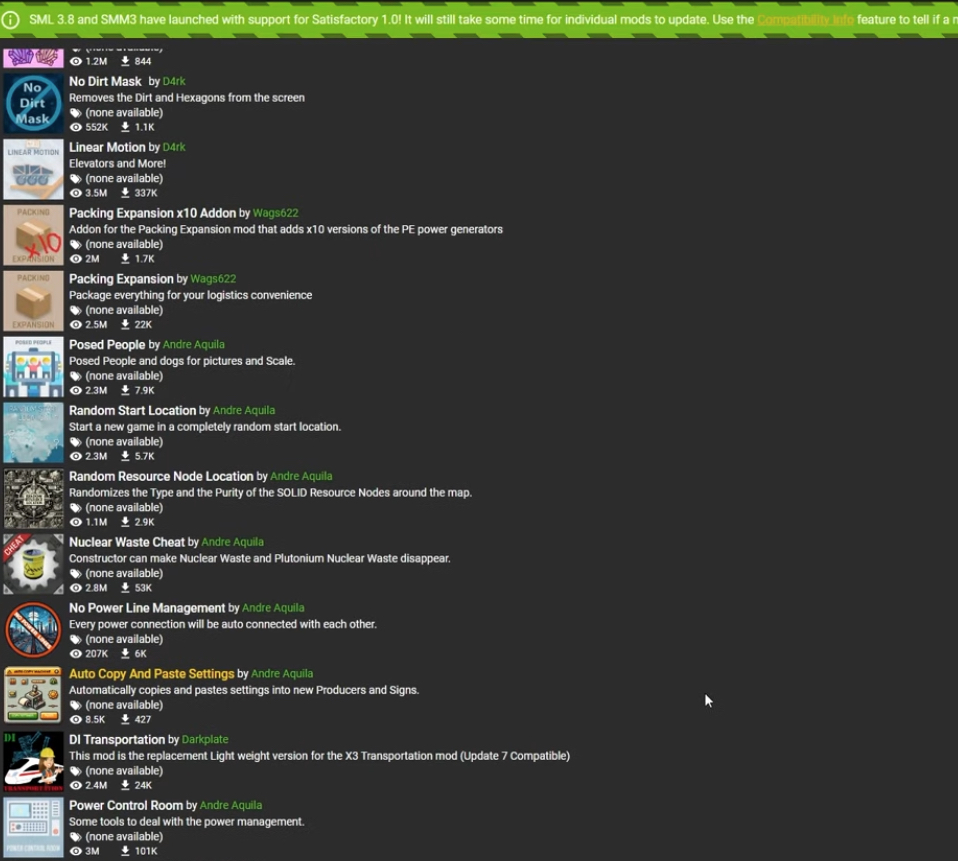
After installation, open the Mod Manager. You’ll see a user interface to manage your mods. Here’s a quick overview of the main features:
- Select Game Installation: If you have multiple copies of Satisfactory, choose the one you want to mod to make sure the right game instance is modded. For example, you might pick the Steam version.
- Enable or Disable Mods: The Mod Manager lets you enable or disable mods for different gameplays. Always start Satisfactory through the Mod Manager to keep track of which mods are enabled.
- Profiles: Make different mod profiles for different types of gameplay. This is useful if you switch between different sets of mods. Profiles can also be shared with friends to make sure everyone has the same mods in multiplayer games.
Step 3: Finding and Installing Mods 
Installing mods is simple:
- Search for Mods: Use the search bar to find mods by name. For example, type “Sky UI” into the search field.
- Install Mods: Once you find the mod, click on it to see more details and click the play button to install it. The manager will handle the download and installation.
- Manage Mod List: To temporarily disable a mod, click the pause button next to the mod. This is useful if you want to test the game without certain mods.
Step 4: Updating Mods
Keeping your mods up to date is important for compatibility:
- Automatic Updates: The Mod Manager usually checks for updates automatically.
- Manual Updates: If you’ve had the manager open for a while, manually check for updates by clicking the update button.
- Compatibility Indicators: Watch for red and yellow indicators. Red means the mod is outdated, and yellow indicates potential issues.
Step 5: Setting Up Mods on Dedicated Servers
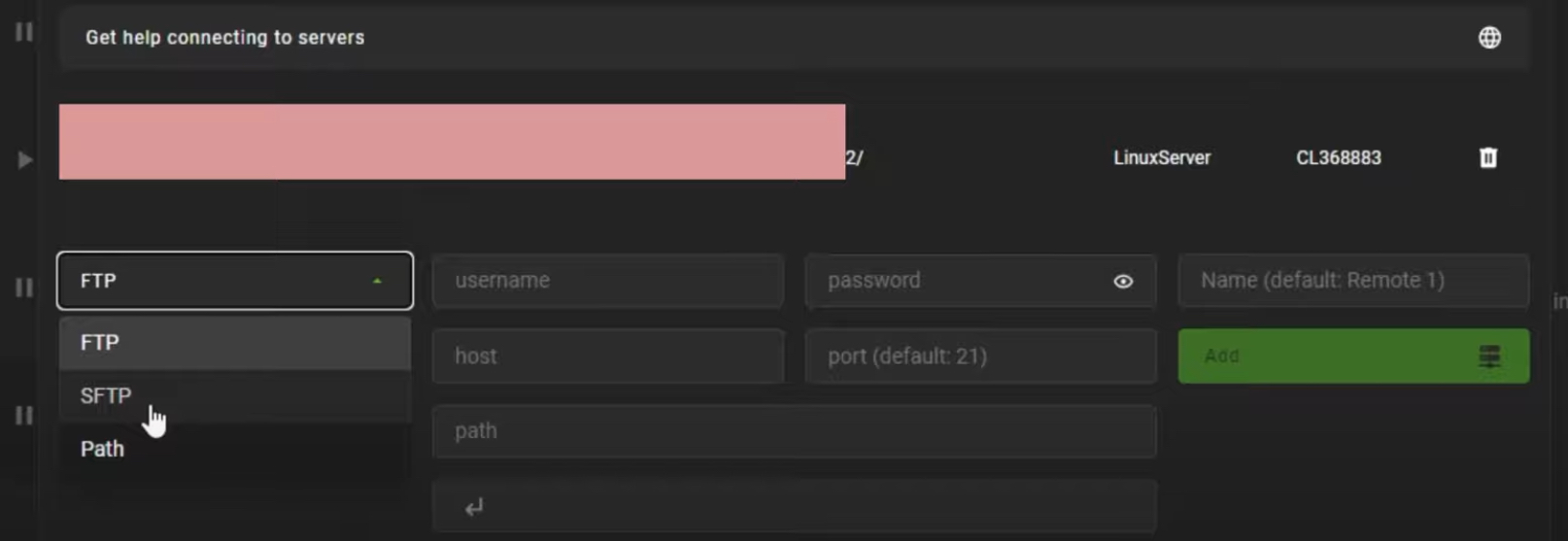
Managing mods for dedicated servers is a bit more complex, but the Mod Manager makes it easier:
- Add Your Server: Go to the “Manage Servers” section. You can add your server using FTP, SFTP, or advanced modes.
- Select Game Installation and Server: Choose the game installation and then select your server.
- Sync Mods: Make sure your local computer and the server have the same mods enabled. The Mod Manager lets you send and extract mods directly to your server.
Does this look good to you? In case, you’re stuck somewhere in the setup process, feel free to ask for help in the comments below.
Summary
These mods greatly improve both the gameplay and look of Satisfactory v1.0.
While some make the game easier to play right away, others add new content that can make you enjoy the game for longer. Download a Satisfactory Mod today and set them using the steps mentioned above.
Once used, don’t forget to share your favorite mods in the comments with us.