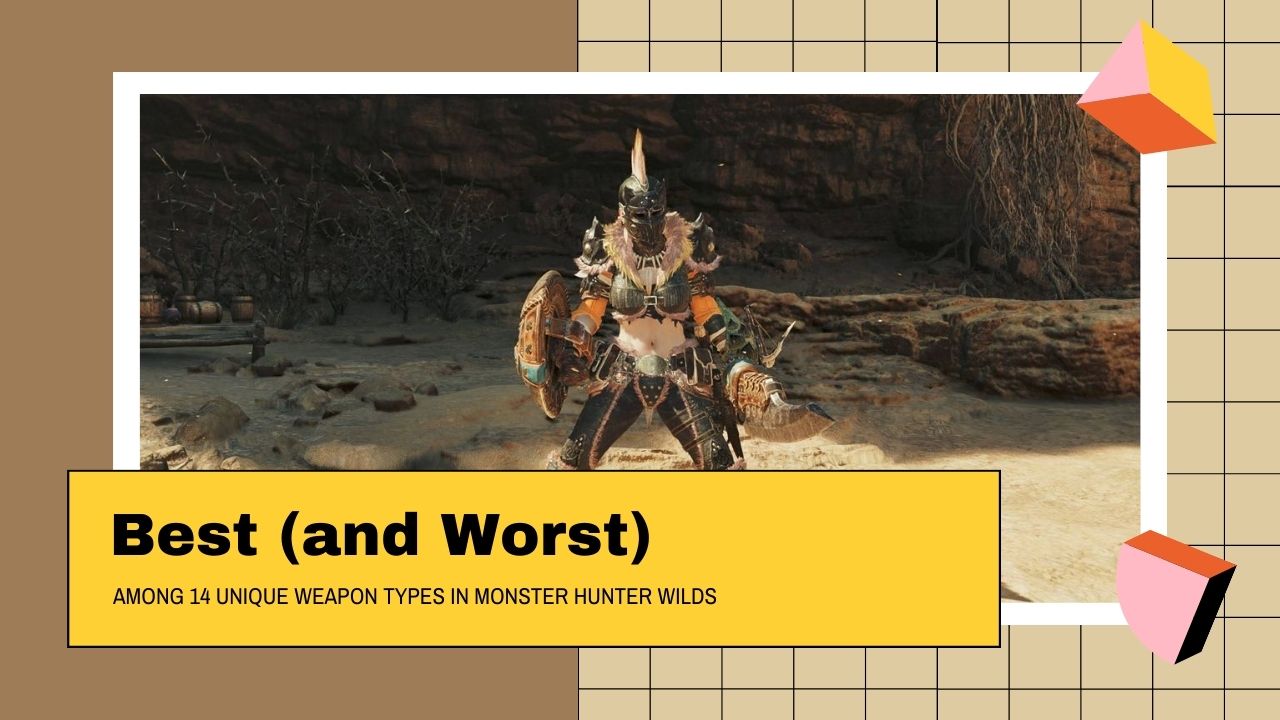Choosing the right tools is critical for any gaming experience, and when it comes to FPS gaming, the mouse’s polling rate plays a big role.
It’s a matter of speed and accuracy versus computer power and stability.
So, are you a casual gamer or a competitive one?
What are your computer’s capabilities, and what games do you play?
All these factors come into play when selecting the best polling rate. So, let’s determine the best polling rate for your FPS gaming needs –

What is the Polling Rate for FPS?
The polling rate for FPS refers to how often a gaming mouse reports its position to the computer when playing First-Person Shooter games. It is measured in Hertz (Hz) and represents the frequency at which data is sent from the mouse to its connected device. A higher polling rate can lead to smoother and more responsive cursor movements, crucial in FPS games where precision and quick reaction times are essential.
For example, if you have a 125Hz polling rate, your mouse will update its position 125 times per second. Polling rates for gaming mice commonly range from 500Hz to 1000Hz, with some high-end mice reaching 8000Hz. Although high polling rates can enhance the gaming experience, they may consume more CPU resources.
In short, the polling rate for FPS reflects the frequency at which your mouse communicates its position to your computer, affecting the accuracy and responsiveness of your gaming mouse in First-Person Shooter games.
Does the Best Polling Rate Matter for FPS?

Yes, the best polling rate does matter for FPS (First-Person Shooter) games. The polling rate of a mouse is the speed at which it sends information to the computer, measured in Hertz (Hz). It influences the responsiveness and accuracy of your gaming mouse, which can significantly impact your gaming performance, particularly in FPS games.
A higher polling rate means your mouse reports its position to your computer more frequently, enabling smoother mouse movements and reducing input lag. For instance, a mouse with a polling rate of 125 Hz sends information to the CPU every eight milliseconds, while a mouse with an 8000 Hz rate updates the pointer locations to the CPU every 0.125 milliseconds. This speed and precision can be crucial in games that require fast, precise actions, such as FPS games.
However, it’s good to note that most modern gaming mice offer 1000 Hz or more polling rates, making lag or missed inputs less likely. Above a certain point, the difference in performance with higher polling rates can become less noticeable.
What’s the Best Polling Rate for FPS?
The best polling rate for FPS (First-Person Shooter) games isn’t a one-size-fits-all answer since it can depend on factors like your gaming style, the specific game you’re playing, and your hardware capabilities.
Generally, a higher polling value might be optimal for fast-paced, action-packed games such as FPS to ensure precise, real-time response. A mouse with polling rates of 1000 Hz or even up to 8000 Hz is suitable for FPS gaming. Moreover, ensuring that your gaming hardware is compatible with your chosen polling rate is crucial. However, remember that a high polling rate could use more CPU resources.
Understandably, finding the sweet spot could require a bit of trial and error as you calibrate your setup to match your preference and the demands of the specific FPS game you play.
How to Adjust the Polling Rate on a Gaming Mouse?
Adjusting the polling rate on a gaming mouse commonly involves using the mouse’s settings. Below are the simplified steps you can follow, although each brand might have a slightly different route:
- Install the mouse’s software as suggested by the manufacturer: Major mouse brands often have proprietary software that allows users to customize various mouse settings. For instance, for Logitech, it’s the Logitech G Hub; for Razer, it’s the Razer Synapse.
- Head to the appropriate settings: Identify the polling rate or performance settings after launching the software. For example, in Razer Synapse, you would click on your mouse and select “Performance.
- Change the polling rate: Usually, you should see the option to change the polling rate in Hz here. Select the desired polling rate; the software should instantly save these settings.
- Test your new settings: After adjusting your polling rate, it’s advisable to test these settings in your gaming environment to ensure you are comfortable with the new mouse’s responsiveness.
Fun Fact – Some brands allow you to change the polling rate using a button on the mouse.
Pros. and Cons. of Higher Polling Rate
| Pros of Higher Polling Rate | Cons of Higher Polling Rate |
|---|---|
| Better accuracy. | Increased CPU usage. |
| Competitive edge. | Less benefit for average users. |
| Lower input lag. | Faster battery drain (wireless mice). |
| Suits high-refresh-rate monitors. | Not all games benefit. |
| Tracks fast movements. | Potential instability issues. |
Final Verdict
In the end, the polling rate is key for FPS gaming. A high rate can make controls smoother and more precise, which is great for competitive gaming on high-speed monitors.
But do remember this can also use more of your computer’s power and potentially cause issues.
As I said initially, the right choice depends on your gaming style and computer abilities. If you play games for fun, a lower rate, like 1000Hz, might be enough. But if you’re a serious gamer, a high rate of up to 8000Hz could be better.
So, ask yourself what kind of gamer you are, your computer’s abilities, and your game types before choosing. This helps you make the best choice for your gaming experience.