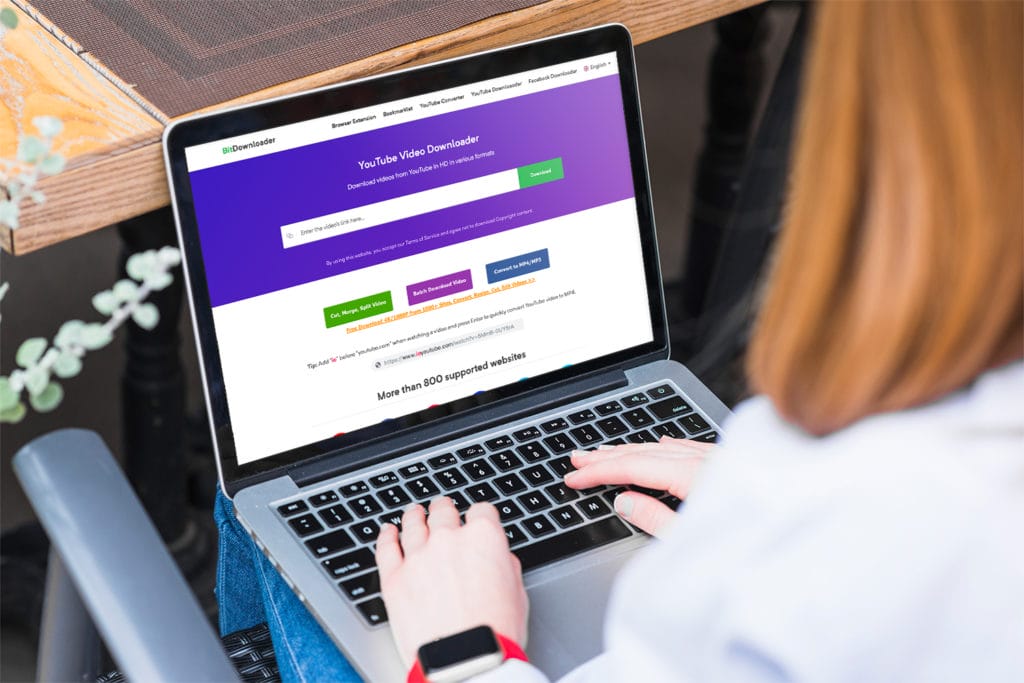When browsing through popular online platforms such as Facebook, YouTube, Twitter, Instagram, there comes a time when you want to download a particular video for offline viewing.
And BitDownloader lets you download videos from these online websites including 8 others.
Not just that, it lets you switch the quality of a video and file format as per your requirement. All you’ve to do is follow the exact steps I’ve listed in this post.
Even though you won’t have any trouble using this website, it’s blocked at the ISP level in some countries. So, going forward in this post, I’ll share 5 popular BidDownloader alternatives you can to download videos available on popular online websites.
File Formats that BitDownloader Supports
When it comes to downloading videos online, not all sites support every file format. As far as Bitdownloader is concerned, it supports several popular formats as shown below:
- AVI
- AAC
- Android & iOS Devices
- MKV
- Mp3
- MP4/H.264
How To Download Videos From BitDownloader?
If you’re looking to download online videos in a few clicks, there is no better website than BitDownloader. When using this website, all you have to do is provide the video’s URL and BitDownloader will take care of the rest.
- Open the Video from your desire Social Media Platform (eg: YouTube, Facebook, Instagram & more…).
- Copy the URL & paste it in BitDOwnloader Text Box
- Click on Download Videos (You Will get different other features)
- Now Enjoy the video on your PC.
BitDownloader.com Alternative Websites
Downvids
One of the most popular websites like BitDownloader.com that may save you time is Downvids.net. This site can fetch a complete playlist from YouTube for you to save your time and energy by downloading a collection of videos at once.
The best with Downvides is that it’s completely free. Therefore allowing you to get as many videos as you want by simply copying and pasting the video URL into the download field.
Downvids.net offers a range of video quality settings, including 480p, 720p, and 1080p video quality. Furthermore, the website also allows you to select your preferred quality based on the speed of your internet connection.
Once video quality is selected, you can download them from Facebook, Instagram, and Vimeo.
ClipConverter
ClipConverter is a well-known online video downloader and converter. ClipConverter, unlike BitDownloader.com, supports YouTube videos downloading but not copyright-protected material like songs or movie clips. ClipConverter can also download Vimeo, Dailymotion, and other websites’ videos, as well as extract audio from them using its converter.
You may save the audio in a variety of formats, including MP3, OGG, and WAV. The site retrieves videos from their origin websites via the video’s URL and then offers various download options.
ClipConverter is without a doubt one of the greatest tools available. This is a simple method to watch videos from almost any device, even when you’re offline.
Keepvid
Keepvid is a better alternative to bitdownloader.com since it’s safer, more user-friendly, and has fewer popups, malware, and viruses. As an alternative to bitdownloader.com, try Keepvid if you’re looking for something safer.
Keepvid was launched in the summer of 2011 and has had its ups and downs since then. When it was not so commercialized and monetized, the majority of users found it to be a much safer and more useful alternative to bitdownloader.com.
TBH, I’ve tried out their site and can confirm that it works with everything bitdownloader.com can. Furthermore, I would recommend you consider this fact while in action – Your software may work with hundreds of sites while theirs cannot.
I clearly understand that you must pay for the infrastructure that supports millions of daily visitors and their video downloader demands, however, it shouldn’t have an impact on user experience.
Seriously, have a look at it. Whatever you planned to accomplish elsewhere – we can help with that. Insert your video link in the white space above and submit it. Everything else will be straightforward from thereon.
Video Keeper
If you’re searching for an advanced video downloader like KeepVid that can manage the downloading process and video type, check out AceThinker Video Keeper.
This is a self-contained program that works on both Windows and Mac. It also supports bulk downloading and converts your video to a variety of formats, such as WMV, AVI, MP4, MOV, MP3, and many more. There are two different ways to download videos in this software.
The first option is to manually enter a video’s URL into the tool. In contrast, there is an automated method that allows you to search for a video site from the app’s built-in browser and automatically download videos using automatic detection. And here’s a quick tutorial on how to use Video Keeper.
Online-Convert
Online-Convert is a video conversion tool that’s comparable to KeepVid. It’s superior to KeepVid in several ways, but it has a slight drawback: you can’t split up videos as easily as on this website. After entering the video URL, Online Convert lets you convert online videos to many file types. However, locally stored video files.
Aside from video, it converts an image, archive, audio, document, ebook, and other file types. Despite its age, the interface may still be used to full effect. Simply go to the site’s home page and select “Video Converter” under “Media Converter.”
Then, after that, input the URL of the video you wish to convert and choose whether you want to download internet videos in the intended format.
Conclusion
Now that you know how to download videos in different video file formats using BidDownloader, I would recommend you to use it for some time.
And in case, you’re unable to use it in your country or the website didn’t live up to your expectation, go ahead & pick a BitDownloader alternative of your choice.
That’s all for now.
If you’ve got any questions for me regarding Bitdownloader.com then shoot them down in the comments section given below.