One thing always bother me when I browse my favourite content online, any guess what is it? Ads, the most irritating thing while surfing online. Why we are compel to see those un-necessity Ads which are worthless for us. Brave Browser is the favourable innovation in terms of blocking Ads and all the trackers.
![]()
Brave is a free and open source search engine for exploring world wide web. Brave browser was launched by co-founder of Mozilla Project and makers of Javascript Brendan Eich. You can enjoy it on various platforms like Android, MacOS, windows and iOS etc. Brave was released for windows, iOs, Android on 28 June 2018, 30 May 2018 and 13 June 2018 respectively. The most promising feature of brave browser is that it barrier-ed all the website trackers and advertisements.
Brave Browser’s first priority is your safety and it fights against infected sites and keep your personal data safe. Brave also declared that their server doesn’t store your data. They never handed over your data to the third party. Brave multiplies your browsing experience by making it safe, fast and secure.
See More: Is Tor Browser Secure?
Brave Browser Save Your Time and Money by Blocking Ads:
Do you know guys unwanted Ads and trackers waste your time and you have to pay your data? You all would probably think that I am promoting Brave Browser but this not true. I am just explaining my experience. There are variety of social media platforms in our online world such as Facebook, Twitter, Instagram and Snapchat etc. They take benefit with your data. But Brave browser cease all kind of Ads and save your precious time and data.

Features of Brave Browser:
As I have used Brave so I am feeling really excited to share my experience with you. I have made a list of its amazing features based on my personal experience. Take a look below:
1) Customize Your Buckler
By selecting your settings on browser-wide basis, you will observe that how many ads and trackers are banned through brave. Just look your dashboard daily and surely you will be surprised with its performance.
2) Secure Sites Updates
Brave’s most prominent feature is that it automatically updates HTTPS for your safety. It also encrypt all your messages so that no one can track them.
3) Default Setting
You are free to browse your important content with brave’s default setting as it barriered malware, plugins and all the things which can infect your safety.
4) Sync Device
Brave sync plays a distinctive role for encrypting and synchronizing your setting and bookmarks. Brave can not decode your data.
5) Battery and Data Optimization
Brave reduce your battery and data utilization as it decrease page loading time, block ads and gives fast browsing. On iOS brave improves your browsing experience 2 to 4 times.
How To Setup Brave
- Firstly go to brave download page and choose the ideal one according to your operating system.
- After it install brave setup, after completing set up brave browser will launch.
Now its time of confirmation the brave according to your choice.
- You will see symbols in right corner, firstly choose Bravery and then bravery Global Setting.
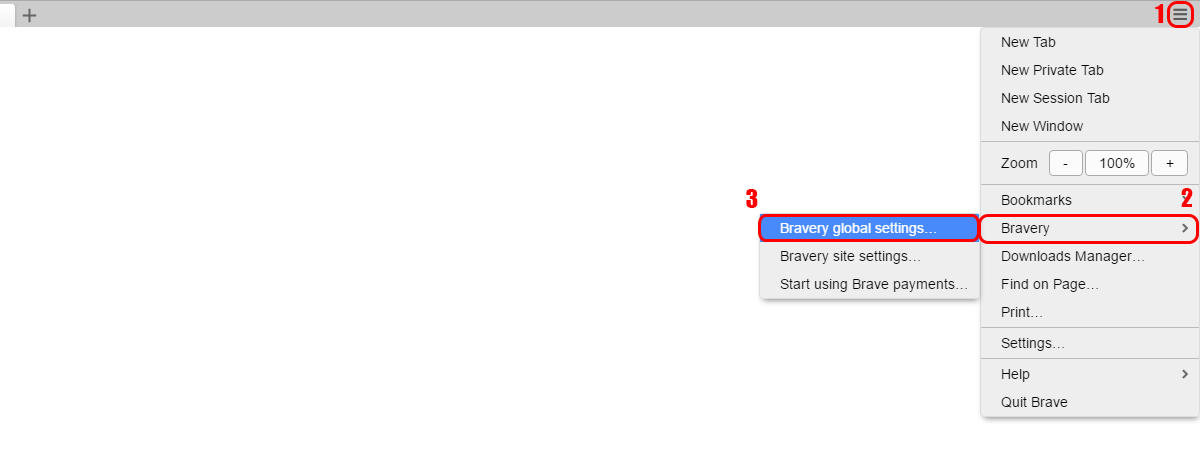
- Then select the ads and cookies you want to control.
- For honouring your favourite websites click Payments.
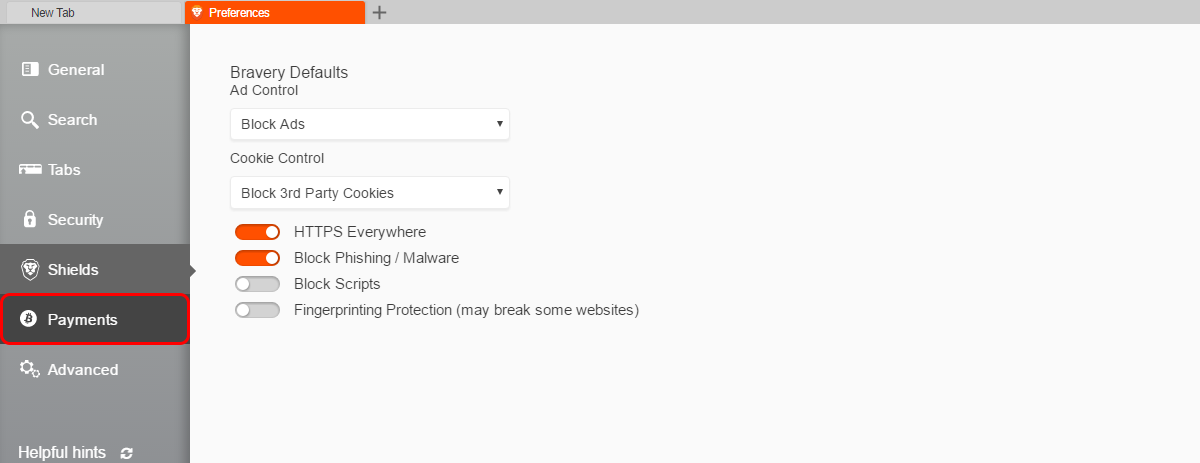
- By turning on brave payment, it will make a wallet for your funds.
- By clicking Add Funds you can create your wallet.
- Now its time to choose the mode of transaction. By clicking copy to clipboard, you are ready to send funds by your wallet.
- After funding Brave wallet its time to explore web, the coolest website is ready to use.
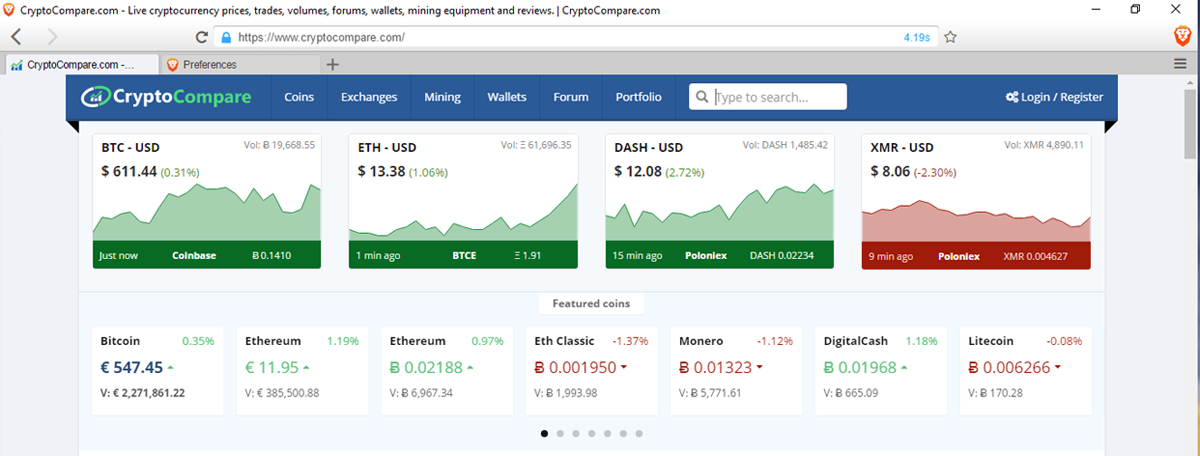
- Brave browser will present a list of websites of your choice.
- You can choose your favourite one by clicking on or off.
- Finally its time to choose the amount you want to spend.
Finally its time to adopt brave browser for more enjoyable and secure browsing. I really astonished after using it, Never feel the same for any other browser. Use this innovation for escaping from malwares and unwanted Ads. Still have any question in your mind? Comment below for any query and also share your experience if you have experienced it.




As a Newbie, I am continuously exploring online for articles that can be of assistance to me. Thank you