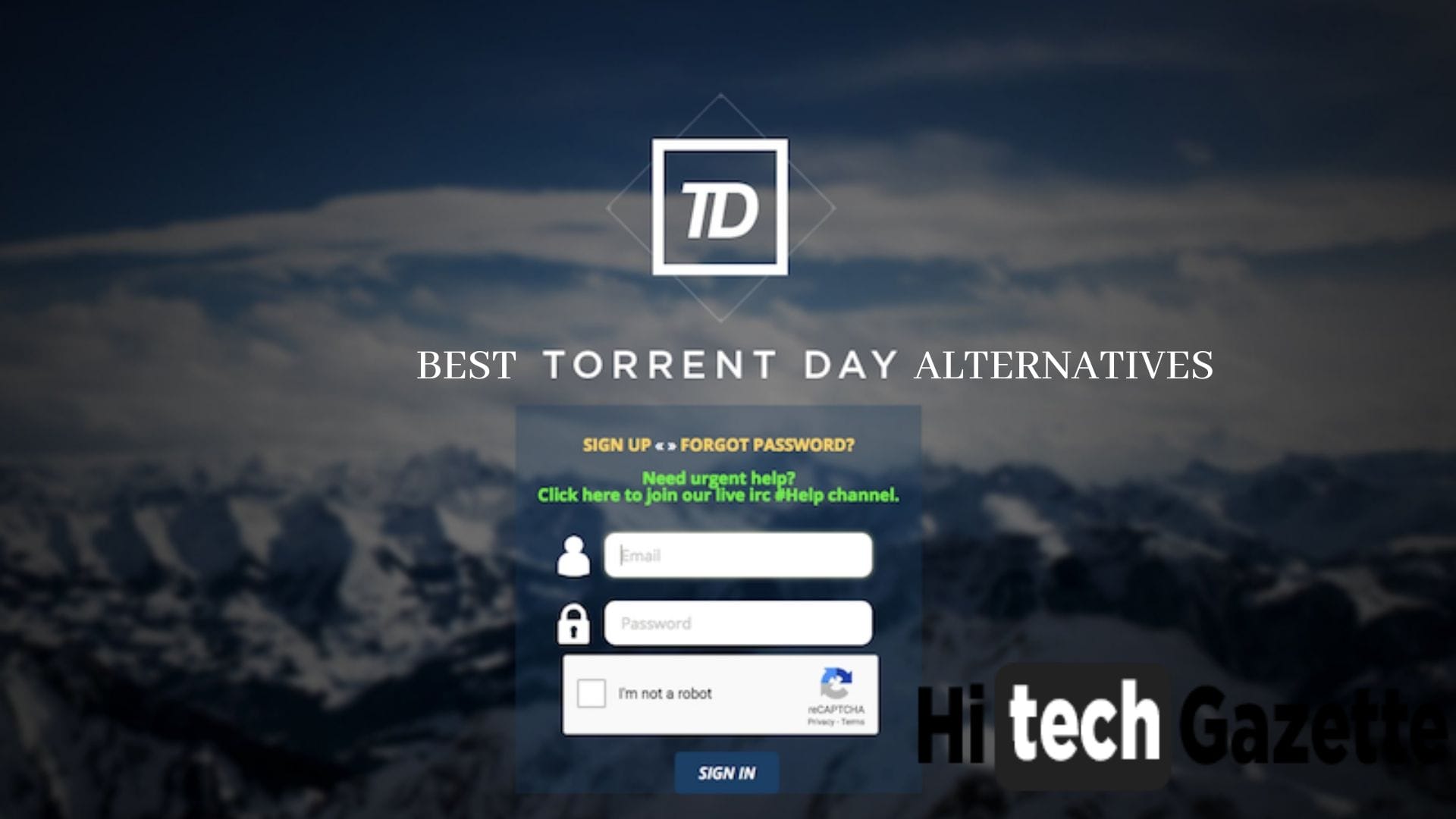In today’s technical era, internet is the basic need of everyone. Everyone is busy in browsing and surfing but did you ever think that all the activities you do, are safe? Our private information can be accessed by different websites. Tor browser is designed for maintaining your privacy.It is the best tool for those who are concerned about their safety on internet.
Tor browser helps you in unidentified browsing, messaging and applications etc. Tor browser is the safest tool for business as it prevents the confidential information from various kind of malware. All your information is encrypted by relays and no one can track your IP. Tor is the hugely used network worldwide for maintaining privacy. It was developed in 1990 by U.S Naval Research Laboratory. Tor is the modified version of Mozilla Firefox.
How Tor Browser works?
Tor Browser works through a onion router. It is made up of volunteers also known as relays. Tor browser interface is made for user’s comfort and you can switch it on or off while you want to maintain privacy. You don’t need to restart your computer after this process.
For checking your privacy or tor’s functioning it provides you a online Tor Detector which informs you it is working or not. There may be delay for logging in because a large number of people logged in at a time. See your task bar, here is onion logo of yellow colour and when it become green, your connection starts.
When you are working through Tor Network, all your data passes through nodes. Your information encrypt several times before leaving your device. There are various layers of encryption as your data passes through nodes all layer removed step by step. Now no one can find out content of your data.
Tor also provide you Tor’s secret services and instant messaging server. Users can access the sites but can not find out the location of the server.
Uses of Tor Browser
A large number of people are using Tor Browser for accessing internet. In U.S about 126000 people access the internet through Tor daily. People of different professions use this for different purpose. Journalists wants to hide their sources, Betrayer want to do their work privately, Law professionals track the criminals and do not want to show the process. Tor Browser also played a major role in maintaining privacy policy of IT Professionals.
Is Tor Browser legal?
It is totally legal to use Tor Browser. Tor’s main purpose is privacy and it is everyone’s right to make his information private so we can’t say it illegal. All depends what kind of content you browse if you browse illegal content like child pornography, drugs, can take you in trouble.
Indian government runs various mass surveillance programmes which can easily track anything including Tor Browser if they track your illegal activity, legal actions done against you.
Tor Browser Portable
Tor Browser Portable is basically Tor Browser but launched as a portable app so that you can maintain your policy while browsing on iPod, USB flash drive, portable hard drive etc. All the qualities of portable Browser equal to Tor Browser and it is quite movable, you can take it anywhere according to your comfort.
Features
- Totally movable as it can be driven on USB, cloud drive (DropBox, iCloud drive, OneDrive, etc.)
- You can use it after simple download and you do not require any other software.
- Comes in PortableApps.Com format for easy amalgamation.
How to Set up Tor Browser For Windows
After being familiar to Tor Browser you would probably want to know that how to set up it for maintaining your privacy. Here a step by step guide for set up Tor:
- Firstly download Tor browser, the improved version of Firefox.
- After downloading you will see two options: first is install the software directly and another is check the installation file’s GPG signature.
- For checking GPG Signature you have to download a software.
- In case you do not want to check then install the Tor Browser.
- For windows Tor comes in the form of EXE file so its simple to install.
- After reaching choose install location click Browse and then choose location.
- After getting your selected location click install.
Using the Tor Browser
- Once you installed the browser you will see a folder Named Tor Browser.
- By opening it you will notice “Start Tor Browser exe”, click it.
- A window appear and will ask you that you want to connect directly or want to configure Proxy Setting.
- Best option is choosing direct then by choosing connect, within you connected to the Tor Network.
- For surty that you connected or not go to whatismyip.com.
How to Set Up Tor Browser for Android
Download Tor Browser For Android: Click Here
For installing it for your phone you have to enable app installation from unknown sources
- After rooting your phone you have to download Orbot, orwall and orweb for maximum experience of Tor Browser.
Orwall is basically a force driver which enables all your apps to use the Tor Network by transmitted data. In case any app is unable to use Tor, data connection will be blocked

- After installing orwall, restart your smartphone and then open orwall for choosing the apps for using the Tor Network.
- After the installation of Orwall you need to install orbot as it acts like a bridge between your device and Tor Network.
- After setting up wizard you have to long press the power button which is present in the center, then orbot activate.
 Finally its time to install the parent project made for orbot, known as Orweb. While orbot connects, orweb acts like a bypass for quality browsing.
Finally its time to install the parent project made for orbot, known as Orweb. While orbot connects, orweb acts like a bypass for quality browsing.
 You do not to any setup for starting orweb. By opening the app you will get home page and after displaying a Success message you will know that you are connected with Tor Network.
You do not to any setup for starting orweb. By opening the app you will get home page and after displaying a Success message you will know that you are connected with Tor Network.
By following above steps you can easily setup Tor for your android device.
How to Setup Tor for MAC
- Firstly download the Tor Bundle from from the Tor website.
- Then click on Purple button.

- After inspecting your operating system, website give you correct file for MAC OS.
- If website does not provide you correct version then click on the side of purple button.
- Then click on save the file.
- Now click on the version you want to download.
- After downloading, click on open the folder and double click on the file.

- Now MAC OS will check the application.
- Finally a window will appear and install Tor Browser by dragging it in your application folder.
See More: CM Browser
Wrap Up
Well…Tor Browser is a distinctive invention for anonymous browsing. So, go for it and maintain your privacy. There are tons of malicious sites which can infect your privacy and Tor Browser is the key tool for escaping them. If you have any question regarding Tor, comment below and also share your experience if you have ever used Tor Browser.

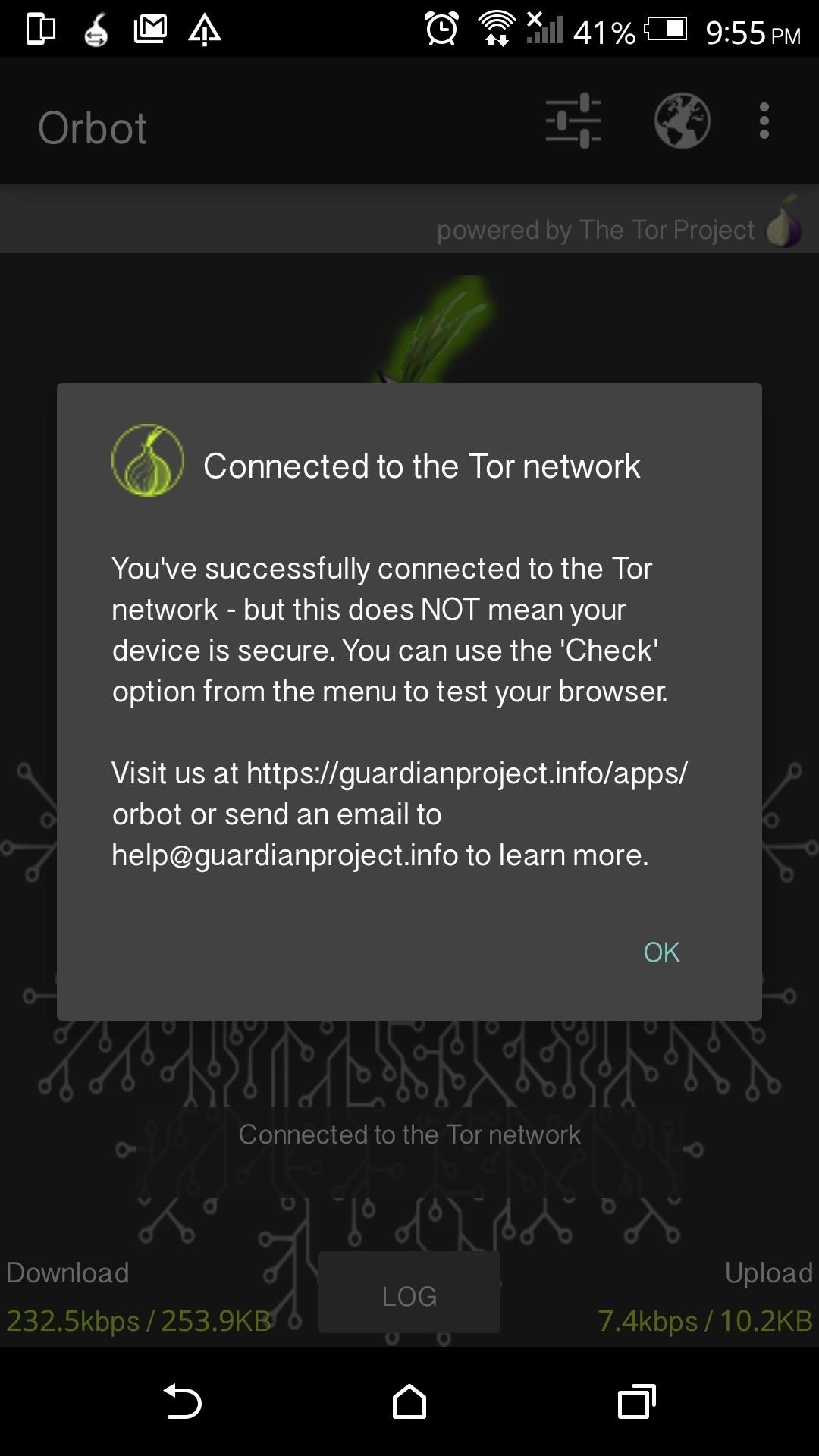 Finally its time to install the parent project made for orbot, known as Orweb. While orbot connects, orweb acts like a bypass for quality browsing.
Finally its time to install the parent project made for orbot, known as Orweb. While orbot connects, orweb acts like a bypass for quality browsing.