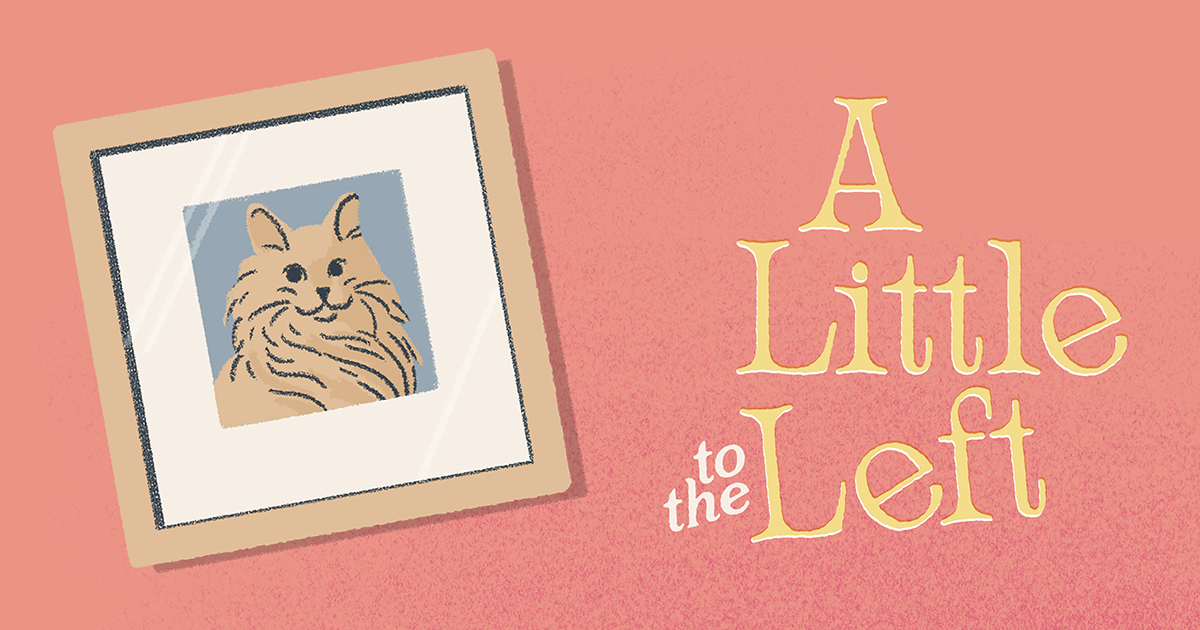Minecraft is a decade-old game.
Despite this fact, Minecraft rarely gets any significant updates.
And when that happens, a gamer can get bored of it pretty quickly.
That’s why similar to Minecraft Texture Packs, you must try its shader packs & transform the overall appearance as per your liking.
In case you don’t know, Minecraft Shaders tweaks the graphical capability of the game and adds incredible effects to it.
Now, coming to this post, here I’ll share steps to install Minecraft shaders along with some of the best collections for gamers.
Let’s get started with it:
HOW TO INSTALL MINECRAFT SHADERS
Follow these steps to install the Minecraft shaders:
- Then, head to the Forge or Optifine download page and pick the appropriate package for your version of Minecraft.
- Locate the downloaded file and double-click it to launch the installer, which should open a window. Make sure it’s in your Minecraft directories, and then click Install Client.
- Launch Minecraft and pick Forge or Optifine as your profile at the bottom of the launcher to ensure that it’s functioning.
In the Mods section of your Minecraft.exe folder, delete all files you don’t want from it before proceeding. Next, open the Downloads tab and select Place Mod from File. Now you’re going to replace a file with a different name in the “mods” folder with this mod’s file.
You’re now ready to use Minecraft shaders. The installation process is similar to the others, with one exception: You must put the shader packs in the appropriate location, which is – you guessed it – the ‘shader packs folder.’
Best Minecraft Shaders
BSL Shaders
BSL Shaders are stunning. I mean, they’re gorgeous. This is the shader pack that I often return to for my survival worlds and any Minecraft servers I visit.
You’ll love everything about this, from the incredible depth of field effects to the sharp lighting, gorgeous water reflections, and fluffy far-off clouds. World Curvature can also be turned on for some stunning photographs.
Yes, stunning pulchritude indeed comes at the cost of reduced frames. However… nope, not really. It runs somewhat better for me on my (high-end) rig than the other “go-to” shaders on this list.
Cybox Shaders
Cybox is the perfect resource for shadows. This set takes into account the gaps between leaves on Minecraft trees, ensuring that light truly penetrates through in the same way lifelike foliage does.
It’s the type of effect you can set and sit back to enjoy as the sun casts beautiful shadows over the mountains. Also: Cybox sounds like a Mortal Kombat character, which is nice. (At least it’s not another Street Fighter analogy.)
Complementary Shaders
Complementary Shader is an offshoot of BSL Shaders, created to be “as issueless as possible,” that piggy-backs on the success and genius of the prior shader pack. Extremely fast and highly customizable, whether you go with BSL or Complementary comes down to personal preference.
There’s also a Free Complimentary Resource Pack available with the download, which may be used in conjunction with the shaders if desired. This shader pack may be used with any texture pack, whether or not you have one already.
Lagless Shaders
Lagless is the way to go if your rig can’t handle ridiculous render distances and specular reflections. It is a straightforward, simple approach to improving Minecraft that won’t make you feel like you’re watching a slide show, and there’s an honest honesty to this package that’s kind of adorable.
Not only have I seen one other pack with a more attractive website and brighter hues, but several other packs contain a more advanced website and vibrant colors. Lagless shaders, on the other hand, are concerned only with ensuring that you get the best possible Minecraft experience—the devoted scruffy mutt of shader packs.
Magnificent Atmospheric Shaders
The Magnificent Atmospheric Shaders are an excellent way to spice up your Minecraft experience. They have a lot of environmental and lighting modifications, making it ideal for people looking to make their game more interesting. However, the game feels quite frightening and tense, as areas where light can’t reach, are dark.
The fog, which is one of the most distinctive features of this shader pack, isn’t only hard to see at a distance and changes based on the weather or time of day. Nothing scares me more than going for a walk after it has rained.
MakeUp Shaders
The MakeUp shader is the most versatile of all. The goal of the Shader is to ensure that players can enjoy high-quality visuals and optimum performance, which are ideally suited to their specific needs.
MakeUp gives players most of the control. MakeUp allows gamers to play around with various settings and locate the finest ones that fit their specific demands and requirements. It is excellent for individuals with slower PCs who want to enjoy the thrill of high-quality shaders yet still have some control over how they look.
SEUS
The best place to get started with the Optifine mod is at the SEUS portal. It’s a touchstone for anyone looking for a way to feel like they’ve entered an entirely different game. This pack is named SEUS for short, and it’s a modification on another much-loved shader pack, so your Minecraft world will look as per your expectations.
There are several SEUS versions to select from, but I recommend you to choose SEUS Renewed because it has a wealth of options and minimal impact on your system. In addition, this changes the appearance and feel of your Minecraft world for such little VRAM use and damage.
Sildur’s Vibrant Shaders
SEUS’s Ryu is to Sildur’s Vibrant Shaders as Ken is to SEUS, and I swear this is the last Street Fighter comparison on the list. It’s a GLSL shader extension that completely overhauls Minecraft’s lighting system. The performance is excellent, and it looks clean and bright for you to use.
It has a lot of benefits. First, it’s frequently updated, with support for version 1.14 of Minecraft. And you can even get different versions designed to run on older PCs, allowing you to see reflections, shadows, and god rays.
Too Many Effects
If you don’t want performance upgrades or gentle amendments to water reflections and are instead looking to have lens flare, too many effects are the one Minecraft shader you should install.
This Shader will kill your FPS and leave the body buried in a shallow grave, two blocks down.
Tea Shaders
Minecraft is a game with an appearance that most people like. But sometimes it might be too plain for some people. They can use shaders to change how the game looks without taking away what makes it pleasant.
And Tea Shader is one such way to change the appearance of Minecraft video games.
The shading pack also adds billowing water and grass, as well as leaves, for a touch of realism. This is an excellent shader to use on medium-tier PCs, especially if you enjoy the classic look of Minecraft.
Conclusion
Even though this list can go on & on, these 10 Minecraft Shaders are part of my favorite collection.
If you doubt this, then similar to any Minecraft mods, I recommend you install these shaders on top of your game and enhance your overall gaming experience.
That’s all for now.
Meanwhile, if you’re looking for me to add additional shaders in Minecraft, do share them with us in the comments section given below.