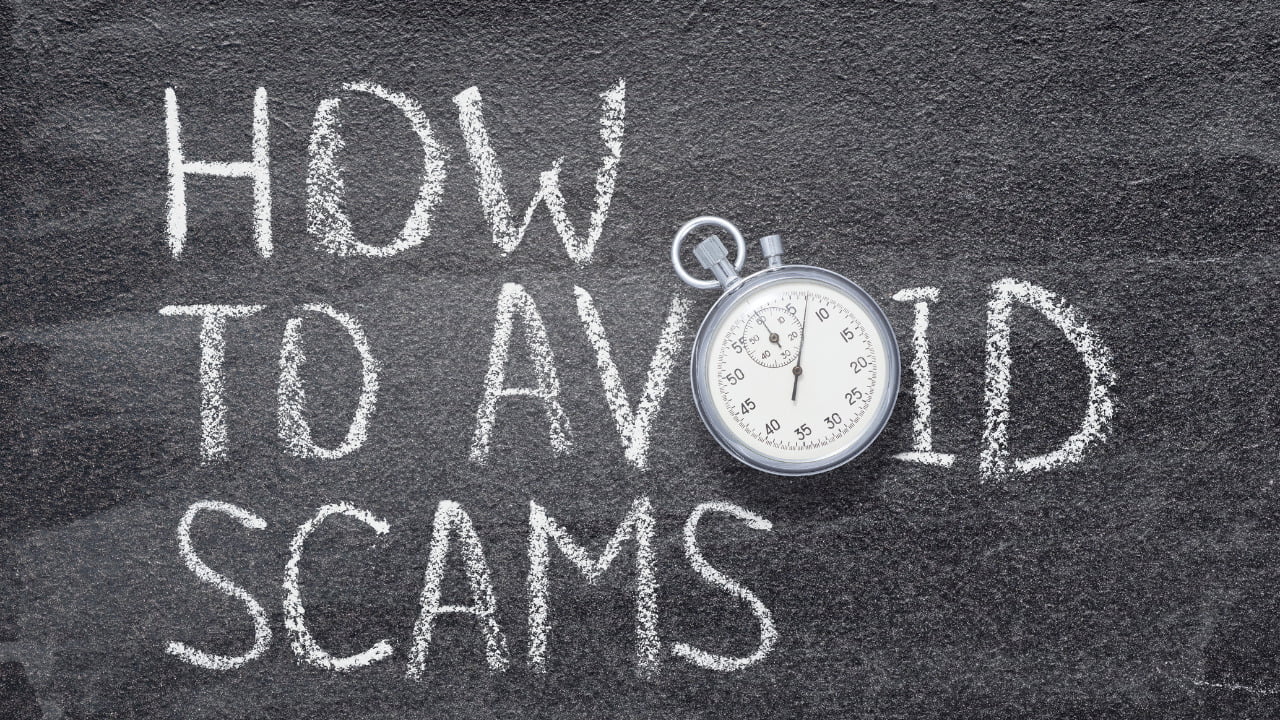Many online store owners find eCommerce migration to be a tough undertaking. Because there are various ways to make the transfer, picking amongst them might be difficult. You’ve come to the right place if you’re having trouble deciding how to move from Volusion to Shopify.
Why People Select Shopify Over Volusion?
Volusion and Shopify are two well-known and trustworthy eCommerce platforms that enable you to swiftly establish and manage a variety of e-commerce stores. They’re both hosted platforms, which means you can manage your store from anywhere with an internet connection. Volusion and Shopify, as SaaS products, demand you to pay monthly fees, yet they provide everything you need to start and run an online store. Overall, both choices enable you to create a professional-looking e-commerce site without needing to hire a developer.
According to Cart2Cart’s internal statistics, Shopify is the most popular e-commerce platform among online merchants.
Shopify’s popularity is increasing by the day, according to Google Trends data. But what makes it so popular among eCommerce business owners?
Without getting into the nitty-gritty details, Volusion’s lack of customizability is the primary reason why so many eCommerce businesses prefer Shopify. In other words, store owners with a quickly developing online business sometimes find it difficult to scale their Volusion because the source code isn’t readily available.
Methods of Migration You Can Opt!
Manual Transportation
E-merchants normally have three alternatives when it comes to moving eCommerce data. The first is migration by hand. This entails exporting and importing all of your Volusion store data, including products, orders, users, payment information, and so on, into your new Shopify setup. You can try this strategy if you are tech-savvy and comfortable with scripts and coding.
You Can Hire an Expert
Delegating the task to a third party and having them do the work for you is a nice alternative to manual data transfer. In this case, the hired Shopify developer or even a team of experts is in charge of exporting the Volusion store data, importing it into the Shopify platform, and then restoring the entire store. Despite the numerous advantages associated with this method, it is the most costly (as professionals charge a lot of money).
Transportation Using Cart2Cart Extension
Automated tools/converters have grown extremely popular among retailers as a result of the growing demand to automate complex business operations. A service like Cart2Cart, which is currently the finest in the niche, provides a simple self-service approach in which all you have to do is provide the details of your source and destination stores, describe the data to be migrated, and they’ll do the rest, pressing the “Go” button — the steps in the following guide will show you how to navigate the replatforming process with ease. The biggest advantage is that your present store will remain operational during the replatforming process, allowing you to continue selling.
Now We Will Take a Look at How to Migrate Your Store via Cart2cart!
Connect Your Current and New Stores
Volusion should be your source cart, and Shopify should be your target cart. When you’re ready, paste the URLs of both stores into the Migration Wizard’s appropriate fields.
Select the Data You Want to Transfer
Choose which Volusion data types you’d like to migrate to your Shopify store. The entities that can be transferred are listed below:
Product information (pictures, descriptions, prices, and so on), customer information (name, email, and address), shipping and billing information, purchase orders, manufacturers, and taxes, among other things.
Additional alternatives exist to make the move from Volusion to Shopify even smoother (for example, migrating Volusion categories into Shopify automated collections, preserving order IDs on the new Shopify store, creating 301 redirects on the Shopify store, and so on).
Run a Demo Migration
Demo migration allows users to transfer a small quantity of data to a new store and view the imported data in their new location. Although this step can be bypassed, it is recommended that you do so. It’s completely free and only takes about 30 minutes to finish.
Launch the Full Migration
Take some time to evaluate the entities and extra settings you’ve chosen before starting the Full Shopify data migration. From the drop-down option, choose “Start Full Migration.” Keep going with Full Migration and your new Shopify store will be up and operating in no time! When the migration is complete, you will receive an email notification.