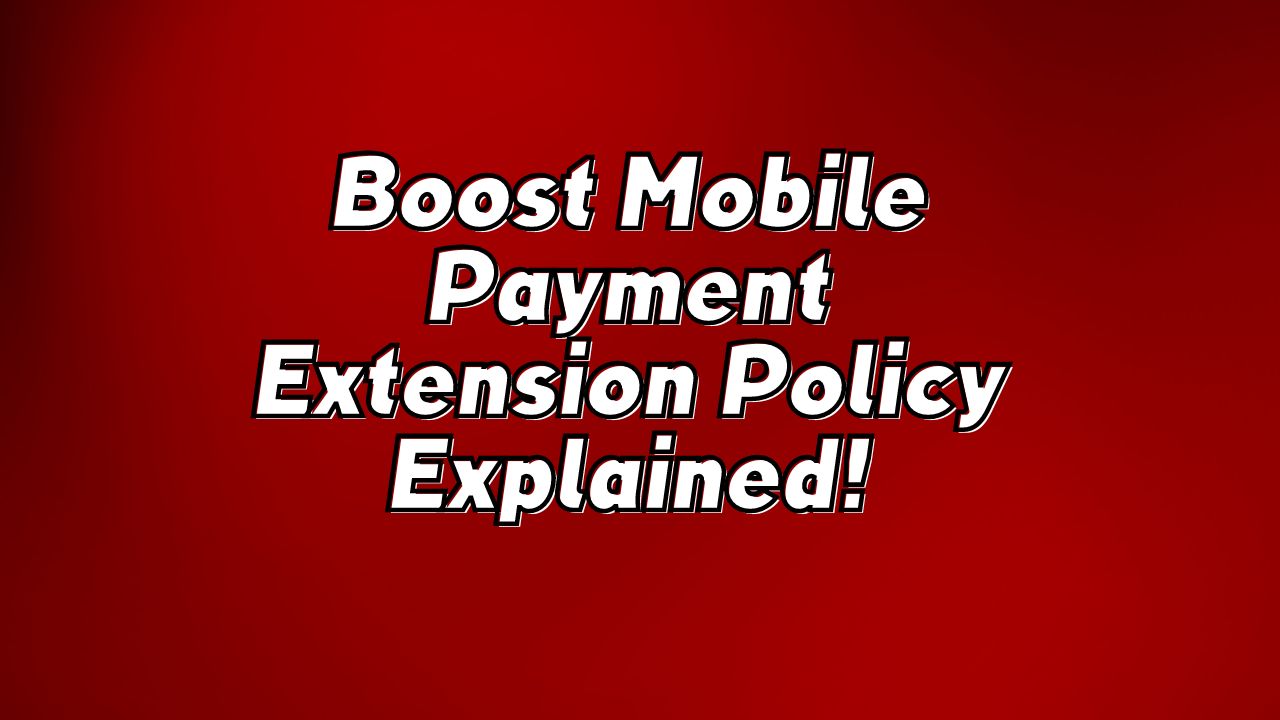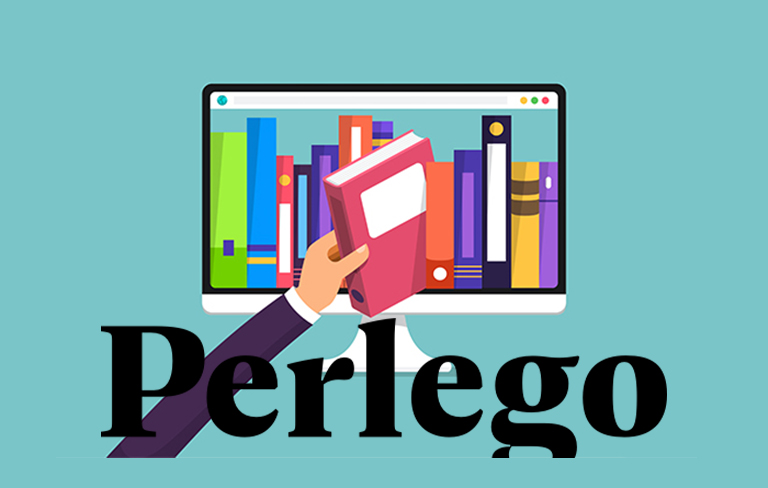Google’s free analytics tool, Google Analytics, can help you analyze your website traffic. This is a powerful tool because your website is your business’s “display window” for all your digital traffic. Once you have a good understanding of what people are looking for when they visit your site, you can better align that site to their interests and turn visits into conversions.
Regardless of whether you’re an online casino NZ or a Bermuda fishing company if you know how to analyze the Google Analytics tool you’ll be able to adjust your web presence in a way that will bring you more business.
How Does It Work?
Regardless of the type of product or service that you are offering, your clients are almost certain to visit your website at some time. Google Analytics is available to help you track your digital marketing effectiveness.
To get started, you need to register your website with Google Analytics. Google will give you several lines of tracking code which you add into the back end of your website. The code records elements of your site’s visitors including information about their demographics (age, gender, location), times that they visit the website, pages that they view, amount of time that they spend on the site, etc. When the user exits the website the data is sent to the Google Analytics (GA) server so you can see it on the Google Analytics dashboard.
The data is aggregated in 4 levels:
- User level (users’ actions)
- Session level (individual visits)
- Pageview level (pages visited)
- Event level (video viewed, button clicked, etc)
Metrics and Dimensions
Metrics are the actual statistics that Google collects about user behavior on a website. Dimensions refer to the different ways that you can view those numbers.
For example, it’s not very helpful to simply know the number of people who visit your website. You need to know who they are – their age, location, the pages that they view, etc. This can help you determine who your core audience is on the Internet.
If the analytics shows you that the majority of your visitors are men between the ages of 40 – 50 living in West Coast cities you will be able to tailor your digital marketing to that population.
Metrics are quantitative measurements. Metrics refers to the total number of sessions that the site registers. When you look at Pages/Session you see the average number of pages viewed per session.
User Acquisition
The two types of data that you can collect in Google Analytics are user acquisition data, which refers to general data about your users, and user behavior data which refers to what users do when they visit your website.
The user acquisition involves demographics about the users – their age, gender, location, and interests. You can also find out whether they came directly to your site (wrote your website in the URL address bar), were referred by another site (social media, etc) or came through an Internet search engine. This user acquisition data helps you determine which user group and channels to target in your marketing campaigns.
Some of the Acquisition tools include:
Source/Medium
The source/medium section allows you to identify the source of your site visits.
One tool tells you which search engine – Google, Bing, Yahoo, etc – is driving the most organic traffic. Another tool, the referral tool, gives you data so you can determine which other sites drive traffic to your site.
For instance, if you see that a real estate company is driving traffic to your hotel site, consider approaching other real estate companies in your area and buying ad space on their site, adding “real estate” into the list of your site’s keywords or targeting those keywords in a marketing campaign.
The social referrals tool tells you about social media sites that send you traffic. If you’re getting a lot of traffic from Facebook, you might want to increase the content that you publish on Facebook or develop your Facebook marketing campaigns.
If you have a Google ads account you can create more targeted campaigns by tracking how your ads are performing, which keywords do best and which are the search queries that drive people to your site.
User Behavior
User behavior data is the information that’s collected during a user’s session on your website. This includes:
- How long a site visitor remained on your website.
- Which pages they visited on your website.
This behavior data is the data that you can change through edits to your site. If you see that you have a high bounce rate, that means that visitors aren’t finding what they are looking for quickly and are leaving your site within seconds. You can fix that by ensuring that there are no error pages that might frustrate a site visitor or checking to see that the site is mobile-friendly for easy mobile access.
Some of the tools under behavior include:
- Bounce Rate: single-page visits. The lower your bounce rate, the higher your ranking on Google.
- Time on Page: the average amount of time users spend viewing a page. You should build up your most popular pages to drive more traffic.
- Page Views: the total number of pages viewed. It’s a good idea to consider more links from one webpage to the next to keep people on your site.
- Unique Pageviews: number of individual people who have viewed a specific page at least once during a visit. Keep an eye on this tool to learn which pages are your most popular.
- Site Content: your most popular pages.
- Landing Pages: the pages through which visitors enter your site. Here, you can get an idea about which pages seem to lead people to convert (make a purchase).
- Site Speed: average page load time, average redirection time, average server connection time, average page download time. Use this to determine which pages are slow and need optimization.
- Site Search: determine your site visitors’ main interests by checking out the search terms that they submit in your site’s search box.
There’s quite a bit more in Google Analytics but these are the main tools for the beginner.