Have you found the ClipConverter virus on your computer?
This bad virus can slow down your computer by popping too many ads, mess up your work, and might be a risk to your private details.
Don’t you want an easy way to eliminate this virus and not let it happen again?
In this guide, I will show you simple steps to get the ClipConverter virus off your computer and teach you how to keep safe online in the future.
What is a ClipConverter?
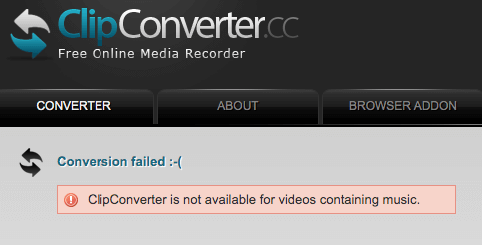
ClipConverter is an online media conversion application free of charge. It lets you convert almost any audio or video URL to popular formats. The service supports sites like YouTube, Vimeo, and even high-definition formats such as 720p, 1080p, and 4K.
Furthermore, ClipConverter allows users to record, convert, and download nearly any audio or video URL to common formats. For audio conversion, it mainly supports MP3 and M4A, while for video, it includes formats like WEBM and MP4. It’s platform-independent and works with any operating system with internet access and a browser.
However, please note that ClipConverter may not be available for videos containing music due to copyright concerns.
Is ClipConverter Legal?
ClipConverter operates in a legal grey area as a tool for downloading and converting videos. While the tool does not violate laws, its use could implicate legal considerations.
Downloading non-copyrighted videos for personal use generally doesn’t infringe on copyright laws. However, unauthorized downloading and distribution of copyrighted content is illegal.
The safety aspect of ClipConverter has also been questioned, with antiviruses possibly detecting this as harmful materials disguised in regular files.
In short, while ClipConverter is not illegal in and of itself, it’s crucial to consider what you’re downloading and how you plan to use it to avoid infringing copyright laws.
Is ClipConverter Safe to Use?
The safety of ClipConverter is a controversial issue based.
But what do I think? Well, let’s find out.
First, the website might request permission to send notifications upon the first visit. If granted, you might immediately receive distractions like ads, news, and even fake warnings.
However, a more concerning thing to note is that ClipConverter bundles a “download accelerator” with downloads, which has been identified as a trojan.
And if you think you’ll simply get away by leaving the option next to “download with some accelerator” unchecked, ClipConverter can still compromise your systems.
Shocking, right?
Considering these findings, while ClipConverter can serve as a valuable tool for video conversion, I recommend you exercise caution while using it. A secure approach for you would be to install an anti-virus tool that’ll protect from any type of infiltration –

How to Remove the ClipConverter Virus?
Follow the steps below to remove the ClipConverter Virus from your system effectively:
- Run a Scan With a Reputable Antivirus Program: Initiate a full system scan with a reliable antivirus or anti-malware software, such as Malwarebytes, Norton, or Avast. Doing so will help identify and remove malicious software tied to the ClipConverter Virus.
- Uninstall ClipConverter: Navigate to the Control Panel or Settings (depending on your operating system). Look for ClipConverter or any suspicious programs in the list of installed software. Uninstall them by right-clicking on the program and selecting “Uninstall.”
- Reset Your Browser Settings: Resetting your browser settings can help undo any changes that ClipConverter might have made without your consent. You can usually find this option in the “settings” or “preferences” menu of the browser.
- Post-Removal Vigilance: After removing the ClipConverter Virus and any potentially associated software, it’s crucial to maintain vigilance. Observe your computer for strange behavior, recurrent pop-ups, or unwanted software re-installation. If anything seems off, seek professional help to ensure the ClipConverter Virus has been fully purged from your system.
The Safer ClipConverter Alternatives
If you’re looking for safer alternatives to ClipConverter, consider using the following digital platforms:
- Videoder: This free video downloader promises no ads or malware. It supports downloads from multiple platforms, including YouTube, Facebook, and Instagram.
- 4K Video Downloader: This open-source video downloader is known to be safe to use. It allows for the download of videos in different resolutions up to 4K.
- YTD Video Downloader: YTD has been a trusted tool for downloading YouTube videos for a long time. It’s user-friendly and allows for conversion into different file formats.
- Freemake Video Downloader: This is another easy-to-use downloader with multiple format options. It is considered a safe alternative to ClipConverter, supporting downloads from over 10,000 websites.
Conclusion
Applied correctly, our guide should help free your system from the ClipConverter virus and provide a safe shield against future infiltration.
Use this guide to protect your computer when going online. Always stay aware and take smart actions to be safe on the internet.



