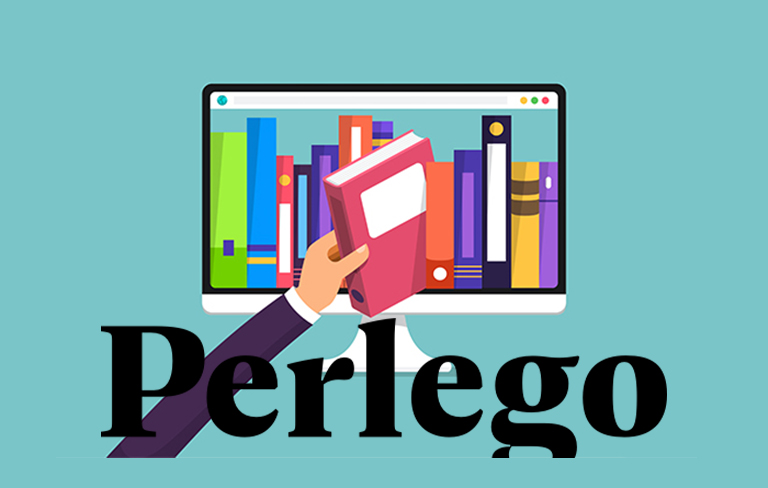Thinking how to start a website? Well if the answer is yes then we are here to help you out.
We have an answer to your Question: How to Start a Website?
Nowadays creating a website is not as hard as it used to be. One without any prior knowledge could easily set up their own website, thanks to the bunch of CMS out there. Also, one does not really need any programming knowledge or get a master at languages like HTML, CSS, PHP, Javascript to create a website.
So the question is how do I start a website? The answer is pretty simple. You can either use some websites to get a free website for yourself. Or you can get yourself a self-hosted one and then install a CMS or content management system on it.
Anyway let us explain the whole thing to you:
How to start a website?
Well before you go ahead and think about CMS and all. You have to decide whether you want to choose a free website or a self-hosted one.
If the answer is a free one. Then you do not have to worry much about CMS and all. All you have to decide which platform you would like to choose.
There are too many platforms are available, for example, WordPress.org, Blogger, Wix.com and so on. Also starting a website with these platforms are super easy. Just go and sign up on these websites and you are done.
However there is a catch, you will not have any rights on your free blog. You can’t customize the website the way you want. Also, the platform will hold all the rights to delete your website without letting you know about it. As well as you have to have their domain extension after your website name. For example, if you choose a WordPress.org to set up your blog, then your URL will look like “www.example.WordPress.com” and not www.example.com”. Hence there are many people who avoid having a free blog.
At the other hand if you choose to go for a self-hosted one. Then there are quite a lot of advantages you will get. For example, you will get your preferred URL, you will get all the customization options. Business emails for your website, also it will help you to create an online identity for yourself and your business.
How to create a self-hosted website?
Well before you start to create a self-hosted website. You will need two things, first of all, is a domain name and the second thing is Web hosting.
Talking about the domain name, well in simple words a domain is the URL of your website. For example, Google.com, Facebook.com or something else and the hosting stands for web space. A website is an online web hard disk where you can store your website data.
So whenever you plan to start a website these are the two basic things that you have to purchase. Now the question is how do you purchase a domain or web hosting?
How to purchase a Domain Name?
In order to purchase a domain name, you can use websites like Godaddy.com, Namecheap.com or Google domains.
However, if you are looking for some offers on your first then it is advisable to choose Godaddy.com. As the company has some offers for the first time domain buyers. Usually, a domain would cost around $10 each year. However, if you choose to use any offers then you should probably Check out Godaddy Promo Code.
How to purchase web hosting?
Well before you purchase a web hosting. There are a couple of things that you need to consider. First of all, you need to decide which type of hosting you would need. Is it shared Linux hosting? Or you would go for Virtual Private Servers or WordPress hosting?
Well if it is the first time you are buying a hosting. Then shared Linux hosting would be a great option. This will help you to easily set up the website, also it comes with a cheap price tag.
For shared hosting, there are quite a lot of web hosting providers are available online. Such as bluehost.com, hostgator.com, siteground.com, godaddy.com and so on.
Simply go to their website and make a web hosting purchase.
Setting Up Everything:
Once you are done purchasing both of the basic things. It is time to connect both of the things. After purchasing your web hosting, check your emails and look for the nameservers and then go to the godaddy.com or your domain registrar.
Over there you will see a DNS option so click on that. Scroll down to the page until you get to see the Nameserver option. Over here select custom and enter both of the nameservers one by one and save it.
Once you are done adding the nameservers, it is time to set up the website. In order to set up a website in an easy way, we will be using WordPress. WordPress is easy to use and comes with lots of customization options. Also, 50% of the websites are based on WordPress.
Now you have to log in to the Cpanel of your web hosting. For this, you have to check your emails for the Cpanel login URL, or you can go to the “www.your-website.com/cpanel” URL. Just replace your website with your domain name and enter the login details which you will get in the email.
After that scroll down to the cpanel page and click on WordPress.
Then simply install WordPress by following all the screen instructions.
Once done you are all set to customize your WordPress website. Now it completely depends on you like which type of websites you want to build. Is it a blog or a website for institutions?
Well just go ahead and do a little bit research about WordPress, WordPress plugins and themes and the whole thing will get clear to you.
Anyway, that was all for your question that says “how to build a website?”. If you have any more questions to ask, then feel free to comment below and we will surely help you out.