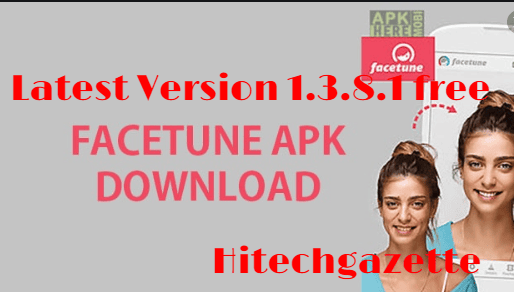WhatsApp has become the most used chatting platform and our day will not complete without spending one or two hours on Whatsapp. Over 1.5 Billion users are currently using it. People are curious about knowing that whether they use two accounts of WhatsApp in a single device.
In past days we had single sim phones but today we are facilitated with smartphones with the dual or triple sim. But the good news is that WhatsApp permits its users to use multiple accounts on a single device. This article is all about How To Use Two Whatsapp Account on one phone.

How can I use two WhatsApp number in one phone?
There are different methods to use two accounts of WhatsApp in a phone and if you wanna know it then you are on the exact place as I will suggest you the all possible ways. So, what’s make it happen? Take a look below to be aware of them. So here are the methods will let you know how to use two WhatsApp in one android phone
Download WhatsApp Plus 6.81 APK for Android
How To Use Two Whatsapp Account In A Phone: Step 1
If you are using Xiaomi smartphone containing MIUI then the use of two WhatsApp account is pretty easy. As we know that the most favorable feature of MIUI is the dual apps support. So there is clone app feature which is pre-installed in your smartphones and for accessing two WhatsApp accounts it is useful. So being the MIUI8 user initially move to settings then app settings and finally Dual apps.
How To Use Two Whatsapp Account In A Phone: Step 2
Now its time to choose the app you want to clone. After selecting an all-new instant messenger clone app symbol will occur on your screen. Samsung Galaxy J and Lenovo P2 also support clone app feature.
How To Use Two Whatsapp Account In A Phone: Step 3
The third option for using two WhatsApp accounts in a single device is to download the Parallel space app. After installing the app hit the Add App option and choose WhatsApp. You can also use the second number for operating the Whatsapp clone app.
Finally, you all got to know that how can you run two WhatsApp accounts on one device. By following these quick and easy steps you will able to enjoy dual accounts of Whatsapp. Still, any query about Whatsapp then comments below and if you have more suggestions then comments below. For more updates stay connected.