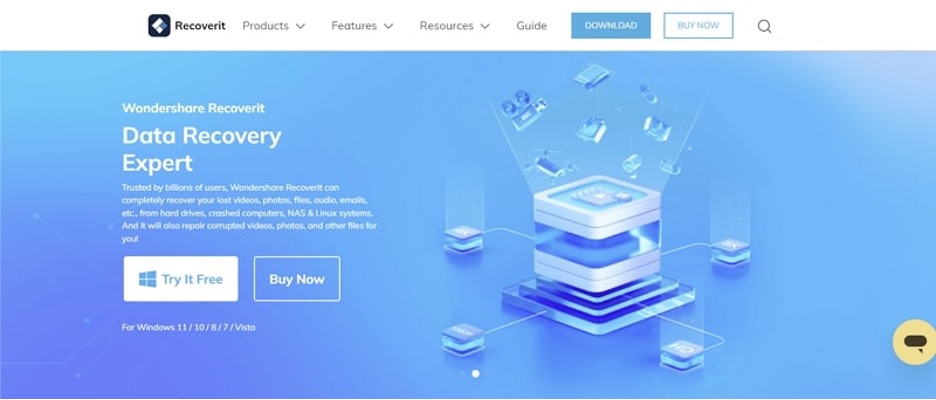You can lose data on memory cards due to human error or accidental deletion. Moreover, power failures during the transfer of files between SD cards and devices can lead to data loss. Virus attacks and physical damage are also common causes of data corruption. Thus, it’s essential to take safety measures to protect the data stored in your memory cards.
However, if you are still struggling with memory card recovery, this article is for you. We will disclose an efficient data recovery tool called Recoverit in detail. With this software, you can restore the lost files without waiting a long time.
Part 1: Main Reasons for Data Recovery in Memory Cards
Recovering the deleted data from the SD cards is highly important for users. In this section, we will highlight reasons that can convince you to perform data recovery. Hence, let’s dig into the details:
- Critical Information: The main reason to recover data is to restore critical files. The stored data may include budget plans, documents, and evidence. Thus, restoring such files is crucial to prevent the loss of work-related content.
- No Backup: Many people don’t create backups of their valuable data. In case of accidental deletion, you may lose the data permanently. Hence, recovering them from the SD card is the only possible solution.
- Emotional Value: You may store photos and videos on your SD card to preserve memories. If data corruption occurs, you can lose your family and personal pictures. Thus, recovering the files that have emotional value is necessary.
- Financial Losses: If you have lost business files on SD cards, you may face financial implications. The stored data can include financial records, invoices, or transaction details. Therefore, recovering such files is extremely significant.
Part 2: A Premium Data Recovery Tool to Perform Memory Card Data Recovery
Recoverit is an all-rounder tool that gives promising results in data recovery. With compatibility with over 1000 file formats, it never fails to restore data from any storage device. In the current industry, this tool has managed to obtain a 95% success rate for recovery. Unlike other tools, it allows users to execute selective recovery. You can choose the desired location on your system and initiate the recovery process.
For SD cards and external devices, it supports all the famous brands. You can preview the thumbnail of recovered files to observe the results before downloading. Also, the best factor about this tool is that it retrieves the data without corruption. You can accomplish flawless results in recovering lost data from any device. Hence, you must use this software as a corporate worker or professional.
Part 3: Some of the Prime Features of Recoverit
This data recovery software incorporates many notable features. These features can be game-changers for you in regaining preferred lost data files proficiently. For your convenience, here is the list of its main features:
1. Excel Recovery
You may be working on Excel files to increase your work efficiency. However, in the case of Excel file deletion, navigate to the Excel Recovery feature. It supports all the Excel formats like XLTM, XLS, and many more. Moreover, it can work on all devices with saved Excel files, such as disk partitions, SD cards, etc. You can also regain deleted Excel files from the recycle bin of your PC.
2. Video Recovery
This data recovery software is a well-recognized video recovery platform for all users. Professionally recorded videos often get ignored by ordinary data recovery tools. In contrast, this tool supports professional video recovery to ensure diversity. It does not make multiple video fragments while recovering HD videos. Instead, it regains hidden 8K, 4K, and full HD videos without hassle.
3. Windows System Recovery
Many reasons trigger the crash of the Windows system. For example, driver conflicts, software issues, or OS errors can make your computer crash instantly. However, Recoverit maintains its high performance for regaining lost data from a crashed PC. This tool can create a bootable USB drive for clear access to a crashed Windows PC. By doing so, you can recover the desired data files in such a situation without hassle.
4. USB Data Recovery
This software has the highest success rate of retrieving lost files from a USB drive. It shows support for every common USB brand like Sony, Toshiba, etc. Furthermore, it functions on every USB type and device without complications. After initiating the recovery process, the tool can restore archives, PST, and media files with efficiency. You can also resume the scanning process anytime you want.
5. Photo Recovery
Have you lost your photos on hard drive disks? This tool supports lost partition recovery to gather all the lost pieces of images. It performs comprehensive scanning to find deleted or hidden images. Moreover, it has a long list of supported image formats to provide versatility. It also lets you recover photos from a corrupted storage device within seconds.
Part 4: Simplified Step-by-Step Instructions to Follow for Memory Card Recovery
To perform data recovery on memory cards, the process is quite simple. By scanning the SD card, the tool retrieves the targeted data within no time. Hence, let’s discuss the step-by-step details below:
Step 1: Attach the Memory Card
Use the memory card port to attach your memory card from which you have lost the data and ensure the complete installation of Wondershare Recoverit on the PC. After opening its interface, ensure that your attached SD card is recognizable. Now, select the location on the memory card and tap the “Start” button to begin the recovery solution.
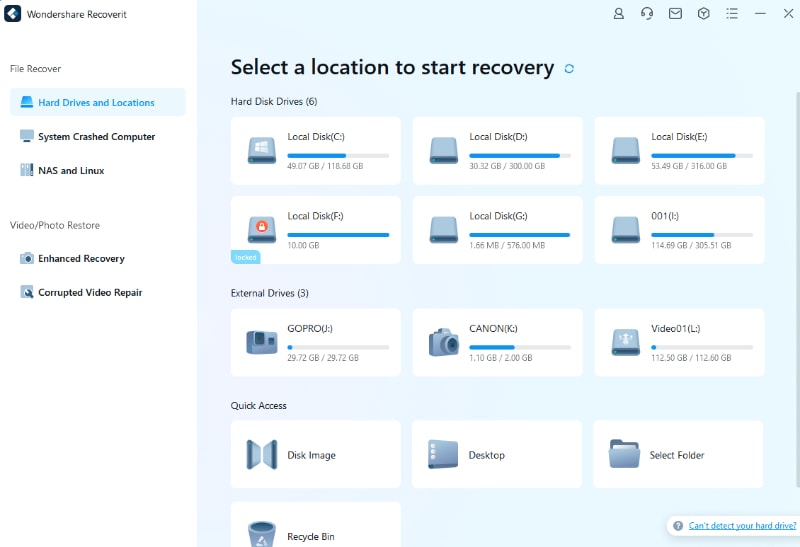
Step 2: Save the File in a Secure Place
You can stop or resume the scanning memory card recovery process anytime you want. Once it ends, you can preview the thumbnail of the restored data. Afterward, save the restored data in a secure destination place on your system.
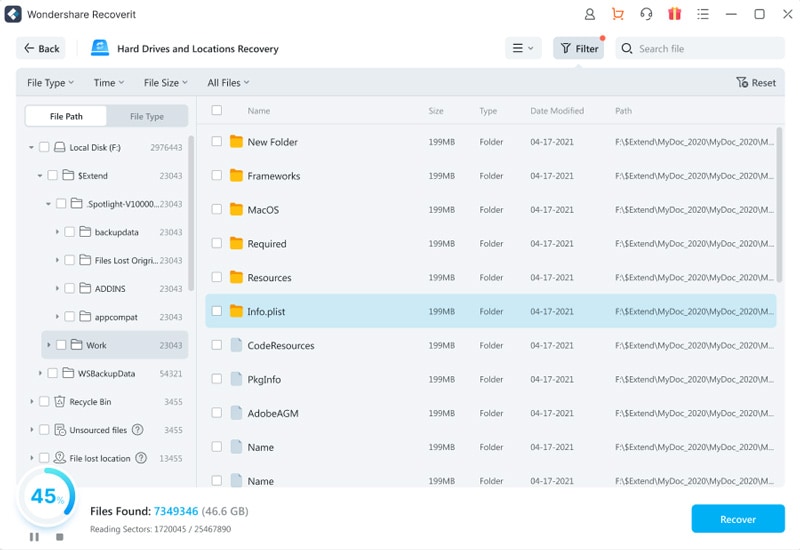
Part 5: Advantages of Using Recoverit for Recovering Data from Memory Cards
There are many advantages of using this tool for recovering memory card data. To become aware of the benefits of this exceptional tool, consider the following section:
- Two Scanning Options: This tool begins scanning based on the severity of loss scenarios. You can apply a Quick scan to restore lost files within seconds. To regain deeply rooted files, use the Deep scanning algorithm.
- Filter and Preview Facility: The Filter option allows users to navigate to their preferred files. You can locate the desired file size and type with Filter. Moreover, the Preview option enables you to check the thumbnails of restored data. Thus, you can refine the results through the Preview option.
- Patented Technology: This platform uses distinct techniques to retrieve lost files. For its advanced algorithms and technology, it was given 35 patents. This ensures the reliability of this data recovery software.
- Consistent Customer Support: If you are facing technical problems, contact its customer service. Here, experts can help you with the live chat facility. You can get a response through an email within 24 hours.
Conclusion
Recovering the deleted files is now safe and secure with advanced technology. In the industry, you can find many memory card recovery tools with several features. However, Wondershare Recoverit gives tougher competition to all the tools due to its patented technology. It is a tested tool trusted by millions of users. Thus, this tool is the ultimate solution for your data loss problems.
Wondershare Recoverit Free Download:
Click below to download Wondershare Recoverit.