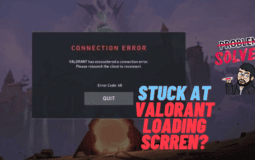Released in 2000 as a successor to the original PlayStation, PS2 is considered one of the highest-selling gaming consoles.
PlayStation 2 was discontinued in 2013 & in these 13 years:
- It had sold over 155 million units worldwide.
- Over 3800 gaming titles have released exclusively for PS2.
- And to date, 1.5 billion copies have been sold of these PS2 games.
That’s it for the records. These records weren’t the reason why I loved this edition of the gaming console.
I still remember playing one of my all-time favorite professional wrestling game – WWE SmackDown! Here Comes the Pain.

After looking at its success, WWE released a number of wrestling games every year, but none of them could match the gameplay of the PS2 edition.
And FYI, that’s not the only game; I loved playing on PlayStation 2.
- Virtua Tennis 2
- God of War II
- Resident Evil 4
- SSX Tricky
- FIFA Street 2
- Urban Reign
The list goes ON & ON.
Besides, I’m not here to list my favorite PS2 games. Instead, I’m writing this post to list the best PS2 emulator which you can use to bring the PS2 fever back to your Windows PC and Android Smartphone. Now, let’s get started:
5 Best PS2 Emulator for your PC/Android
PCSX2
I’ve started the list of best PS2 emulators with PCSX2. Despite the tough competition, PCSX2 managed to stay on top of other PS2 emulators mentioned here.
Even though a newbie might get confused after looking at the multiple versions of the PCSX2 app, still fairly easy to find the right version for your device.
And yeah, one more thing, don’t degrade this app after looking at its less development frequency. Even though its last stable version was released last year, it’s fine enough to run on any device.
However, if you still don’t buy this and only want to use its developmental versions, then let me warn you – Some of these versions lack BIOS along with the emulator.
And one more thing, the beta version uses different settings than the stable version. So, don’t forget to change them out. Otherwise, this would be you.
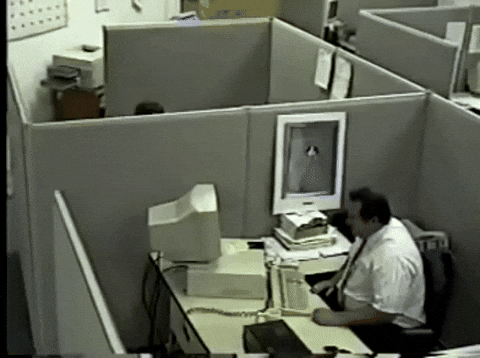
No one would like that. So, instead, stick to the PCSX2’s stable version, and you’ll be fine.
PS2Emu
Based on the Linux system, its release just isn’t limited to Windows PC. It’s also available for your Android Smartphone. 4-5 years back, it wasn’t realistic to play PS2 emulator games on mobile. But over the years, smartphones have become bigger, lighter, and powerful.
Hence, giving a somewhat smoother experience to its users. And in case you’re facing some stutters here and there, you’re allowed to tweak its settings a bit to get an optimum user experience.
RetroArch
The best thing about RetroArch is that its usage isn’t just limited to PS2. You’re free to choose between:
- PSX
- PlayStation 2
- PlayStation 3
- Xbox 360
- Xbox One
- GameCube
- PC
- Mac
- iOS
- Android
- Wii
If you count’em all, you get thousands of classic games at your disposal. And once an emulator is selected, you’re free to choose which games you want to play on it. One thing to note here is that PSX mentioned at the top of the Emulators list is PlayStation 1.
Pro PlayStation
Pro Playstation is the 4th entry into this list of top ps2 emulators. This emulator is exclusively made for Android smartphone users.
To date, I’ve used too many PS2 emulators for mobile, but none of them impressed me the way Pro PlayStation did. It’s one of those emulators that even works like a charm on older smartphones. To play a PS2 game on Pro PlayStation,
- First, download your favorite ROM & store it in the SD Card of your device.
- Open the Pro PlayStation app & load the game or its last saved state.
With the top class rendering capabilities, you can run almost every gaming rom on this app smoothly. Further, its features like game compatibility, fast forward, easy to use & configuration, and more.
Lastly, whenever there’s a need to play PS2 games on a Mobile, Pro PlayStation to the one app that would be on top of the list.
Play!
Last but not least PS2 emulator is Play. The Play emulator works with almost every popular platform –
- Android
- iOS
- Windows
- macOS
What Play emulator sets apart from others is its ability to allow 128-bit games on its platforms. And by 128-bit games, I meant games that are capable of running on 128-bit gaming consoles such as Dreamcast & PS2.
The only major con with the Play emulator is that it could be buggy at certain times. This happens when you try to play games like GTA San Andreas, Final Fantasy X on your PC.
P.S. Probably that’s the only reason I’d added this game to the last rank in this list.
Final Thoughts
As I conclude the post, I hope the 5 best emulators mentioned in this list would bring the PS2 fever back to life. That’s all for now. If you face any trouble installing these apps on your respective devices, then do let me about the problems in the comments section given below.